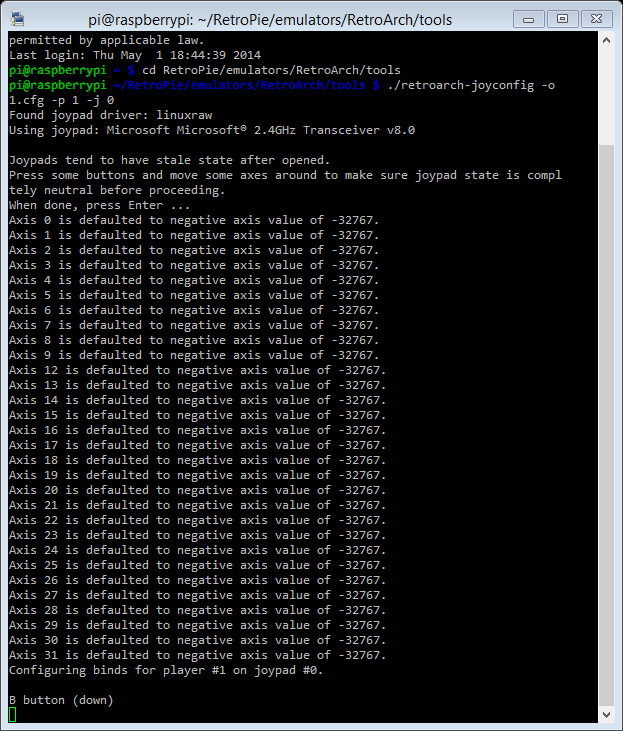-
Search Results
-
Hello,
I basically have two different types of controllers: 2 SNES-USBs and 2 Xbox 360 (one of them being a SF4 Arcade Pad for the 360).
Now, what I wanna do is, to set up my system in some way so that I can simply unplug the 360 controller and use the SNES controller instead (and vice versa) whitout any hassle. I was already able to change the retroarch.cfg file so that when I swap controllers during play it will continue to take directional inputs and the main game buttons (I did this by changing the axis for the directional inputs).
The problem that remains though is, that between the two types of controllers (Xbox vs SNES) the buttons do not correspond. For instance start/select are no. 6 and 7 on Xbox but 8 and 9 on SNES. That way I can not use the button number for both controllers… Is there any way to change that/to synch the controllers so that I can use them both, effortlessly?
The other problem is that in Emulationstation it will only recognize the Xbox controller but not the SNES controller. Any way to change that?
thanks for any hints
Hi, i have a Problem with my xboxdrv. It work in the emulation very well, but after I open a game like a SNES Game in RetroPie, my originall Xbox wired controller wont work.
The Terminal give me that Error after “sudo xboxdrv”:
pi@raspberrypi ~ $ sudo xboxdrv
xboxdrv 0.8.4 – http://pingus.seul.org/~grumbel/xboxdrv/
Copyright © 2008-2011 Ingo Ruhnke grumbel@gmx.de
Licensed under GNU GPL version 3 or later http://gnu.org/licenses/gpl.html
This program comes with ABSOLUTELY NO WARRANTY.
This is free software, and you are welcome to redistribute it under certain
conditions; see the file COPYING for details.Controller: Microsoft Xbox 360 Controller
Vendor/Product: 045e:028e
USB Path: 001:008
Controller Type: Xbox360— [ ERROR ] ——————————————————
Error couldn’t claim the USB interface: LIBUSB_ERROR_BUSY
Try to run ‘rmmod xpad’ and then xboxdrv again or start xboxdrv with the option –detach-kernel-driver.when i wrote “rmmod xpad” and that “sudo xboxdrv” its the same.
After i want to config. the controller in ./retroarch-joyconfig -o p1.cfg -p 1 -j 0
i become that:

I installed that http://www.mediafire.com/download/i2a3x1uncpgge3o/ultimateraspbian.7z
Ultimateraspbian Image with includet Retropie, XBMC an Raspbian.
It would be pretty cool to make it work.Topic: light guns…..
guy’s i have been wondering if is possible to get a light gun working?
probably just one of the usb ones, but it’ll be still cool, i think, has anyone been able to do this? is it possible?
thanksTopic: SNES Controller in Xbmc
My SNES Controller works in Emulationstation, it works in emulators themself, but it doesn’t work in Xbmc. Is there any way to do so, or should I keep my USB keyboard under my couch?
I presume there must be a config file somewhere around to control Xbmc, but I haven’t been able to find it.
I’m using a Hyperkin usb snes mockup controller
(http://hyperkin.com/nintendo/snes/hyperkin-pixel-art-controller-for-pc-mac-computers.html)and everything is smooth sailing for the most part, except in the GBA emulator.
As far as I can tell, the issue arises from the dpad of this controller defaulting to axes 3 and 4, (x and y respectively). retroarch-joyconfig as well as the joystick utility confirm this.
So far, I’ve tried the in-emulator button binder to no success and edited rpi.c at lines 151 and 155, making
event.jaxis.axis==0 –> event.jaxis.axis==3
event.jaxis.axis==1 –> event.jaxis.axis==4also to no effect. I’m at my wits’ end here! I really don’t wanna dig into the hex codes of gpsp.cfg >.<
Any thoughts or suggestions?
Topic: Hot swapping controllers
Hey I was looking into getting a Raspberry Pi and using RetroPie to emulate some old systems. I was wondering if it was possible to hot-swap controllers? I was planning to get some of the Retro-Bit USB controllers that look like the N64, Sega Genesis, or SNES controllers. I was wondering if it was possible to, say, plug in the Sega controller and play some Sonic for a while. When I was done, if I wanted to play some N64, unplug the Sega controller and plug in the N64 controller and have it work.
Do I have to set up these controllers every time, or will is there a way for it to “know” what controller is there and behave appropriately?
Topic: XCade
Hello everyone, I wanted to post my project, and I will continually post updates on it as I progress:
I am using a 512MB pi, and an old original xbox case as the case. My end goal is to have a retro gaming system, that looks like a gaming system, and has everything internal :)
I took apart the original xbox and gutted it, but saved the internal power supply. It will supply all the power I need for my USB Hub and to power the pi internally as well.
The original xbox had four controller ports on the front, which were basically proprietary USB connections. I removed the connectors, drilled and dremeled out the internals, making it just a hollow shell. It’s the perfect size for USB extension cables to fit into, giving me four external USB connections that will plug into an internal usb hub (The system will only require the use of two controllers at a time, but I have 2 free usb slots I can use for a keyboard/mouse or any other combination I need) (Including plugging in a usb flash drive for transferring stuff over).
The front bezel has two LEDS on it, which I plan to incorporate as a powered state, and a powered on state (There is one LED on each side of the power button, and when the system is plugged in, but not on, the right side will illuminate, and when the pi is on and running, the left side will be on, completing the circle around the power button. The power button will act as a power on/power reserve for the pi. (It will be connected to two GPIO pins on the pi, one for sending a shutdown command, and one for the dedicated pin to turn the pi back on from halt/standby). There is also an original eject button that used to eject the disc drive, but will be used to perform a hard reset in the case the system freezes or locks up (Connected to the reset jumpers on the pi). The main power supply is going to power the USB hub, which will power any devices connected to it (I will probably eventually put in a portable hdd but for now just the four usb extension cords), and will also power the PI. While the pi is on standby, the psu will keep the rest of the system on so I can quickly boot back into the pi by pushing the power button.
The back of the original xbox case has a cutout for cat5e cable, which will have a connector hot-glued and wired to an ethernet cable internally connected to the pi (along with a wireless usb dongle internally)
The original a/v cable cutout is going to be patched and replaced with an HDMI passthrough on it, and I will drill three new holes for composite connections for connecting to standard def TVs.
I am still debating on if I want to keep the XBox Jewel on the top how it is, or clear it out and put a couple of status LEDs in there, but I may just leave it green, or clear it out, sand down the XBOX part of it, and repaint it green. what do you think ?
Here are a couple of pictures of progress so far, which isn’t much other than the case being torn apart.
Topic: General Questions
Hi All
Well i managed to get the retropie image installed to the SD card. I copied roms onto a USB stick and inserted into Pi and all the games appeared in retropie fine. I ran the retropie script, got the scraper working and also got the xbox 360 (official wired) pad working but there are some things I am still struggling with.
1) Although the controller works fine with all the emulators, How do i configure the controller for individual emulators? Does this involve editing the retrocharch.cfg file in the relevant emulator folder?
2) As already mentioned the official 360 controller is detected and is working fine, however i cannot get the LED to stop flashing. I have tried various edits of the rclocal file changing LED etc. I have also tried with a wireless controller (after changing id to wid) and again, it works but LED is flashing.
3) What is the best video render for PSX? i think mine is set to GL. Also filtering is set to ‘Linear’ which seems to be performing some form of AA. ‘nearest’ looks sharpest but much more blocky. Is there any way to improve the image quality of the PSX emulator?
4) I can start the PSX emulator fine but get the yellow text ‘Bios not found..expect’ message. I have put the file schp1001.bin in the /home/pi/RetroPie/emulatorcores folder and its also in the roms\psx folder (filename is in lowercase).
Any ideas? What problem will be caused by the psx emu not detecting the bios (if any).Thanks for Listening and big thanks to everyone involved in these EMU’s and retropie. Brilliant work.
Hey guys!
What size of the SD-Card do you recommend for a decent collection of games for every emulator?
Can you run ROM’s from a USB harddrive or will this be too slow?
How did you manage your ROM collection?
Is there a RetroPie complete ROM pack? (don’t post a link if there is, i don’t think your allowed to)EDIT: i just found a NES collection with 2581 games which is only 120MB and a SNES Collection with 750 Games -> 500MB
N64 Collection 297 Games -> 1GBSo i guess PSX will require more space and a 8GB SD-Card is not enough.
What size do you guys run on your system?cheers!
PhilThis was a quick project to house a pi inside a second-hand portable TV.
The TV housing was untouched except for the addition of two holes for the USB connectors, and so it looks pretty neat from the outside. On the inside there was a separate board for the TV-ish stuff, so I could chop that straight out. Handily enough, it left a raspberry-pi-sized hole.
Video and sound:
Pretty straightforward, just hardwired the video lead from the underside of the pi to the underside of the AV-in port on the TV. As for the audio, tried doing the same thing but for some reason it wouldn’t work. Couldn’t figure out what was wrong here, the sound was transmitted fine from the pi into headphones, and the TV sound worked fine if hooked up to something else like an mp3 player. Even weirder, using the same connection that I had originally, I hooked it up to a different raspberry pi (using the same SD card) and it worked fine. Due to frustration (and laziness) I gave up, if sound is needed the headphones will have to do for now!Power:
Originally the TV came with a 7.4V battery pack so I had hoped to be able to use this to make the project truly portable. Unfortunately the battery seemed completely spent and so I decided just to remove it all together but there is still ample space for a new one to be reinserted. So as it is it needs the DC power input to the TV. Also on the TV is a 7V DC output, so I wired a 5V UBEC (can see it at the top of the picture) to it, outputting into the GPIO pins of the pi to power it.I apologise if this explanation is a bit long-winded, but the upshot is it works perfectly and the screen is large enough to have an enjoyable experience!
Sorry for posting the same pics twice, the first two are smaller than the last two, and I can’t seem to get rid of them.
How would I go about with getting WiFi working with the RetroPie?
I currently have the ‘Edimax EW-7811UN 150Mbps Wireless Nano USB Adapter’ and the ‘lusb’ command tells me that the Pi detects the USB.
I have done a bit of googling and research but no tutorials or assistance results with getting WiFI working with the Pi & RetroPie installed.
Thanks guys.