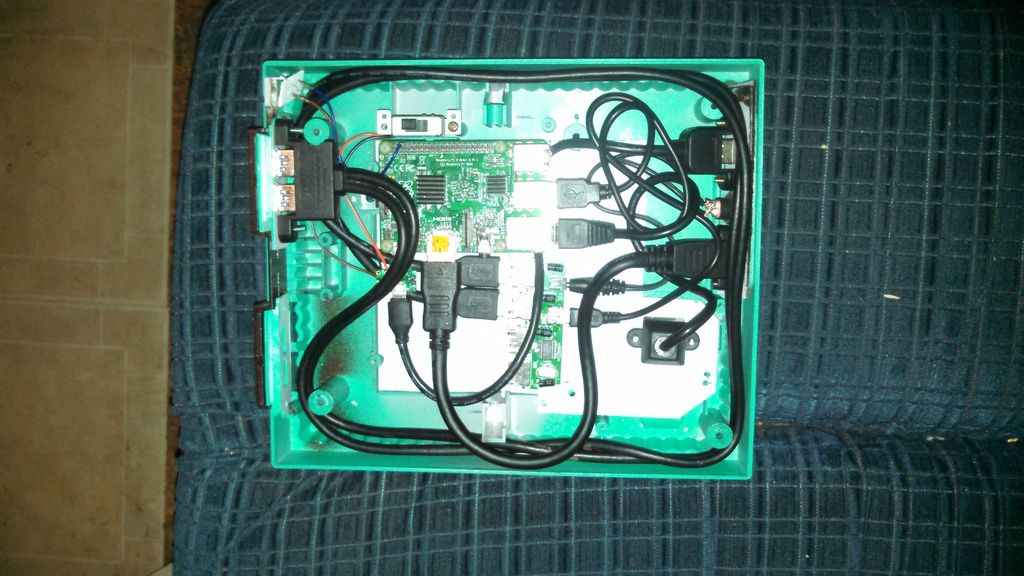-
Search Results
-
Topic: retropie 3.2.1 and xin-mo
I have a previously working retropie with my bartop arcade and all the buttons mapped out and it works flawlessly xin-mo 2 player usb controller with 8 buttons per player and 4 hotkey buttons on the front of the machine. i did update to the 3.1 and it worked no problem, but i updated last night to the 3.2.1 for some of the new features and when retropie booted back up none of the controls would work. i did the setup script install rebooted and then did the binary install, then i copied over the bios folder and the config folder from the previous install and pasted it in the new install bios and config folders and still nothing. what folder can i copy over to the new install so that my retroarch controls will work as they did in the old version that i have.
Hello RetroPie community.
First of some info:
Pi Model: 2B
RetroPie Version Used: v3.1
Built From: SD Image
USB Devices connected: Pi is connected to USB Hub
Controller used: PS3 wired
Error Messages: –
Guide used: The ControlBlock setup guide hereDescription of the problem:
I have bought the self assembly version of the ControlBlock and assembled it (only added the pieces i need for connecting two SNES controllers).
After connecting the ControlBlock with the Pie via a GPIO Cable, the switch, the LED and a power source i installed the driver as described in the guide. But now i can only switch the pie on for once. I can’t switch it of or back on again if i issue the shutdown via Emulation station or the command line. Also the LED doesn’t show anything at any time.
I have rebooted the Pie multiple times and installed and reinstalled the driver twice, all the time without any errors i could see.
After checking the cabeling and the soldering i couldn’t find any problems either.My Question: Have i missed something in the installation process? Or do i have to assemble the ControlBlock completely so it will work?
If anyone has ideas what could be my problem or what i could test out i would be happy to hear them :)
(I will attach 2 Pictures where is how the wiring from the ControlBlock to the Pie)Hey there guys,
I’ve recently installed RetroPie 3.2.1 onto my RPi2 via 64gb sdcard.
I have successfully installed / paired wireless ps3 controllers, installed sselphs scraper, and the rp-video-manager, that’s about it for the side packages.
It is worth noting I have applied retroresolutions tested overclock settings found here https://www.petrockblock.com/forums/topic/overclocking-and-stress-reliability-testing-the-raspberry-pi/ to my /boot/config.txt file
Anyway, my problem is this, during gameplay (PSX and SNES so far..) I am randomly locking up / hard freezing. No controller / keyboard inputs register, and I have to pull out the power cord (Yikes).
Upon rebooting, everything seems to work fine, until the next random freeze during gameplay. (Sometimes 10 min into gameplay, sometimes 3-4 hours)
Anyway to diagnose the problem? Any checks I can run to see if my SDCard is corrupted? I have formatted the card and written the Retropie image to it numerous times.
It’s worth mentioning I have all 4 USB ports on my RPi2 occupied, one port being a non-powered USB hub I use for controllers. I am using a 2.5A PSU.
Any / all help greatly appreciated, thanks.
Topic: N64 Controller Issues
What would cause an n64 controller to work for some roms and not others?
Using a HuiJia USB GamePad for N64 controller. It works great for some roms, works until a certain point in the start menu for some and does not work at all on others.
I have only tried for n64 roms, nothing else. Using different emulators as well depending on the rom and the output.
Thanks
At long last, finally got back to building my case. I have been preoccupied with having a PC at my disposal, so that distracted me a good bit. The colors are Rubbed Bronze, which isn’t quite a black, with bronze metal flakes (Rustoleum collection) with Sea Green (Krylon collection), with some foil tape just because.
Inside, I have a powered Belkin USB hub (thanks Amazon for having it really cheap), extensions for HDMI, power to the hub, power to the Pi, ethernet which is put where the expansion bay was, and dual USB panel mount extensions (still waiting on the last one to come in). I also have a 5mm RGB LED set up from the Mausberry circuit currently running no resistors for a blinding teal lighting when it is on. I also used a good bit of polystyrene (the kinda stuff they use for model kits) to make my various panels and mounts.
What I started with









The guts (just imagine another dual USB extension in there…)

And next to another SNES

Topic: SNES, PSX/2 Analog Opinions
Essentially my case is almost done, with the exception of a dual USB extension from China and any other odds and ends I decide to add to it, but, I want a more authentic feeling experience when playing these older games, more in particular for the SNES and PSX experience…since N64 is mostly iffy to play. I have looked at both options as far as the SNES goes and have seen plenty of bad reviews that say either some buttons don’t work for USB controls, won’t pick up some buttons for adapters, and the plain just won’t work for anything outside of PC, I have yet to look into analog PSX/2 control options. I know I could easily just stick with my PS3 control for PSX, but having the connector at the other end and not abusing that control would be nicer.
Essentially, I would like to know what USB setups you all have used that have either worked with little to no added pain to get to work properly. I am also using a powered hub in my case to alleviate the strain of 4 ports on the Pi and power consumption.
Hello, I am new to RetroPie and I am still learning about it. I have an Xbox controller (original). If I buy an adapter like this one will it work? I am asking this because I don’t want to spend 10 bucks for nothing and I only saw tutorials on the Xbox360, N64 and PS3 controllers in the wiki. Thanks.
Hi :-)
Im new to this forum and to the retropie, so I hope this one is in the right forum, and that some can help me :-)
I have a Rassberry Pi 2 Model B and a Keyrah V2.
I run Retropie on it, and I have got my 2 old joysticks to work via the Keyrah in the C64 emulator :-)
I have tried to get the 2 joysticks to work in the following emulators without any luck :-(
Amstrad, Videopac, ZX Spectrum.How do I get the joysticks to work in all other emulators via the Keyrah ?
I have tried with a USB joystick also but I can not get anything to work in the other emulators :-(I have seen and tried some of the different things that is written about on the GitHub page, but still nothing works :-(
How and what do I do to get joysticks to work via the Keyrah in the other emlators ? :-)
Also, how can it be that there is size limmits on the rom folders ?
Fx when I will transfer romfiles to the c64 I get message that there is not enough space or something like this.Also, some roms I know is working, does nnot work in Retropie :-(
I hope somone out there can tell/show me how to get things working with the Keyrah :-)
Best Regards
TommasSo im new to this and seem to got it mostly working, but I cant figure out how to input the hotkey for start-select to exit the emulator. I have searched and searched and tried all kinds of different ways. Very frustrating. I was able to go into retroarch and save the set up for the controller. I am using a usb SNES controller, but everytime i try to enter the file, it says the command doesnt exist.
cd /opt/retropie/emulators/retroarch/configs
doesnt work
I am using retropie 3.2.1Any help would be great. There are some other inputs i have tried and its like the retroarch config file doesnt exist.
Hi I was trying to run this gamepad under retropie with no luck.
My system:
Raspberry Pi 2
OSMC
Retropie as addon (mcobit tried to help me with no luck)–RetroPie installation based on latest github version
Rumblepad cordless 2This gamepad is detected as js0, have event0 created too
But when I execute Dmesg…[ 4.767263] logitech 0003:046D:C219.0001: input,hidraw0: USB HID v1.10 Gamepad [Logitech Logitech Cordless RumblePad 2] on usb-3f980000.usb-1.2.4.2/input0
[ 4.767330] logitech: probe of 0003:046D:C219.0001 failed with error -1that error -1 is the problem said mcobit. Tried to use xboxdrv with no luck:
— [ ERROR ] ——————————————————
No Xbox or Xbox360 controller foundAnd I have no more ideas for this :(
Thanks in advance.
I have 3.2 of RetroPie and everything is working great except for the fact that after I run the auto controller config the start and select buttons on player 2 doesn’t work. Both usb snes controllers are exactly the same (ibuffalos). What file would I modify to make this work?
Also an additional note. Withing retropie the start and select works with both controllers. Its when I am in a system like (NES) that only the start and select works on one controller. All other buttons work fine.
Thanks as always!
Hey folks, I’m not too experienced with Linux or RetroPie.
I had a version of RetroPie up and running and working pretty well. You can see my PiTendo build in an original NES case on the “people’s projects” section. I had gotten the N64 emulator going and playing some Conker’s Bad Fur Day with a PS3 controller and life was good. That was on version 3.0 beta 3. Then I decide to do some updates (apt-get upgrade -y git and then apt-get install -y git dialog) and it hosed me up somehow and then nothing would work. I don’t think I’ll do that again :-)
Well, I was trying to get everything perfect so I could image that set-up and make several others to give to some of my buds for xmas… so I’m bummed. Me and the boys used to play multi-player on Conker’s all the time so I really wanted to get the N64 emulator working before presenting them, if I can.
So, today I’ve been trying to do a completely fresh build up using the 3.2.1 image. I thought it would be better to get a stable version. Things are going pretty well mostly. I’ve got my controllers working and NES/SEGA is running fine. When I try to run N64 now though, I get an error.
Sorry, I’m being long winded.
I’m using a Raspberry Pi 2 B
3.2.1 image
build from binary
using iBuffalo SNES style controller and Playstation 3 dual shock connected VIA wire
A basic generic USB keyboard
Guides and instructions mostly from Google and YouTube (a lot of stuff from floob who I’m not surprised to see is a frequent poster here).
Very little done at this point other than getting the controllers set up and adding some roms.When attempting to run an N64 game I get a few lines of text telling me where errors are logged then it dumps be back to EmulationStation. In the log it tells me:
/opt/retropie/supplementary/runcommand/runcommand.sh: line 704: 2492 Segmentation fault /opt/retropie/emulators/retroarch/bin/retroarch -L /opt/retropie/$I have attempted to solve the problem by using the setup script to re-install the mupen64 and libreto mupen64 emulators VIA binary but that didn’t seem to do much.
Again, I’m a bit of a newb to linux but I’m actually a technical lead by profession so not a total idiot (just mostly LOL). I have started doing this stuff to try to get beyond the basics in Linux.
Here’s what happens if I try to start ANY n64 ROM (all of which worked for me in the beta version I was using earlier).
Press a key (or joypad button 0) to configure launch options for emulator/port (lr-mupen64plus). errors will be logged to [blah]
plugin_start_gfx_success
GfxRomOpen.
Init new dynarec
===========================================================Then it dumps me back to EmulationStation.
Thanks for any help!
I been trying to get the snes controller to work in n64 but can’t seem to get it working.I’ve tried playing around with the configs but always end up having to do over the image. It works in the main menu but not in the n64 games. Is there a way to rectify this problem, also I would like “start+select” as exit.
I would very much appreciate any assistance.
Thanks in advance.Hi All,
My fist post so be gentle!
I am new to retropie, but not mame or linux.
I have read the wiki and watched some vids but may have just confused myself stupid.
I have the following setup;RPI2 with retropie 3.2.1 from image.
Xinmo usb controller with 8 buttons per player and P1 & P2 buttons.
My 0.37b5 roms are on a NAS and I edited the fstab to mount locally on boot.
I copied the RetroPie directory structure to the nas and linked /RetroPie/roms/mame-mame4all. This works and I can see Mame game listed and they load no problem.I edited the cmndline.txt and added usbhid.quirks=0x1292:0x4745:0x040, jstest now has js0 & js1.
I cant get the buttons mapped correctly through the ES GUI, does anyone have a config file for this controller and 18 buttons I can copy please?I want a global config that would work with all the emulators, not just mame if thats possible? Guessing a good es_input.cfg is needed?
I have 161 romset on my nas, I think I need lr-fba-next to support that set, how do I get this up and running?
Thanks in advance
Ian