-
×
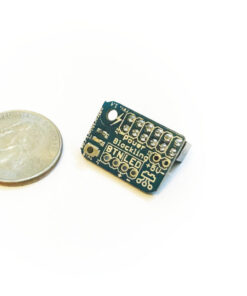 PowerBlockling
1 × $ 8.32
PowerBlockling
1 × $ 8.32 -
×
 ExtensionBlock
1 × $ 12.52
ExtensionBlock
1 × $ 12.52
-
Search Results
-
hello,
I could manage to have sound for the n64 emu via the regular audio out
but I was wondering how to set it up for an usb sound card ?I tried many alsa setups to force audio through device 1 instead of zero, so retropie outputs audio through the usb card
but the n64 emulator still does not want toso I tried modifying the config file
but there only seem to have options for audio jack or hdmican someoone help ?
thanks
Sorry if this has already been covered, but I couldn’t find the answers I was searching for. I have a 128 gig thumbdrive I planned on using to stores roms. When I was running tests on the thumbstick at the command prompt it would show up then not show up. It was acting as if the PI couldnt handle it.
I followed this tutorial:
http://mardell.me/blog/how-to-load-roms-from-a-usb-drive-on-retropie/
I wasn’t sure if maybe it was the size of the drive that’s a problem, or possibly an update made it not work.
I just spent a whole afternoon trying to get a PS3 Dual Shock 3 controller working with retropie 3.6 on a Pi 3 and – nothing.
First off, isn’t it meant to be automatically configured in 3.6? Doesn’t seem so.
Its hard to say exactly what problems I had as they are different each time. First try I had it connected via USB and it was recognized in controller setup but only some of the buttons (maybe half?) were responding in the setup menu.
Since then (and with a fresh image) its not seeing it at all. Occasionally when I press the Playstation button it flashes up PS3 controller but nothing is recognized in the button config.
Manually going into the pairing menu and installing the drivers and selecting ‘pair’ doesn’t do anything either, thereafter I get no devices found when going back to controller setup. Aside from keyboard.
Super frustrating. What am I missing here?
Hello,
I have built a basic 2 player 6 button control panel we 4 buttons on the front, 2 for player 1 and 2 for player 2 (coin and player 1 or 2 button).
I have 2 x Xin-Mo USB encoders, one for each player and they work fine both can add coins and use their player buttons.
However I have bought a bartop kit and it only has 3 buttons on the front, a player 1 and player 2 button and 1 coin button. I can’t cut another hole (long story) and wondered if I can use a combo key for player 2s coin button? O maybe there is another solution.
Thanks
Topic: Separate ROMs Partition?
So, I know that the RPi can support USB Drives, but is there some sort of way to create a secondary partition that would hold ROMs?
Why a second partition?
Well, a lot of you may know that it’s a pain to install roms onto the RPi, but if there were a second partition to upload ROMs onto (Either by expanding the boot partition and using that or making another partition), then that would be great.I have a couple of Logitech 310 USB controllers. Using one or both, every time I load a ROM in RetroPie 3.5 OR 3.6, I have to unplug and replug the controllers for them to be seen by the emulator.
I have tried multiple pi’s, clean installs of everything, and it keeps happening. Everything works fine in the ES menus regardless, but once opening the emulators, I have to unplug (seeing the disconnect message) and replug (seeing the reconnect message).
Anyone else dealing with this? Suggestions?
I am using a USB SNES controller. How can I configure it to take a screenshot? I have save/restore/etc mapped, but the screenshot is evading me…
Hey!
So I got a Pi3 and flashed RetroPie 3.6 to it. And my USB controller works in the menu, but it doesn’t work in-game. So I decided to try my PS3 controller, but it doesn’t pair with my Pi3.
I did this:
sudo apt-get install pi-bluetooth
And then installed PS3 controller drivers but it doesn’t work. If I connect it via USB, all 4 lights are blinking on the controller, and when I disconnect it, then the PS button doesn’t work, controller doesn’t turn on. I connected it and on the other gamepad, chose controller configuration, and then held O button, but when i started pressing the buttons to configure it, only buttons that worked was O and △ (ring and triangle). So I want to pair my PS3 controller, but yeah, I want your help.Thanks
Topic: 2 Player problem with SNES
Hello,
I just started with RetroPie and I absolutely love it. I’ve built in my Raspberry in a SNES console with the original working Power button, reset button and power LED. It looks awesome! If you want pic’s i can give them! :) But i have one problem which i can’t seem to fix.
I searched and searched but could not find any answer so i’ll try my luck here.
I’m having troubles with RetroPie controlling two controllers. Here is my setup.
Raspberry Pi 1 with 4GB SD Card with RetroPie 3.5 installed (also tried a fresh 3.6)
16GB USB Stick attached for the ROM Storage
WiFi Dongle attached
Wireless Keyboard and Mouse dongle attached
D-Link 7 ports USB hub is powering the Pi and provides extra USB ports
2 after market SNES cloned controllers, they are named in their chip “usb gamepad ”Problem:
When starting Super Mario World in 2 player mode i can’t control luigi with the second controller, it does not react but it will only react on the first controller. Donkey Kong Country does not work at all, the D-Pad does not react. Super Mario Kart does not work at all. Can’t even press start or B.What i noticed:
When starting the game when the automatic controller configuration is active it says that it sees the two controllers in that yellow text left below, It says USB Gamepad connected on 0 and after that on 1. So the controllers are recognized. Also they both work fine in Emulationstation. Havent tried another system. I did try instead of Pocketsnes the Snes9x emulator but that doesnt even work with the first controller.What i tried:
* two different controllers (that SNES controller and an Logitech Dual Action) didnt work.
* Tried to hard-code the controller configuration in retroarch.cfg with putting the autodetection to false and set the player1 and player2 controls. Saw a youtube video of 30 minutes about this :) didnt work afterwards.
* deleting existing controller config, reboot and let emulationstation do the whole thing again. (Both the controller.cfg and the ES_config.cfg) First setup controller one, then from the menu setup controller two. Didnt work. Although the two controllers can be used in Emulationstation.I’m breaking my brains here on this. This afternoon i will try my Raspberry Pi 3 to see if that will work fine.
Hope that somebody can help me!
Thanks!
Best Regards,
Cl3tusHello everyone! I need help on retropie controller configuration. I downloaded the latest retropie for raspberry pi 2 and 3. When I connect my Mayflash USB universal fighting stick, it saids no gamepad detected. Would it work if I manually set it up on retroarch? This website talks about a similar problem,but I do not understand exactly https://www.reddit.com/r/RetroPie/comments/3drzqt/anyone_using_a_wii_u_pro_controller_adapter_with/
Also, my PS3 controller would be detected but whenever I try to set it up, it would always mess up and skip some buttons. It also doesn’t work on the ROMS. I will be getting my USB keyboard tommorow so I have to check the configuration settings and USB Connection.
 ExtensionBlock
ExtensionBlock 