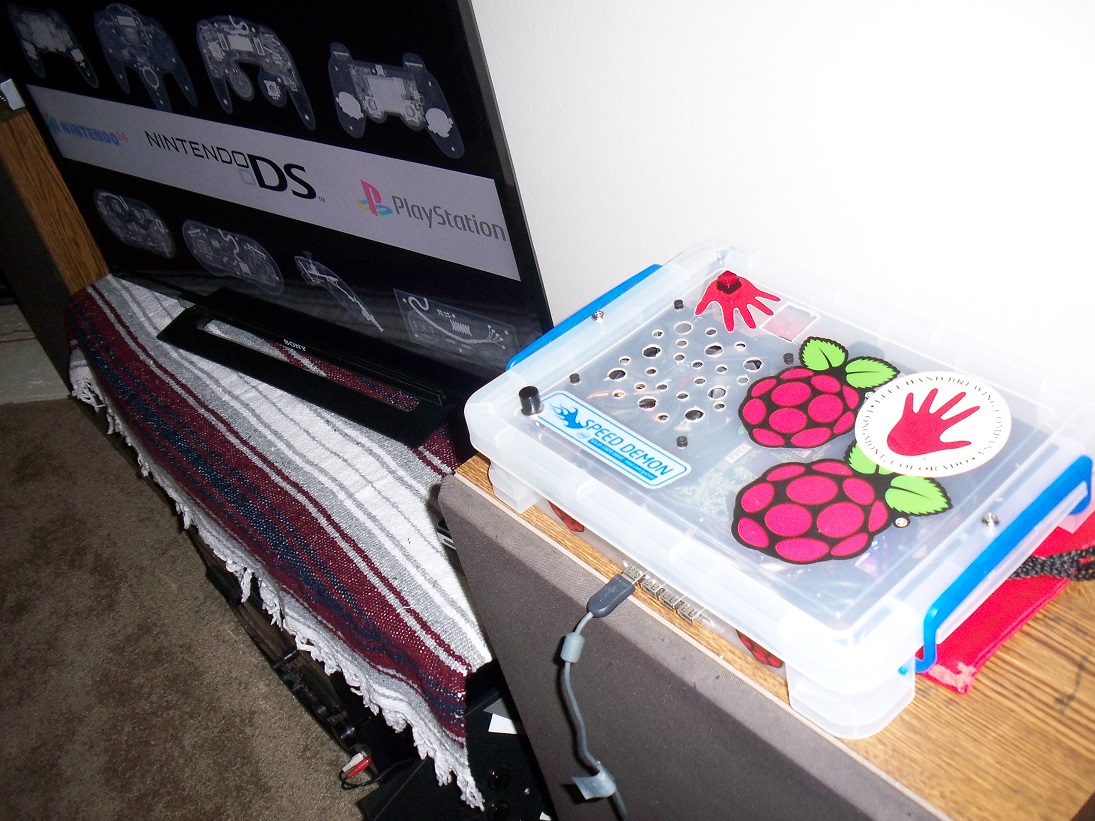Homepage › Forums › RetroPie Project › New to RetroPie? Start Here! › PSP almost perfect but frequent io transfers cause freeze
- This topic has 77 replies, 13 voices, and was last updated 9 years, 3 months ago by
zerojay.
-
AuthorPosts
-
11/23/2015 at 23:49 #110555
repuken2
ParticipantHi!! I got PSP working 100% perfect , both PPSSPP and lr-PPSSPP , perfect speed on video and sound but once in a while, sometimes every 2 minutes, sometimes 5, it freezes completely and the sd card light is constant yellow not blinking, for about 10 to 20 seconds. I guess is transfering something.
Tried different configs for memory: 512 to 128 gpu in case it was trying to make some heavy swap but nothing changes. Tried with a couple of 2D’s: Metal Slug XX , Midway Arcade Classics, SF Alpha 2 Max and Puzzle Bobble. Same deal.
My sd card is not the best, 32gb class 4, but it’s quite funny behaviour, dreamcast games for instance don’t show this issues. This very same card worked flawlessly on my cellphone with PPSSPP for android.
I’m using a RPI2 overcloked @ 1066mhz 533 mhz L2 and 483 mhz sdram . I believe it doesn’t have to do with processing speed, just an I/O issue.
Any ideas? Can someone confirm similar setup with PPSSPP having not this issue? It’s a shame it works so nice but has this i/o thing wich makes it unplayable.
Cheerz, thanks in advance! Great job with Retropie i love it !!!
11/26/2015 at 17:13 #110747zerojay
ParticipantCan you post your lr-ppsspp and ppsspp settings so that we can try to reproduce what you’re seeing?
11/27/2015 at 03:09 #110780neighbourhoodnerd
ParticipantYes – please do this urgently so others can have a go :D
IO issues are probably caused by your SD card class (Class 10 is recommended). You might also have a dodgy power supply.
11/27/2015 at 17:42 #110802repuken2
ParticipantHere’s my ppsspp.ini located at /opt/retropie/configs/psp/PSP/SYSTEM/ppsspp.ini :
`[General]
FirstRun = False
RunCount = 4
Enable Logging = True
AutoRun = True
Browse = False
IgnoreBadMemAccess = True
CurrentDirectory = /home/pi
ShowDebuggerOnLoad = False
CheckForNewVersion = False
Language = en_US
ForceLagSync = True
NumWorkerThreads = 4
EnableAutoLoad = False
EnableCheats = False
CwCheatRefreshRate = 77
ScreenshotsAsPNG = False
StateSlot = 4
RewindFlipFrequency = 0
GridView1 = True
GridView2 = True
GridView3 = False
ComboMode = 0
ReportingHost = default
AutoSaveSymbolMap = False
CacheFullIsoInRam = True
InternalScreenRotation = 1
PauseWhenMinimized = False
DumpDecryptedEboots = False
[CPU]
Jit = True
SeparateCPUThread = True
SeparateIOThread = True
IOTimingMethod = 1
FastMemoryAccess = True
FuncReplacements = True
CPUSpeed = 0
[Graphics]
EnableCardboard = False
CardboardScreenSize = 50
CardboardXShift = 0
CardboardYShift = 0
ShowFPSCounter = 0
GPUBackend = 0
RenderingMode = 1
SoftwareRendering = False
HardwareTransform = True
SoftwareSkinning = True
TextureFiltering = 1
BufferFiltering = 1
InternalResolution = 1
AndroidHwScale = 1
FrameSkip = 0
AutoFrameSkip = False
FrameRate = 0
FrameSkipUnthrottle = True
ForceMaxEmulatedFPS = 60
AnisotropyLevel = 1
VertexCache = True
TextureBackoffCache = False
TextureSecondaryCache = False
FullScreen = True
PartialStretch = False
StretchToDisplay = True
SmallDisplayZoom = 0
SmallDisplayOffsetX = 0.500000
SmallDisplayOffsetY = 0.500000
SmallDisplayCustomZoom = 8.000000
ImmersiveMode = False
TrueColor = True
MipMap = True
TexScalingLevel = 1
TexScalingType = 0
TexDeposterize = False
VSyncInterval = False
DisableStencilTest = False
AlwaysDepthWrite = False
BloomHack = 0
TimerHack = False
AlphaMaskHack = False
SplineBezierQuality = 2
PostShader = Off
MemBlockTransferGPU = True
DisableSlowFramebufEffects = False
FragmentTestCache = True
[Sound]
Enable = True
AudioBackend = 0
AudioLatency = 1
SoundSpeedHack = False
AudioResampler = True
[Control]
HapticFeedback = True
ShowTouchCross = True
ShowTouchCircle = True
ShowTouchSquare = True
ShowTouchTriangle = True
ShowTouchStart = True
ShowTouchSelect = True
ShowTouchLTrigger = True
ShowTouchRTrigger = True
ShowAnalogStick = True
ShowTouchDpad = True
ShowTouchUnthrottle = True
ShowComboKey0 = False
ShowComboKey1 = False
ShowComboKey2 = False
ShowComboKey3 = False
ShowComboKey4 = False
ComboKey0Mapping = 0
ComboKey1Mapping = 0
ComboKey2Mapping = 0
ComboKey3Mapping = 0
ComboKey4Mapping = 0
ShowTouchPause = False
ShowTouchControls = False
DisableDpadDiagonals = False
GamepadOnlyFocused = False
TouchButtonStyle = 1
TouchButtonOpacity = 65
AutoCenterTouchAnalog = False
ActionButtonSpacing2 = 1.000000
ActionButtonCenterX = 0.833333
ActionButtonCenterY = 0.750000
ActionButtonScale = 1.150000
DPadX = 0.198611
DPadY = 0.400000
DPadScale = 1.150000
DPadSpacing = 1.000000
StartKeyX = 0.627778
StartKeyY = 0.856250
StartKeyScale = 1.150000
SelectKeyX = 0.500000
SelectKeyY = 0.856250
SelectKeyScale = 1.150000
UnthrottleKeyX = 0.372222
UnthrottleKeyY = 0.856250
UnthrottleKeyScale = 1.150000
LKeyX = 0.095833
LKeyY = 0.089583
LKeyScale = 1.150000
RKeyX = 0.904167
RKeyY = 0.089583
RKeyScale = 1.150000
AnalogStickX = 0.198611
AnalogStickY = 0.808333
AnalogStickScale = 1.150000
fcombo0X = 0.652778
fcombo0Y = 0.500000
comboKeyScale0 = 1.150000
fcombo1X = 0.780556
fcombo1Y = 0.500000
comboKeyScale1 = 1.150000
fcombo2X = 0.908333
fcombo2Y = 0.500000
comboKeyScale2 = 1.150000
fcombo3X = 0.652778
fcombo3Y = 0.333333
comboKeyScale3 = 1.150000
fcombo4X = 0.780556
fcombo4Y = 0.333333
comboKeyScale4 = 1.150000
AnalogLimiterDeadzone = 0.600000
[Network]
EnableWlan = False
EnableAdhocServer = False
[SystemParam]
PSPModel = 1
PSPFirmwareVersion = 150
NickName = PPSSPP
proAdhocServer = coldbird.net
MacAddress = bb:90:bc:dd:af:da
Language = 1
TimeFormat = 1
DateFormat = 1
TimeZone = 0
DayLightSavings = False
ButtonPreference = 1
LockParentalLevel = 0
WlanAdhocChannel = 0
WlanPowerSave = False
EncryptSave = True
[Debugger]
DisasmWindowX = -1
DisasmWindowY = -1
DisasmWindowW = -1
DisasmWindowH = -1
GEWindowX = -1
GEWindowY = -1
GEWindowW = -1
GEWindowH = -1
ConsoleWindowX = -1
ConsoleWindowY = -1
FontWidth = 8
FontHeight = 12
DisplayStatusBar = True
ShowBottomTabTitles = True
ShowDeveloperMenu = False
SkipDeadbeefFilling = False
FuncHashMap = False
[SpeedHacks]
PrescaleUV = False
DisableAlphaTest = False
[JIT]
[Upgrade]
UpgradeMessage =
UpgradeVersion =
DismissedVersion =
[Recent]
MaxRecent = 30
FileName0 = /home/pi/RetroPie/roms/psp/mortalkombatsKLAX.ISO
FileName1 = /home/pi/RetroPie/roms/psp/Metal Slug XX Jap-Fix.CSO
[PinnedPaths]11/27/2015 at 17:46 #110804repuken2
ParticipantI’m pretty much sure it’s the sd speed wich causes the I/O issues, still i’d like somebody to confirm he/she has it working okay with a faster card. I’d love to have this system working properly, it seems to work very well at least with the 2D games. Metal Slug 6 and Metal Slug XX …
11/27/2015 at 18:30 #110806petrockblog
KeymasterThere are some options you can try in regards to io – check in PPSSPP settings. Did you try adjusting any of them ?
11/30/2015 at 02:43 #110918repuken2
ParticipantTried changing many settings , i think the most I/O related ones, like CacheFullIsoInRam and SeparateIOThread, FastMemoryAccess and FuncReplacements.
Now that i see it, i didn’t change IOTimingMethod , i’m gonna tune that one and see what happens.
Anybody tried it? ppsspp or lr-ppsspp ?
Any experiences to share? Cheerz.12/01/2015 at 22:49 #111031neighbourhoodnerd
ParticipantHey OP!
I finally got LR-PPSSPP compiled and running. No IO issues (I’m using a class 10 MicroSD, Pi is not overclocked).
I haven’t applied your config settings yet.
My experience thus far has been:
-Pure 2D games work great
-Fancy 3D titles (Ratchet and Clank, Dissidia) crash after the start screen. Tekken 6 runs but is monstrously slow.
-Hit and miss for other 3D titles. Legend of Heroes is 100%, while GTA Chinatown Wars is a bit laggy. LittleBigPlanet is perfect except for some busy areas where it slows down sightly.
-Some titles are missing some 2D elements (such as menu text) but otherwise work great (MGS Peace Walker, Monster Hunter Freedom Unite).
-The emulator can’t display the PSP keyboard.This is very exciting though – I’ve tested about 40 popular titles and I’d say about 50% work perfectly. That’s a really good start, especially considering I haven’t gotten into the settings too deeply.
12/02/2015 at 04:08 #111050repuken2
ParticipantGreat New!!! Thanks for sharing! So i guess it’s a matter of sd card speed/quality , i should get a faster one if a want better psp support. Thanks for testing buddy!!
Cheerz.12/02/2015 at 04:28 #111051neighbourhoodnerd
ParticipantI did notice one thing – you have the following setting:
CacheFullIsoInRam = TrueThis would work fine for small ROMs, but most PSP ROMs are well over 1GB in size which would exceed the Pi’s max memory. Could be what’s causing your IO issues.
12/03/2015 at 04:43 #111108neighbourhoodnerd
ParticipantGot lots of games working much better with an overclock (copy-pasteable):
arm_freq=1000
sdram_freq=500
core_freq=500
over_voltage=2and these settings (not copy-pasteable):
CPU core = JIT
Auto frameskip = off
frameskip = 1
Framerate limit = 60
Fast Memory = YES
Set Rounding Mode = YES
Block Transfer GPU = YES
Texture scaling level = 1
Texture scaling type = xbrz
Anisotropic filtering = NO
Texture Deposterize = YES
Internal Shader = NO
GPU hardware T&L = YES
Vertex Cache = YES
Prescale UV = YES
IO THreading = YES
Unsafe FuncReplacements = YES
Sound Speedhack = YES
Threaded Input Hack = YES12/03/2015 at 15:25 #111128repuken2
ParticipantExcellent!,thanks for the info!!
My pi2 is even more overclocked than that but the thing here is something related to I/O operations.I’ll try tonight with those settings and let you know. I friend lend me an 8gb class 10 sd card, will try with that too and finally i have a spare external usb hardrive, will see how that works.
12/04/2015 at 05:38 #111179repuken2
ParticipantHi! i tried a couple of different settings and still freezes for a couple of seconds here and there.
Then i tried something different: used an usb flashdrive with a 2gb sd card and pointed the roms dir en es_systems.cfgt to the mounted sd.
Emulation Station recognized it and listed the roms correctly. Run some roms and it freezes but the light that blinks it’s still the green one that’s beside the red power led on the pi. I don’t know , does that light blinks when there’s *any* I/O activity or just the “main” sd card? If it’s just the sd-card then the emulator is using some kind of caching/swapping system i guess, otherwise it doesn’t make any sense.
What’s your cpu/gpu mem sharing config?
12/04/2015 at 10:57 #111186neighbourhoodnerd
Participant256mb.
Only other thing I can think of is that your OC may be too high. Either that or the emulator is still a bit buggy. Are you using LR-PPSSPP or the standalone one? I’m using LR-PPSSPP.
12/06/2015 at 19:48 #111327repuken2
ParticipantTried both, the standalone seems to be slightly better. Tried today with an 8gb sandisk ultra class 10. I works way bettter, still freezes once in a while but less frequently, and sometimes yellow light it’s not blinking so it’s not entirely an I/O factor it seems but pi’s processing power. I guess this emu needs more work but impressive none the less. If i had more time i’ll dig into it to see if i can improve it.
12/22/2015 at 23:00 #112316joseph10805
ParticipantI also have a class 10 sd card with the same issue (pauses in game-play with otherwise smooth emulation) If anyone has any new information it would help tremendously. Thanks!
12/22/2015 at 23:54 #112317petrockblog
KeymasterThose talking about the freezing etc – have you all tried changing the “IO Timing method” in the system settings (with standalone PPSSPP) ? By default it is set to “Fast” which it says can lag on slow storage.
12/23/2015 at 03:09 #112336joseph10805
ParticipantThanks for the help Buzz! It doesn’t seem like it did much if any good. It seems like lr-ppsspp is doing the same thing so It might be memory card related? I have a 64GB Lexar class 10
12/23/2015 at 15:20 #112381repuken2
ParticipantHi, the freezing thing was sd card related. I tried IO Timing method from 1 to 3 making no difference at all. I’m using a 32gb sd hc1 class 10 now and it works perfect, once in a while it would freeze for 0,5 seconds, almost nothing. It happens on my cellphone too.
Funny thing is i have the isos on the old 32 gb sd class 4 via pendrive/usb adapter, so it’s related to how the emulator manages memory, specifically swap or some sort of cache the must be read from main sd. Also the size of the iso doesn’t affect performance
Hope it clarifies things for everybody.
02/21/2016 at 18:45 #117709cooky069
ParticipantAlso having this problem myself . I’m using the 3.5 image and a class 10 integral brand sd card and get really good results but as described above every few minutes I get a pause in emulation for a few seconds. Did anyone get to the bottom of this or is it an ongoing problem ?
02/22/2016 at 01:53 #117751repuken2
ParticipantHi cooky069, what i can tell from my own experience, and having tried a couple of differnt brands + speeds, this has to do with the card speed, because of the swap handling the emulator does, wich seems to be pretty heavy. I don’t know that brand Integral, maybe the speed advertised doesn’t match class 10 ? It’s the only thing i can think of.
02/22/2016 at 03:31 #117754zerojay
ParticipantRun “free” and see if swap is getting hit hard.
02/22/2016 at 08:31 #117762zerojay
ParticipantI just switched my RetroPie installation over to a hard drive and I’m no longer getting the pauses at all.
02/22/2016 at 20:30 #117822cooky069
ParticipantThanks for the info guys . When I’ve got time I’m going to try zerojay’s suggestion and set up a hdd. Iv had chance to check the read write speed of the integral card and can confirm it is pitifully slow! It barely qualifies as a class ten. I set up a new SanDisk card and there is a noticeable difference , not perfect but definitely better. I also speed tested the SanDisk and it doubles what the integral is capable of
02/23/2016 at 05:22 #117871xd3l
ParticipantLr-PPSSPP here. Running off HD, distro updated, and Castlevania runs pretty much as it should. A slight slight slight hick up here and there, but you kind have to be looking for it.
This is an improvement since when I was on the old Wheezy distro release.
EDIT: I did not edit my config.
02/24/2016 at 00:08 #117957xd3l
ParticipantHmmm, I was going to tinker with the config file but I have a
“/opt/retropie/configs/psp/PSP/GAME”
and not a
“/opt/retropie/configs/psp/PSP/SYSTEM”
02/24/2016 at 01:44 #117961neighbourhoodnerd
ParticipantJust create the folder yourself :) The real PSP actually uses the same folder structure.
02/24/2016 at 05:27 #117969xd3l
ParticipantThanks, OK the config file does not improve performance for me, and I’m sure I want to over clock it beyond the overclock settings provided with Retropie.
02/24/2016 at 16:50 #117994labelwhore
ParticipantI have a really aggressive overclock on my pi that gets most PSP games running nearly perfectly. I do have a cheap sd card though, I do see some sub-second pauses in quite a few games, but they’re still very much playable. I’ve tested an absolute ton of titles and have found over 100 games that work well. My psp games are on an HDD.
Here’s what I’m using, these are guaranteed to void your warranty, don’t blame me if you blow up your pi with these:
gpu_mem_256=128 gpu_mem_512=256 gpu_mem_1024=384 gpu_mem=384 arm_freq=1100 core_freq=550 sdram_freq=500 over_voltage=4 force_turbo=1 avoid_pwm_pll=1 v3d_freq=450My pi has a heatsink kit like this. I also have a massive case fan. (140mm I think) Don’t try these without great cooling.
02/25/2016 at 02:01 #118054xd3l
ParticipantHow long have you been running your Pi with these settings?
Also what are some of the more advanced PSP games you are able to run and well?Lastly, can you take some photos of your Pi with case? :)
THanks!
The most advanced PSP games I can run and run well are the Ys series (7 is a little choppy), and Castlevania.
02/25/2016 at 15:45 #118080labelwhore
ParticipantWhen I was testing psp games, I added all of the games that worked (and didn’t) to the compatibility sheet on the wiki if they weren’t already there. I think I missed a couple, because I have a few more working games than I counted on the sheet, but it’s pretty close.
I’ve been using those overclock settings for just about a month. I started using them specifically for PPSSPP. No issues yet.
Here’s the hardware that I’m working with:

That case is just a tupperware container I found at an art supply store. To keep from having issues with static from the tupperware case, all of the electronics are lined with thick paper between the PCB and the tupperware. You can see part of the paper sticking out from under the PI. Everything is secured in place. While my overclock settings are recent, this case setup is not.
I removed the back of the power strip so that I could screw it down also. I was a little worried about that at first because risk of shocking the shit out of myself, but again I lined the back with thick paper to keep anything from grounding out. No issues yet. :)

the two buttons on the case are a hard reset/power on switch using the reset pins. The other resets or shuts down the pi depending on how long it’s held down. I highly recommend the second one, as it’s saved me from cutting the power on my pi numerous times.
02/25/2016 at 16:06 #118088xd3l
ParticipantThat is awesome!
Where is this Retropie PSP compatability list though? I’m not seeing it.
Thanks!
02/25/2016 at 16:10 #118089labelwhore
Participant02/25/2016 at 21:58 #118145xd3l
ParticipantThat list does not compare to my experiences, such as the MegaMan remake.
The list says it is fine, but when I ran it, it ran slow and choppy. The 2nd time I tried to load it, it booted me back to emulation station.There are others on that list that don’t run as well as page claims.
I have some “minis” I could ad to that list though that do work.
02/26/2016 at 06:54 #118211zerojay
ParticipantYou probably aren’t overclocking or aren’t using the same settings. I can confirm that Megaman Powered Up runs super smoothly here, for instance.
-
AuthorPosts
- The forum ‘New to RetroPie? Start Here!’ is closed to new topics and replies.