-
×
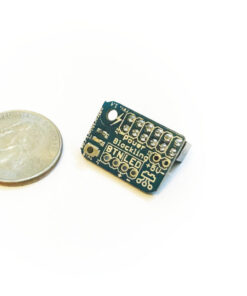 PowerBlockling
1 × $ 8.32
PowerBlockling
1 × $ 8.32
-
Search Results
-
Like the title says, I’m using two of the Buffalo usb snes controllers along with the Amazon 4-port powered usb hub. Somehow the Wifi dongle i plug into the hub is recognized by the pi, but the controllers are not. Anyone run into an issue like this?
Thanks!Topic: Everything was good…and now…
So, it took a clean install of RetroPie but I finally got my USB controller to work, except…I can’t seem to map my escape rom hotkey right, when I do it, everything seems right but when I am in game and I just press X it exits the game, not even what I mapped to escape. Maybe I am missing something, I’m sort of a noob with this.
input_device = “USB Gamepad ”
input_driver = “udev”
input_b_btn = “2”
input_y_btn = “3”
input_select_btn = “8”
input_start_btn = “9”
input_up_axis = “-1”
input_down_axis = “+1”
input_left_axis = “-0”
input_right_axis = “+0”
input_a_btn = “1”
input_x_btn = “0”
input_l_btn = “4”
input_r_btn = “5”
input_enable_hotkey_btn = “9”
input_exit_emulator_btn = “8”
input_enable_hotkey_btn = “9”
input_save_state_btn = “4”
input_enable_hotkey_btn = “9”
input_load_state_btn = “5”Hi guys,
I just got my Pi board and trying to figure out how to go about using it. Let me start off by saying what a great interface this! Just hope I can figure out how to use it.
So I got 2.3 loaded and boots fine, file system expanded.. got my roms figured out via WinSCP with no problem. Now my first question is when i finally get to building the cabinet will these work? I am looking for something that will plug directly via USB. http://www.ebay.com/itm/171068993508?_trksid=p2055119.m1438.l2649&ssPageName=STRK%3AMEBIDX%3AIT
Next I am currently trying to map the current controller I have which is: http://www.ebay.com/itm/Twelve-Button-USB-2-0-Game-Controller-For-PC/321516428400?_trksid=p2047675.c100011.m1850&_trkparms=aid%3D222007%26algo%3DSIC.MBE%26ao%3D1%26asc%3D28791%26meid%3Daa93c0676b674a599a189c8d7235a69f%26pid%3D100011%26rk%3D1%26rkt%3D10%26mehot%3Dag%26sd%3D331407226670
The problem I am having is when I go to hit enter on register retroarch controller in setup.sh, it quickley goes to load script but then goes right back into the setup menu and never lets me map the buttons. Is there something I am missing? Is this controller not supported maybe?
Thanks Guys!
Topic: 2.4.2 No Gamepads detected
Running 2.4.2 on a B+ through the USB set up.
When the pi launches I can see that the controllers are detected but when I get to emulation station I get “No Gamepads detected”
Tries this with both the ibuffalo snes usb controllers and a Xbox 360 controller.
Am I missing something?
Should I reformat to 2.3 instead?Hello,
I am currentally running version 2.3 on a B+ and everything is almost perfect.
The only remaining issue I have is that I can not exit Genesis/MegaDrive games with the select+start buttons like I can in NES and SNES. From looking around I have gathered that the RetoArch.cfg button layouts do not apply to this emulator because it uses DGEN which is seperate. However I am unsure as to how I go about either editing just the DGEN controls or getting DGEN to recognise the RetroArch.cfg button mapping.
Can anyone point me in the right direction to solve this? I am using the SNES Buffalo USB Controllers if this helps.
The other issue I have is when I load up Playstation games my screen resolution changes and the picture goes out of bounds.
I would appreciate any advice you can give me.
I have installed RetroPie from the disk image. I am using the iBuffalo USB gamepads that work fine on my Windows PC. When starting emulationstation, I cannot get past the “OK” after setting the buttons on the gamepad. I’ve tried pressing buttons, holding buttons, pressing buttons on the keyboard, nothing works. This also occurred with the keyboard. No es_input.cfg file has ever been written. I’ve been Googling and tearing my hair out trying to figure this out. Please help. Thanks.
Hello! I’m in need of some advice on a few problems I’m having with my Retropie setup. I flashed the image onto an SD card, and it runs like a champ, but my question is how do I modify the retroarchconfig file to enable the use of 2 of my USB gamepads without a desktop? I figured it out pre-Retropie 2.0, and now I can’t remember how I did it. When I “sudo apt-get update” and then install the desktop with “Sudo apt-get install lxde”, the desktop installs and I can modify the file, however. Emulationstation doesn’t remember my controller configuration after that, and I am stuck after opening a ROM. Any help is greatly appreciated. Thanks in advance. :)
Hi is there some place where one can download ready to use cores for RetroArch in RetroPie instead of having to use git or similar services(I haven’t used Linux in a long time so don’t remember how to access repos.
Additionally is there just no support for emulating the SNES mouse with a USB mouse in Retroarch under RetroPie? I got my daughter upset at me by saying she could play Mario Paint but then I couldn’t get it to work.
Hi i’m trying to control emulationstation using python as keyboard. I have this code
import time from evdev import uinput, ecodes as e def buttonEventHandler (): print "keypress" with uinput.UInput() as ui: ui.write(e.EV_KEY, e.KEY_UP, 1) ui.syn() time.sleep(5) ui.write(e.EV_KEY, e.KEY_SPACE, 0) ui.syn() def main(): buttonEventHandler() while True: time.sleep(10) if __name__=="__main__": main()It works only if i first plug a real keyboard then i can disconnect the keyboard and the script starts working and i can see emulationstation reacting when i send the keys from the script. How can i make it working without plug a keyboard first?
I also tried with a modified version of retrogame but nothing
#include <stdio.h> #include <stdlib.h> #include <string.h> #include <unistd.h> #include <fcntl.h> #include <poll.h> #include <signal.h> #include <sys/mman.h> #include <linux/input.h> #include <linux/uinput.h> int main(int argc, char *argv[]) { // Retrogame normally uses /dev/uinput for generating key events. // Cupcade requires this and it's the default. SDL2 (used by // some newer emulators) doesn't like it, wants /dev/input/event0 // instead. Enable that code by changing to "#if 0" above. int fd; struct input_event keyEv, synEv; // uinput events if((fd = open("/dev/uinput", O_WRONLY | O_NONBLOCK)) < 0) err("Can't open /dev/uinput"); struct uinput_user_dev uidev; memset(&uidev, 0, sizeof(uidev)); snprintf(uidev.name, UINPUT_MAX_NAME_SIZE, "retrogame"); uidev.id.bustype = BUS_USB; uidev.id.vendor = 0x1; uidev.id.product = 0x1; uidev.id.version = 1; if(write(fd, &uidev, sizeof(uidev)) < 0) err("write failed"); if(ioctl(fd, UI_DEV_CREATE) < 0) err("DEV_CREATE failed"); // Initialize input event structures memset(&keyEv, 0, sizeof(keyEv)); keyEv.type = EV_KEY; memset(&synEv, 0, sizeof(synEv)); synEv.type = EV_SYN; synEv.code = SYN_REPORT; synEv.value = 0; keyEv.code = 97; for(int i=1; i>= 0; i--) { // Press, release keyEv.value = i; write(fd, &keyEv, sizeof(keyEv)); usleep(10000); // Be slow, else MAME flakes write(fd, &synEv, sizeof(synEv)); usleep(10000); } while (1 == 1) {} ioctl(fd, UI_DEV_DESTROY); // Destroy and close(fd); // close uinput }I used 97 on keyEv.code because i have
<input name=”a” type=”key” id=”97″ value=”1″ />
on es_input.cfg is it right?Hello,
first of all thank you for all the fantastic work on RetroPie! It inspired me to do my own retro-game station. As a controller I’d like to use Arduino UNO with a Joystick Shield – just like one attached. Using RetroPie 2.3 + Raspberry B.
I connect Arduino to Raspberry via USB cable. Some code polls the status of keys out from Arduino to Raspberry. Raspberry collects the data from the serial /dev/ttyUSB0 to decide what actions to take. I’ve managed to inject the keys using some python code like (parts ommited for clarity, found somewhere – don’t have author’s name, sorry for that):from evdev import uinput, ecodes as e EV_KEYUP = 0 EV_KEYDOWN = 1 def pressAkey(key): ui.write(e.EV_KEY, key, EV_KEYDOWN) sleep(.1) ui.write(e.EV_KEY, key, EV_KEYUP) ui.syn() ui = uinput.UInput() pressAkey(e.KEY_LEFT)Under EmulationStation (ES) works like a charm. I can control ES using shield’s joystick and buttons.
But when I enter any game (Duke Nukem, Doom), my Arduino-controller stops working…
I understand that I’m missing some linux<>emulator configuration… Could you please point me to direction?
(sorry if this is duplicate, but I’m new to the subject and some parts are mysterious for me, could not find anything appropriate).Thanks in advance!
Regards.Hello,
I reinstalled RetroPie today on a brand new 32 GB SD card. I’m wondering something… when I follow the various steps, at some point I understand that I’m supposed to run ‘./retropie_setup.sh’, and ‘register RetroArch controller’. However, I find that step very frustrating. I have a SNES Tomee USB controller. For one, the script leaves you very little time to find the button you’re supposed to hit (yeah, I’m kind of slow, I know). For two there are tons of buttons my controller doesn’t have. I’m not even sure which directional pad my controller corresponds to, the default RetroArch mapping seems to have 3. Anyway. I did that, missed a couple of buttons :-\ and when I’m done it looks like a ‘2Axes11KeysGamePad.cfg’ file has been created.
Well it looks like there is an easier (but manual) method to register my controller, and actually to register 2 controllers at once, using this method. It was fairly easy to figure out what the numbers of my controllers buttons are and edit retroarch.cfg with both controllers information.
So the first thing I’m wondering is: isn’t it better to go with the manual method and skip the “register RetroArch controller” script altogether? Makes it easier to register both controllers… (if you have two that is of course, and it’s even easier if they’re identical).
Second, if you’ve done it anyway, how do you completely get rid of that “2Axes11KeysGamePad.cfg” file that has been created, as well as any references to it?
Thanks…
Good Morning everyone,
I was able to successfully set up my controllers, and NES, Genesis, and Gameboy I get the tale tell sign retroarch is working because I get the yellow text at the bottom prior to the emulator booting. However, I am not seeing this yellow text with PiSNES or SNES9X.
PiSNES – Controls are incorrect, X and Y are A and B, Start and Select do not function and shoulder buttons are correctl
Snes9X – Controls are mapped appropriately, but do not use RetroArch configuration, so the two button press restart does not work.
GBA – Controls are mapped but again, no ability to use the two button exit.Any help would be greatly appreciated. For reference, I am using the new 2.4.1 image, and these controllers: http://www.amazon.com/Buffalo-Classic-USB-Gamepad-PC/dp/B002B9XB0E
Ok so I am trying to get things going on my raspberry pie, and stuck at one point, and the few guides I have looked at make no mention of my next step. BTW I am using Retropie Ver. 2.3 on a retropie b+.
To Start off I follow the standard steps of running sudo raspi-config, expanding the file system, configuring gpu memory to 128, and overclocking (950MHz ARM, 250MHz core, 450MHz SDRAM)
Next I run sudo ./retropie_setup.sh
Once in the menu I select option #2 Source-Based INSTALLATION (16-20 hours, but up-to-date versions), accept defaults and allow installation. Once this completes I reboot.From here is are my questions:
1) Do I need to/should I run option #4 (UPDATE RetroPie Setup Script) and/or option #5 (UPDATE RetroPie Binaries)?
2) If yes, is there any particular order? First option #4 then option #5? Should I reboot after each selection?
3) I have 2 USB Logitech dual action controllers ( P/N 863247-0010) that I want to be able to use in games, what is the procedure to get this going? I understand that you go into sudo ./retropie_setup.sh, Select SETUP, and run ‘registrar retroarch controller’. But how should I go about getting both configured? Leave one controller connected, register buttons, reboot, disconnect 1st controller, connect 2nd controller, register 2nd controller buttons? Leave both connected while running the registrar retroarch controller command?I know this is alot of questions, but any help would greatly be appreciated. Thank you!
Hi all,
Been reading through the forums for a few days, and just signed up to ask a little advice on my first real project.
I bought my first Dremel earlier in the week so I can finally put all my evil hardware modding plans into action! First up is building a Pi into a SNES case to use as a multi-emulator using RetroPie, and had some quick questions for anyone in the know…1. Ive ordered the GPIO adapter so I can use the original controller board from the console, but will this also enable the original power LED on the SNES to work as its on the same PCB, or so I need to come up with other ideas for that? If the latter, what would you suggest given that the adapter will be using all the GPIO pins?
2. My plan is to mount the internals of an Xbox 360 wireless controller adapter (the kind you get for using a 360 pad on PC/Mac) into the case, so that the SNES reset button will press down onto the controller adapter’s button for pairing pads. I know drivers are available, but will the pi have any problems running the adapter power-wise from its USBs?
3. Last one. I’m only going to be emulating 8bit/16bit, possibly some pre-8bit stuff, so nothing too taxing. I have heatsinks on the pi’s CPU and GPU, would a fan be needed also or will the pi be fine being passively cooled?
If anyone’s interested I can upload some photos of where I’m at so far, and I hope to get at least the hardware side of it wrapped up by the weekend. Ive even mounted a USB stick into an old cart and am using it in conjunction with the original cart connector and eject bar, and a USB extender to make things a bit more authentic
Hello guys!
I’m new in Linux and Raspberry (I have it since Monday) and I have problem with SNES controller. I made SNES/NES controllers using raphnet circuits.
When I connect for example Logitech Rumble Pad, start sudo ./retroarch_setup.sh and then “Register…” I recive file with that name “LogitechLogitech(R)Precision(TM)Gamepad.cfg”. That file is located in /opt/retropie/emulators/RetroArch/configs.
But, when I repeat procedure for SNES controller, I recive file “raphnet.net(S)NES/ATARI_USB.cfg” (that name shows retroarch_setup.sh tool).
That file there isn’t in …/configs directory. I can’t find that file to edit it and add hotkeys, change buttons etc.
When I start X window, also I can’t find that file. I don’t know where it is.I’m using Raspberry B+, v.2.3.
Where can I find that file?
Installed 2.3 recently (first time trying out Retropie and it’s awesome!) and using the Retropie_setup.sh, installed Xbox Controller drivers then registered the controller. I am using a Logitech F310 USB wired controller.
It works fine in emulation station, and sort of works in the SNES and MegaDrive games I’ve tried but I’ve run into some problems. The X and Y buttons (above the A and B) don’t seem to do anything and when I press Down on the D-Pad it jumps (for example, in Sonic or Street Fighter), almost like it’s mapped twice??
I have a lot of differently named configs under /opt/retropie/emulators/RetroArch/configs, but I think the one it is picking up is GenericX-Boxpad.cfg, which looks like this:
input_device = "Generic X-Box pad" input_driver = "udev" input_b_btn = "1" input_y_btn = "3" input_select_btn = "6" input_start_btn = "7" input_up_btn = "h0up" input_down_btn = "h0down" input_left_btn = "h0left" input_right_btn = "h0right" input_a_btn = "0" input_x_btn = "2" input_l_btn = "4" input_r_btn = "5" input_l2_axis = "+2" input_r2_axis = "+5" input_l3_btn = "9" input_r3_btn = "10" input_l_x_plus_axis = "+0" input_l_x_minus_axis = "-0" input_l_y_plus_axis = "+1" input_l_y_minus_axis = "-1" input_r_x_plus_axis = "+3" input_r_x_minus_axis = "-3" input_r_y_plus_axis = "+4" input_r_y_minus_axis = "-4"`
I haven’t edited any other configs other than run the setup.sh as I mentioned above. Any ideas where I’ve gone wrong?
Hi, gang,
I’ve run into a little inconvenience that I’m trying to rectify.
For my Player 1 controller, I am using a wireless XBOX360. It’s working great and does everything I want.
For my Player 2 controller, I am using a USB gamepad modelled on an SNES controller. It works perfectly as well.
Here’s the hiccup: whenever I open any game system (other than a MAME game), the config appears to overwrite the input settings for Player 2, and sets it for a Wireless XBOX controller.
If I take the time to reconfigure the input settings through the RetroArch menu, the USB controller works as well as ever (and I save the config every time I do this)…but the second I exit the game and launch a ROM (even the same ROM), the RetroArch menu indicates that Player 2 has reset to Wireless XBOX controller and that all the inputs for P2 are blank.
I’ve noticed that this is not a problem for MAME. MAME seems to remember to look for the USB controller for Player 2 every time.
My hypothesis is that the Microsoft wireless adapter is detecting four wireless controllers (even though I only have one), and that the RetroArch console emulators are somehow automatically resetting the second player controller configurations.
It’s not the end of the world to have to input the second controller each time I load a multiplayer ROM since I usually play one-player games anyway (which might be more of a comment on my social life than anything), but it is something to fix.
Any fixes or suggestions?
Thanks!
(Bonus Problem: Also, if anyone knows how to restore the EmulationStation background themes without completely starting over, I am all ears…they stopped showing up during a battle I had with some function keys…I’ve search for similar threads, but I didn’t see any with a solution other than reinstalling retropie.)
Hi guys,
I just got my second NES USB controller. First one worked great. But for the second one, the “B” button won’t work in the game (but it works in emulation station just fine and is recognized).
Any thoughts? I wrote this into my nes config file per a post I saw – (Located at /home/pi/RetroPie/configs/nes)
input_player1_a_btn = 1
input_player1_b_btn = 2
input_player1_start_btn = 9
input_player1_select_btn = 8
input_player1_left_axis = -0
input_player1_right_axis = +0
input_player1_up_axis = -1
input_player1_down_axis = +1input_player2_a_btn = 1
input_player2_b_btn = 2
input_player2_start_btn = 9
input_player2_select_btn = 8
input_player2_left_axis = -0
input_player2_right_axis = +0
input_player2_up_axis = -1
input_player2_down_axis = +1Please help – I am hosting a tecmo bowl tournament this weekend and need this to work!
-PTT
hi ,
I am playing with USB gamepad & addedd following line to joypad configinput_enable_hotkey_btn = 4
input_eit_emulator_btn = 5
input_save_state_btn = 6
input_load_state_btn = 7
input_state_slot_increase = 10
input_state_slot_decrease = 11Using left trigger & corresponding key – i am able to exit game , save state , load state . But increasing or decreasing state button combination does nothing . Game gets saved in slot 0 .
Can you tell me how many states are supported ?
Do I have to configure anywhere else ?I seem to be having a problem with my usb SNES controllers. When i have the single controller plugged directly into the raspberry pi it works fine but if i try starting with the controller plugged into a USB hub it just wont start. Im trying to configure two controllers but i cant do that because it just breaks if plugged into the hub.
Any ideas? The hub is powered.
I notice it was saying there was an error with port 1 of the hub so i moved the controller down to port 3 and it seems to be working now.
I had these issues with the previous versions, so I may have something mis-configured.
1. Are there emulationstation navigation sounds? I hear none. I installed ESConfig, and force headphone output.
2. If I launch MAME (mame4all) I get a lot of background static/noise/sound.
2a. I have followed suggestions about overclocking, forcing headphone output, etc, but I can’t seem to get rid of the static. The static does not get output when in terminal or lxde.3. When in a MAME game and I enter the TAB menu, I have some sort of controller conflict. The menu forcibly scrolls up when no keypress.
3a. I am using an Ultimarc IPAC as my controller via USB. So, really it’s just a keyboard.4. NES and N64 Roms won’t load. I have them in their respective .ZIP files. EmulationStation sees them but I get a blank screen when launching.
5. Ports. I have the Doom 1 and Doom 2 wads. When I try to launch Doom 1, it says ../rom/ports/Doom 1.sh not found. It is there.