-
×
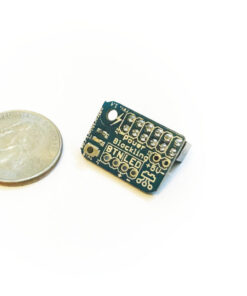 PowerBlockling
1 × $ 8.32
PowerBlockling
1 × $ 8.32 -
×
 ExtensionBlock
1 × $ 12.52
ExtensionBlock
1 × $ 12.52
-
Search Results
-
Hi everyone, first post.
So I received my Raspberry Pi 2 yesterday (first time user) and installed Retropie without trouble.
Today I decided to try out my PS3 Wireless controller and after following this excellent tutorial (https://www.youtube.com/watch?v=CouHTixaz94) everything worked perfectly.Trouble is, after rebooting I can’t seem get a connection. I’m not sure at what point I should press the PS button or if I have to connect it by wire first to force it to make a connection but I am unable to get it to work.
The controller still works if I connect it with the usb cable but I have no idea how to get the wireless up and running again.
Is there a simple thing I’m missing ? I’m sorry but i’m an utter layman at these kinds of things.
Thanks in advance.
So for the big tutorial regarding setup for the 360 controller, I ran into the following error:
pi@retropie ~ $ sudo xboxdrv start
xboxdrv 0.8.4 – http://pingus.seul.org/~grumbel/xboxdrv/
Copyright © 2008-2011 Ingo Ruhnke <grumbel@gmx.de>
Licensed under GNU GPL version 3 or later <http://gnu.org/licenses/gpl.html>
This program comes with ABSOLUTELY NO WARRANTY.
This is free software, and you are welcome to redistribute it under certain
conditions; see the file COPYING for details.Controller: Microsoft Xbox 360 Wireless Controller (PC)
Vendor/Product: 045e:0719
USB Path: 001:006
Wireless Port: 0
Controller Type: Xbox360 (wireless)Your Xbox/Xbox360 controller should now be available as:
/dev/input/js0
/dev/input/event2Press Ctrl-c to quit, use ‘–silent’ to suppress the event output
[ERROR] spawn_exe(): start: exec failed: No such file or directory
Shutdown completeFrom what I can tell, this looks like an error with the daemon itself, but I could be totally wrong. I’m able to start a single instance of xboxdrv, but I’d like to get this working as it’s what I’ve used in the past. I’ve never encountered this before, and Google isn’t being much help
Help? :D
I bought this USB Bluetooth Dongle in the hopes that my WIRELESS 360 controller could connect to it.
http://www.ebay.com/itm/271218460978?_trksid=p2060778.m2749.l2649&ssPageName=STRK%3AMEBIDX%3AITUnfortunately I have not had any luck. Do I need to buy the Microsoft Dongle?
Also as a follow up question I have not been able to play games with my WIRED Xbox 360 controller at all. It’s made by a third party (Afterglow) and it navigates the RetroPie menu fine but once I start up a game none of the inputs work. Suggestions?
Hello all,
I’m building a NES emulator using a Raspberry Pi and am having a problem getting two controllers to register in Emulationstation. I’ve wired the original controller ports to this device: http://www.raphnet-tech.com/products/4nes4snes/index.php and even though I have two controllers plugged in, it only registers one. Also, it will detect one controller at a time in each controller port and it works fine, so I know both are working properly. Can anybody give some advice on getting this configured to use two controllers?
Topic: New to Pi and Retropie!
Hey guys,
About to receive my Pi 2 (I thought this would be a good time given the spec update and new emulation capability.)
Pretty sure I’ve got the process nailed down but just a few questions:
1. With the increase in horsepower will we see Saturn and Gamecube emulation?
2. Is it better to run games from the SD Card (IE get a big enough SD card) or just run the Retropie from SD and store the games on USB? Either way is fine for me but I’d rather just use the SD card, but I’ve heard something about the Pi corrupting them?
3. Is the Xbox one controller supported? I know this isn’t a ‘standard’ driver so I imagine someone would need to modify a driver for it?
Looking forward to jumping in and hopefully adding something to this project when I’ve got my head around things.
Many thanks!
Hello! I am new to the forum. I plan on making a dedicated final burn alpha game console. Current romset is ~12 GB.
I just received my raspberry pi 2 yesterday. I am very concerned with all of the sd card corruption issues I’ve been reading online.
To help prevent this, I purchased 3 items:
Sandisk Ultra 32 GB micro SD listed on compatibility list.
http://elinux.org/RPi_SD_cards
Add a start/shutdown safely button.
http://mausberry-circuits.myshopify.com/products/shutdown-circuit-use-your-own-switch
Uninterrupted power supply to safely shutdown unit in case of power failure.
http://www.pimodulescart.com/shop/item.aspx?itemid=5
I am going to be purchasing and modifying a generic electronic enclosure for this unit, so I need my size requirements. Do you guys think the sd format is reliable enough, or should I plan on allowing space to store everything on an external USB hard drive?
Hello,
So how do you set your controller for each individual emulator?
I have used the RetroArch Setup to setup my USB snes controller,
I have tried all 3 snes emulators, only Pisnes will work with the setup. All buttons work like they supposed to, Select + Start brings me back to ES
If i use Snes9X and launch a game, most games will then require me to press start, Which i do, but then it exits the emulator.
The 3rd Emulator (just snes in the rom folder), has the correct layout for buttons, I am able to play games, but the Select + Start = Exit does not work.
Thanks in advance,
My controller- primarily a Usb Buffalo Snes of the typical style- was configured to work, but instead of performing in game functions and entering or exiting normally, pressing controller buttons causes automatic save states, display settings to change, or sudden leaving of the game with a single push of a button. Is something wrong with my configuration?
Topic: N64 contoller settings
Hi
I’m slowly getting to know Retropie and all it’s files and folders (Linux noob).
Now have a working system using an Rpi2 and ver 2.5.
SNES games playing fine with a SNES Usb controller…Anyhoo, can sombody point me in the right direction to get my controller working
with N64 games. Does N64 or even Mupen64 use Retroarch?
Got Mario cart working in Mupen64 but it defaults to keyboard control.
Would like to get my Usb controller to work insteadThanks for any pointers
 ExtensionBlock
ExtensionBlock