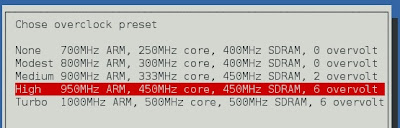-
Search Results
-
I am having major issues getting a controller to work within the emulators of retropie.
Upon writing the image, i plug in a single USB controller (a simple logitech 10 button, 1 dpad controller). when running the first time setup, the controller is recognised perfectly fine and runs exactly as it should within the menus. However, when loading a game the controller always seems to default to the keyboard, regardless of the setting.
I have run retroarch-joyconfig multiple times, and output the config into the ALL configs and even copied seperate ones into each emulator tried. pressing F1 in the emulators shows the primary controller set to joypad but its still the keyboard. i have everything updated via raspi-setup and retropie_setup.sh and even booting up without a keyboard plugged in still doesnt work. i have also tried removing all entries of the keyboard out of the cfg files.
i don’t have any idea what else i can try.
Hello guys!
First of all, I wanted to say that I really love the idea of this project!
I discovered it through an article on lifehacker, and I ordered a Raspberry Pi to try it on :) So thanks to petRock and all the people who make this possible!So I received my Raspberry Pi model B; I ordered the power adapter on the same website, because I heard the RPi was very touchy with power usage.
I downloaded the RetroPie Project SD card Image v1.8.1 and followed the installation guide to put it on a 4GB SD Card without any problem (I use a microSD card with a SD card adapter).
I can boot the RPi, and I configured both of my USB controller without any troubles.
Now, to the interesting part: the ROMs.
I tried dozens of them, for different platforms (MAME, SNES, NeoGeo), and basically 3 out of the 100 I tried worked. For all the other ones, the screen always goes back to the game list.
I tried some of these ROMs on my computer (for instance using SNES9x on my Mac), and they work fine!
Any idea where the problem could come from?
Also, I don’t have time to read the error message (if any) that is displayed before the RPi goes back to the game list. Do you know if these logs are stored somewhere (I looked it up afterwards and could not find anything relevant in the home directory and its sub-directories)?
Thanks in advance for your help!
Hello all, just got my setup up and running great. I have a quick question regarding the retroarch config file. I was wondering if there was a may to map a button to 2 buttons on my controller. I am using a Dualshock 3 via USB. For example I have:
input_player1_a_btn = “13”
I would like to map a_btn to “13” and “11” so either button press on my controller will be button a in an emulator.
Is this possible? Any information would be great.
Thanks
Topic: Megadrive II Pi case
Was thinking about using my old Megadrive II to house my RetroPie and came across these instructions: http://www.instructables.com/id/Raspberry-Pi-Sega-Mega-DriveGenesis-II-Case/#step1
Looks like a pretty easy project to do, perhaps a bit of gluing. Might fit a couple of usb ports where the controllers plug in at the front and fit an led where the old Megadrive power led was. Would love to hook the Megadrive power button up to power on/off the Pi but that would be beyond my expertise, unless anybody has any advice?
Topic: 4 Player SNES
I have fond memories of playing Street Racer on the SNES with my cousins whenever they came to visit and brought their multitap and Super Off Road on the NES before I got the SNES. Does anyone know if the Retropie emulators (SNES and NES ones) supports four controllers as I currently have 2 and don’t want to waste money buying some more USB controllers if they aren’t going to be used?
Thanks,
emptybee
Topic: Running off USB?
First of all thankyou for all of your hard work on this project!
Just a couple of questions, I have downloaded the latest Retropie image and due to problems with my SD card corrupting constantly (Transcend 4GB class 10) am using the SD card just as boot drive and am using a fast USB drive to run Retropie from. Am I going to encounter any problems with this setup? It seems stable, Snes emu works great but DGEN just gives sound and a black screen, any idea why this is happening?
Thanks
Topic: problems booting
i have 2 pi’s that are both 512mb, not even really sure if that matters, as well as a few different SD cards that all seem to work. i have two usb snes controllers that are both configured and work beautifully within emulation station. for whatever reason the pi will not boot unless i plug in my keyboard. i’ve tried booting with both snes controllers plugged in, with 1 or the other, and with nothing and the results are always the same unless i have a keyboard plugged in. my tv never even shows the booting screens, the green light on the pi flashes for a bit then eventually stops. as soon as i plug in the keyboard it’s like the pi reboots (judging by the lights) and then shows the boot screens and eventually makes it to the emulators.
am i missing something? how can i get this to boot without the keyboard?
Hi there!
I need some help to get those retroarch.cfg files working. It seems that the command “–config path/to/retroarch.cfg” in the command line of retroarch in the configfile es_systems.cfg is totally ignored.
I did this:
First of all I did a fresh installment of the Retropie-Script. I installed the emulators source-based.
Everything went fine. After the install a first test results in a working environment.
After that I tried to get my usb gamepad working. The setup of the buttons when starting emulationstation succeeded. So the usb gamepad is working. Then I used retroarch_joyconfig to write the button config to the retroarch.cfg installed in /home/pi/RetroPie/configs/all.
I looked up those entries in the config-file. There were appended to the end of the file.
After restarting emulationstation and testing a rom pressing a button on my gamepad had no effect.
So I started messing around with the configfile. The result: Every change I did an the config file is totally ignored.
Then I looked up the corresponing entrie in es_systems.cfg: The path after “–config” is correct. I tried copying the retroarch.cfg file to /home/pi/test.cfg and set this path after “-config” in the command line, but this had no effect, too.
I tried to change the rom-path in the command line in order to see whether the whole command line is working or not. After changing the path to the roms, the roms did not show up in the selection screen after starting emulationstation. Conclusion: The command line does work.
So I followed some advices I have found in the internet and copied retroarch.cfg to ~/.retroarch.cfg
And this resulted in a working gamepad. Changes in this configfile did take effect!So, ok, I have now a working environment. But I cannot use the configfiles at a location where the developer want them to be or other users have.
What am I doing wrong? Why is the configfile specified in the commandline is ignored?Thanks for your advice!
Hello,
I have a SNES USB Controller and I really want to change the buttons. Like only in the GBA Emulator.
I found the config file for GBC and GB. But not the GBA..
Is it possible tho change the config for GBA?Thanks!
Topic: Perfect Analogue Sound :)
Hey guys, I been really busy lately, so I have not had any time to work on my table, but this evening I did.
A few weeks ago, I had a thought and brought a usb soundcard, This one infact, it’s £2,49.
I knew it was supported by raspbian, and by doing this,
sudo nano/etc/modprobe.d/alsa-base.conf
I made the following changes in the file
#options snd-usb-audio index=-2
and added
options snd_bcm2835=-2
saved the file exit
rebootYou will then have perfect non interference sound :)
I am trying to set up a snes usb controller I got to play on all emulators. I follow the instructions for Setting up an USB joystick/game pad . The RetroArch Config went fine. And I am able to play SNES games. But I still cant get any input for the Mega Drive or the GBA. I am assuming I didn’t do the second part right by setting up the dgenrc file correctly. Could someone walk me through this? I am fairly new, linux and raspberrypi as a whole.
Hi,
i have problems with my two gamepads. I use 2 Thrustmaster T Wireless Gamepads.
Each Gamepad has a USB Receiver. The Gamepads are installed correctly and i can
use theme in the Emulationstation an within the games. But there is one big Problem:
There is some kind of inputlag. That means, when i press “up” the selection (in Emulationstation)
jumps up 1-2 seconds later. Or he is “collecting” the inputs, so that he jumps
up 4-5x. Sometimes the input doesnt stop, so the selection is going up till i stop
it with another input.Does anyone has a clue what is wrong with these gamepads? On my PC they are running without
problems …Topic: ROM folders
I notice that deleting ROM folders makes the Apple, Cave Story, and x86 emulators not show up the next time Emulation Station is booted. However, these folders are automatically added back into the ROM folder. Also, they are automatically added to the ROM folder when I plug in a USB drive. How can I simplify things and only have the ROM folders that I want?
Also, is there a more complete way to remove the Apple, Cave Story, and x86 emulators?
Thanks for any help.
Hello,
I have been attempting to use a GTRON SNES TO USB convertor with an official original SNES controller. I am encounter issues when it comes to programming the buttons to operate correctly in the emulationstation as well as the NES and SNES emulators. Those are all i have tried at this point.
When i attempt to program the controller the “down” and “right” buttons on the dpad are not being recognized. I was guessing this was because one of two reasons.
1. The adapters are not compatible
2. The driver installed is incorrect.If i run ‘lsusb” the controller is listed as the following:
“Bus 001 Device 006: ID 0925:8866 Lakeview Research WiseGroup Ltd, MP-8866 Dual Joypad”Is there anyone that can assist me? Or should i try buying another SNES to USB adapter?
Thank you you for the help!
-HoFL