-
×
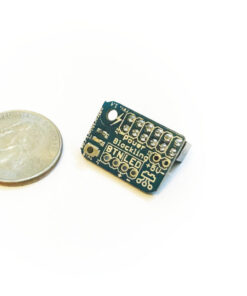 PowerBlockling
2 × $ 8.32
PowerBlockling
2 × $ 8.32 -
×
 ControlBlock
1 × $ 31.85
ControlBlock
1 × $ 31.85
-
Search Results
-
Introducing the NesBerryPi-Portable,
[img]http://oi57.tinypic.com/jgtdw3.jpg[/img]yup thats right PORTABLE…
it all started last sunday (3/23/14) i woke up and tore apart (carefully) this lcd monitor
[url]http://www.amazon.com/Lilliput-monitor-interface-dedicated-high-definition/dp/B0041I8UAO[/url]
and started poking around the circuit board in search of 5 volts.
shortly after i found it and cut the plug to my powered usb hub, soldered it onto the monitors circuit at the 5v spot i found, plugged it in and crossed my fingers. when i turned on the monitor the red led on the usb hub came on and no smoke followed. then came the moment of truth, grab the raspberry pi, minu usb, hdmi, wireless keyboard/mouse and plug it all up.
it worked like a champ. so now i have a battery powered monitor and raspberry pi, what can i do with it??? i look over and see a spare nes controller laying out from playing the night before and remember the broken nes stuffed in a closet on top of two broken ps3s and next top 5 rrod 360s (no joke) so i began gutting the nes until the shell remained i kept the power/reset switches and the controller ports.(damn this escalated quickly hahaha)
i knew the screen had to be fitted into the top half of the nes so i searched the house for some tools.
i found a power drill and a hand saw (the little thin blade kind) a few hours later i had a not to shatty job well done. i soldered two external usb female ports to two of the powered usb ports.
i then cut a small square of plexiglass to the size of the lcd panel and fired up the hot glue gun. i drilled a few holes soldered some wires and then it was time to sleep.ill finish this post with more pics/videos/info tomorrow after work because its time to sleep again…
To Be Continued…Hi.
Sorry for making another post about controller not working, but I’ve been googling and searching for so long, I’m at my wits end.
I have installed RetroPie using these instructions:
http://lifehacker.com/how-to-turn-your-raspberry-pi-into-a-retro-game-console-498561192
The controller works in the menu, but when I enter a game in either the nes or snes emulators (the only systems I have roms for), the controller is unresponsive. I have tried several different solutions, but I’m mostly stumped as I don’t seem to be able to type in the different commands needed, for example this one:
http://raspberrypi.stackexchange.com/questions/1189/joystick-gamepad-not-working-in-retroarch
I have also tried this, where it registers my input both in the “setup” and “test”:
If I try to repeat the process, it seems to forget the earlier input. Or is it possible that it doesn’t save at all?
I am using a snes usb controller I bought of Ebay.
Is there a way to help me, or am I just technically inaduqate?Hi everyone!
So, today i installed retropie in my new raspberry pi model B, with the image provided in this site.
After the installation, i got some little issues, that turns the utilization of raspberry pi a bit uncomfortable.First: I can’t just use <Input Configuration> menu. When i choose it, it opens terminal, but closes quickl without doing anything.
Second: When i click F4, i get back to the terminal, but i can’t type anything! I’m using a microsoft usb controller and i don’t know why it is not working, i know this keyboard is working well, i’ve already tested it with other computers.
So, i would be glad if someone out here could help me, since i’ve already searched this forum and didn’t find adnything.
And, i’m sorry for my terrble english, im portuguese ;)EDIT: I’ve already uninstalled and re-installed retropie, but it still has the same issues!
OK, so I am new to pi and retropie, but not so new to Linux. Here is my issue…
I have a Rasp Pi Model B 128GB RAM, with a 32GB SD card. I torrented the 1.9.1 SD image and have flashed is successfully. I was able to boot it and copy ROMs to it, and can play a game with my keyboard. However, I want gamepads…
I have 2 x Logitech F310s that I am connecting through a powered USB hub (keyboard directly into the other USB port, and using ethernet cable for internet), but for the life of me, I can only get one partially working.
I compiled xboxdrv 0.8.5 from source as described here and tried running xboxdrv with Daemon mode or with the instructions in the xbox360 guide on Github (using rc.local).
I get js0, but not js1, and even js0 does not work at all once the snes emulator is loaded (but will control the emulationstation interface).
I have been working for 3 days trying to get this working, and I swear I have looked everywhere I can think to find the smoking gun, but I am at my wit’s end…
Thanks in advance for your help, and please let me know if there is anything you need from me to troubleshoot…
I changed the memory split to 16mb and then back to 128mb. After that whenever Retropie searched for my xbox controllers it had LIBUSB usb busy.
Does anyone know how to fix this problem?I’ll try to be brief
I have a v1 Pi with 256M, XBOX wired controller new, started with image torrented from this blog, USB WiFi connection.
First run, nothing happened, added WiFi config and ran upgrade and dist-upgrade
Second run, the controller worked partially cause the pi loaded joydev driver
Third try, I had installed xboxdrv with the recomended startup, registered the driver, changed the -w to -i for the wired controller, startup goes fine but no communications with RetroPie.
Skipping a lot like driver debug and jstest.
I have both /dev/input/j0 and /dev/input/j1. retroarch-joyconfig using -j1 works but using -j0 fails.
Ah-Ha I add –controller-slot 0 to /etc/init.d/xboxdrv in the of the daemon arguments. Now I have only a /dev/input/j1. What???
Next I change the player joystick index in retroarch.cfg from 0 to 1 to try to point emulationstation to the j1 device. No luck.
Anybody else have any ideas?Last thing, in the /etc/defaults/xboxdrv file that I got off the forum, in the case under the 4 controller option the last “-l 4” needs to be “-l 5” or maybe I just got it from the wrong place.
I am so excited about my new 512mb Raspberry Pi, and also the RetroPie that I recently installed. I purchased a wired PS3 USB online, and was able to transfer ROMS via USB….so I’m somewhere!
Here’s my issue: Even though I used the automated-click-the-button-that-corresponds prompts, neither my keyboard/mouse nor PS3 controller will respond within the emulators themselves (nor will the PS3 controller function as a menu navigator).
I’ve read various blogs, and I’ve found no help. Perhaps one of you can help me configure these step by step?
This might be useful: “Shining Force” in SEGA GENESIS works fine with my keyboard/mouse, and so does the default Duke Nukem game… however Mario All Stars and Mario Kart 64 don’t respond well, or at all, to either of my controllers. I will post the controllers I am using below, so if you are able to help you can reference what I am using. Thanks again for your help, I know this question has been asked a lot and it may be frustrating for you experts out there ;)
http://www.amazon.com/gp/product/B008L6 … UTF8&psc=1
http://www.amazon.com/Wireless-Miniatur … spberry+piTopic: usb arcede controls
I am having trouble getting usb arcade stick to work in emulation station
I put this in command line
cd RetroPie/emulators/RetroArch/installdir/bin
then hit enter
then type ./retroarch-joyconfig
then hit enter
then when I do this
~/RetroPIe/configs/all/retroarch.cfg
I get permission deniedTopic: Rpix86 no keys working
When I boot up the x86 emulator, the keyboard does not work. This has been working before running a game that crashed it with a mouse error. I have updated the emulator both via the update script and copying the latest from the rpix86 site.
UPDATE 1: Running from PUTTY allows the keys to work while running off of the HDMI does not. I have been killing the task from PUTTY for the main session. Running it off the HDMI from the terminal still results in no keys working.
Update 2: Turns out to be a power issue, not a emulator problem, was running off of usb port, not power adapter. Needs mor POWER!!!
When I try to change the controls for mame, the ones that I change no longer work and the old controls don’t work either. I have tried to change them in the master conf file but that seems to jot work either. Also can not change them from the GUI running the Roms (f1) as the “next” button is not mapped. I am using a standard USB keyboard. Thanks.
UPDATE 1: After updating the Pi both OS and RetroPie, the emulator of choice is going to be MAME4All (See HERE for more details)
UPDATE 2: After finding out that other emulators use RetroArch, a little digging forun that in the GUI you can not edit Keyboard keys, just controller keys. SEE HERE You need to edit the controls in the .cfg files under /home/pi/RetroPie/configs/ If please note non letter key as follows:
# Keyboard input. Will recognize letters ("a" to "z") and the following special keys (where "kp_" # is for keypad keys): # # left, right, up, down, enter, kp_enter, tab, insert, del, end, home, # rshift, shift, ctrl, alt, space, escape, add, subtract, kp_plus, kp_minus, # f1, f2, f3, f4, f5, f6, f7, f8, f9, f10, f11, f12, # num0, num1, num2, num3, num4, num5, num6, num7, num8, num9, pageup, pagedown, # keypad0, keypad1, keypad2, keypad3, keypad4, keypad5, keypad6, keypad7, keypad8, keypad9, # period, capslock, numlock, backspace, multiply, divide, print_screen, scroll_lock, # tilde, backquote, pause, quote, comma, minus, slash, semicolon, equals, leftbracket, # backslash, rightbracket, kp_period, kp_equals, rctrl, raltTopic: ROMs Issue
Hi,
Installed Rapsberrypi via the image and got some SNES ROMs loading so i could see the splash screens, so ordered some USB controllers that arrived last week. I’ve set-up the SNES controlles now, however when I load games they just go to a blank screen. I can quit back to the menu but the aspect ratio is all messed up.
I’ve tried to reload the ROMS
I’ve tried to reinstall raspberrypi by the set-up scripts but still having the same issueAny thoughts?
cheers
Hi everyone,
I’ve set up RetroPie (great project!) and set up my USB controller. I first tried GBA and it worked fine with no additional configuration. When I try a SNES game, though, I can mash buttons all I want and nothing happens.
I’ve tried really hard to search for help with this but whenever I do I get posts of people trying to get their SNES controllers working with RetroPie, not trying to get their controllers to work with the SNES emulator.
Thanks in advance!
-Sean
Oh Hi there! I was wondering if there was a possible way to use a bluetooth USB and connect a PS3 to it so I can use the controller for some games. Quick topic, not to much detail! Anyone who knows just say how you did it!
Topic: Controller
I recently setup retropie image on my Pi and bought these sabrent controllers I power on the pi and do the initial controller setup and then finish playing and turn off the pi. When i return to the pi the controls do not function when I power it back on. Any suggestions, I am using the latest image 1.9 i think it is.
Hi everyone,
I have a problem concerning xbox 360 controllers (wireless) and retro-pie.
I bought a receiver for my controllers and after following the instructions for installing the drivers and setting up the whole thing I can get the controllers up and running.
Emulationstation will also detect the gamepad.
When I run the snes emulator (didn’t try the others yet, because that’s the most important to me) the game lags very badly. It seems to run in slowmotion. When I let the emulator show the framerate it will go down to 45 fps while playing (don’t know if normal!?).
In order to find out whether it’s the controllers I pulled the receiver while in game and voila everything works fine…Anyone having the same problem?
From what I read a lot of people use the same controllers. I doubt you can not get them to work…By the way: I have the original receiver (at least it says microsoft on it, eventhough packaging was poor…) and I don’t use a powered usb hub.
I also tried to overclock the pi, because at first I thought the controllers are somewhat cpu intense -> no difference.Thanks a lot!
Topic: Saturn usb controller issues
hi mats
i buyed two sega saturn style usb controller on ebay….
this pad rocks. it works great in win! and feels nicely.
now i set it on my raspi and have some issues withe the config.
i used the this line to set it up:
cd RetroPie/emulators/RetroArch/installdir/bin
./retroarch-joyconfig >> ~/RetroPie/configs/all/retroarch.cfghere my config:
input_player1_joypad_index = “0”
input_player1_b_axis = “2”
input_player1_y_axis = “3”
input_player1_select_btn = “6”
input_player1_start_btn = “8”
input_player1_up_axis = “-1”
input_player1_down_axis = “+1”
input_player1_left_axis = “-0”
input_player1_right_axis = “+0”
input_player1_a_btn = “1”
input_player1_x_btn = “4”
input_player1_l_btn = “5”
input_player1_r_btn = “6”
input_player1_l2_btn = “7”
input_player1_r2_btn = “8”
input_player1_l3_btn = “9”
input_player1_r3_btn = “10”
#input_player1_l_x_plus_btn = “8”
#input_player1_l_x_minus_btn = “8”
#input_player1_l_y_plus_btn = “8”
#input_player1_l_y_minus_btn = “8”
#input_player1_r_x_plus_btn = “8”
#input_player1_r_x_minus_btn = “8”
#input_player1_r_y_plus_btn = “8”
#input_player1_r_y_minus_btn = “8”my problem is: i dont get it works correctly. the d pad works fine but the button dont work in dgen after config.
now my question: how i can get which buttom is 1 or 2 or 3…
or how i can get out what button is in gens a b c….
i want to do a normal genesis style config.bye BattleGear
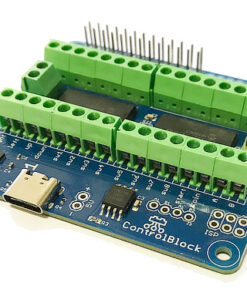 ControlBlock
ControlBlock