-
×
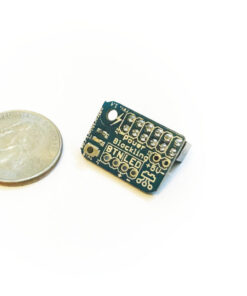 PowerBlockling
1 × $ 8.32
PowerBlockling
1 × $ 8.32
-
Search Results
-
ok, I had been running my RetroPie on my new board from Friday, and Yesterday my 128fb usb drive corrupted, then I decided to start again, but with in 10 mins that one corrupt too. and then again lol so I have now 3 corrupt usb drives, so I decided to go back to one of my old boards, and now I’m set I just have to add all my stuff back. I was planning to swap over to the new board again. but I’m really not sure if I should.
has anyone else had any similar issues?
Topic: Homemade controller
so i ordered a usb nes controller for $6 and one of the buttons was busted. instead of tossing it i built it into an arcade style controller. used happ buttons from ebay and some 1.5″ wood.
Hey everybody!
I’m new around here. Just recently decided to set up some emulation stuff with custom controls with a view to building an arcade machine.
I built a two player controller using parts from Ultracabs. The buttons for both players go to a single USB interface which plugs straight into the Pi. It shows up as ‘Xin-Mo Dual Arcade’.
The whole thing works great so far. I’ve managed to set up the one-player experience by mapping the emulation keys using the ‘register retroarch controller’ option found within retropie_setup.sh – but I can’t for the life of me figure out how to also assign the controller to work as a player two input.
I’ve noticed on a few (outdated?) tutorials that you can manually edit a .cfg file to tweak or add controls. Problem is I can’t find such a file. I’ve looked for one called retroarch.cfg (mentioned on various sites) and also Xin-MoXin-MoDualArcade.cfg (mentioned by RetroPie after configuring controller).
Can someone help me? I just need to find the config file where my controller is set up. This would also help with my second problem which is how to set up this sort of thing:
input_enable_hotkey_btn = “18”
input_exit_emulator_btn = “19”One other thing of note: a lot of tutorials mention looking inside a RetroPie/emulators folder. This doesn’t exist (or is hidden?). All I see inside RetroPie are folders called BIOS and roms. Has the folder structure changed in a recent update?
Am I doing something wrong or missing something very simple? Please help!
Much thanks
Tom
Topic: Question about USB and SAMBA
I might be confused about this, but from what I have read. RetroPie syncs with the USB stick? So if I have my roms in the correct folder on the USB then those files get copied over to the PI.
My question is this: Why can’t we just load from the USB stick or via the network using SAMBA? Am I missing something?
I have tried editing the script and using the auto script to get the controller to work. I have additonally tried different wires and different controllers. I have tried switching from 1.x to 2.2. I have tried using a blue-tooth usb with the ps3 controllers. I have attempted to follow just about every guide on github for retropi and linux. Yet the Xbox360 controller works every time and does not even have to be configured to work in the emulationstation ui or in GBA or MAME4All. Does anyone have any suggestions?Correction, got it to work with USB now b/c I had the bluetooth USB plugged in and it as the sole controller. Going to try to register it as bluetooth now. Just tried to register it on bluetooth and got the error,
pi@raspberrypi ~ $ sudo ./sixpair
usb_claim_interface: Device or resource busy
pi@raspberrypi ~ $Where is the default install of sixpair on retropi? and is this the reason for that error?
I have tried just about every guide on github.
My 2nd issue is Mupen64Plus that comes on retropie by default. It was giving me consistent errors and segmentation faults even when I recompiled or used a different version (earlier) of retropie. The specific issue I get upon trying to build is (standard input):87427: Error: undefined local label ‘/16959’
Please submit a full bug report, with preprocessed source if appropriate.make *** [_obj/r4300/new_dynarec.o] Error 4
My 3rd issue is how can I add themes to retropie? I tried adding them to the theme folder @ /etc/emulationstation/themes and even though I have done this the images like backround does not show up…
A 4th issue is how do I now that I have 2 controllers registered, use two when the config file only has 1 profile?
Any help would be appreciated.
DoctorPenguin
I installed retropie berryboot 2.2 image to berryboot. So i load retropie from my usb stick.
One thing i see is that when i am exiting a game (by pressing select+start in my joypad) it takes about 35-40 seconds to go back to emulationstation. I havent changed smth while i my other sd (Sandisk Ultra 2 class 4, 8 GB, 15 MB/s) i was quickly back to emulationstation.
My sd card (with berybbot): Sony, 2 GB, class 4
Can it be because of the sd card? Any solution for quicker access back?
Hello y’all,
I’ve been trying to get RetroPie setup properly for a while now and it is becoming increasingly frustrating.
Firstly, I spent a while on a version (1.x or so), in which I could configure the USB controller for the menu successfully but had no luck with RetroArch; my config appeared to be ignored, it still used the keyboard.
When I updated to the latest version (the one that is live now), I was pleased with many of the improvements. Unfortunately, the controller still does not work with RetroArch despite functioning fully and working with the main menu.
It is a PS2 (NOT a PS3) controller with a USB adapter but works in the exact same format as an USB joypad and I am incredibly confused as to why I need to go to such lengths to get it working with RetroArch.
So, my questions to you smart people:
– What file do I need to edit to get my controller working, now that many files have been moved to /opt?
– What should be in this file for an ordinary USB joypad?Also, please may I ask you to not just link me to a tutorial, as I have tried many and they all seem to be outdated or futile.
I have a gigaware USB controller that I got from radio shack. I installed the Retropie 2.2 and configured the controller. The controller works fine on the Emulation Station. But as soon as I start a game(ROM), I cannot use my controller. It’s as if it is disconnected. Am I missing any configuration?
Topic: Reconfiguring controllers
With the new update to RetroPie, I have noticed that I have to reconfigure my controllers every time I unplug them then plug them back in. I am not using a USB hub, so when ever I need to plug in a keyboard, I have to unplug the controllers. Is there a way to stop this? Since I will always be using the same controller, I would think that I could map it once then just use the that.
Topic: Help! I am so frustrated.
I know. I know. Just read forum posts, watch tutorial videos, and research before you ask questions. I have.
I just bought a Raspberry Pi a few days ago. I only want this to build the Emulation Station for gaming. I followed all of steps exactly. I properly formatted my SD card, I downloaded all the proper files and images in the tutorials, I used win32 and successfully wrote images to the SD card. When I put SD card in the Pi, nothing. It doesn’t boot. Just a read light. So I have a stupid question.
1. Do I install NOOBS first then add Retropie or do I need to install NOOBS at all?
I am working with:
Windows 7
512 Raspberry Pi B
HDMI cord
Ethernet cable
USB wireless keyboard/mouseI have a plethora of controllers ranging from RETRObit adapters, retro link controllers, and a PS3 USB.
I even returned the Raspberry Pi thinking it was defective and literally got the replacement right now. I am afraid to do anything to this one until, I know if I am doing something wrong. I appreciate any and all feedback in advance.
Hi,
I’ve recently switched from PiPlay to tryout RetroPie. It’s pretty awesome.Anyway, I have a classic XBOX Pelican Real Arcade stick (Kind of like this which I’ve hacked for USB. When I first plugged it in, ES recognized it and I was able to set it up for navigation. It also worked just fine with RetroArch config and in the NES emulator.
When I got to MAME (Which I believe is now Mame4All), I could not get the stick to register. The buttons work just fine. What I recalled about my configuration for Mame4all in PiPlay was that the inputs came across as being from Hat 0. I had also used xboxdrv to get it to work. So, I installed the xboxdrv from the config menu. The next reboot, ES showed that I had 2 controllers installed. I held the button on the deck of the stick and configured it in ES. The joystick inputs showed up as being from the Hat. I went into mame4all and is still not recognizing the hat input (the buttons still work).
So, it seems to me that I have 2 drivers running simultaneously, and mame4all is confused about what to use.
Anyone have any thoughts about this? I haven’t tried manually editing the mame4all config file to look for the hats, but I suspect that it just won’t see them. When I did this before, I could configure it using the tab menu.
Thanks.
Topic: xbox controller config
Hey Guys i cant get it to work i tried everything but i cant get my Xbox360 controller connected via usb hub to work corectly
can someone send me the config txt for a xbox360 controller?Hi,
I have an issue setting up my wired xbox 360 controller to work.
It works in the menus without problems.
The Xbox 360 driver is installed and checked with lsusb.
I have tried editing the controller to use input-up-btn = “h0up” etc.
Have tried to go through the setup in console.When trying out some games only the ABXY buttons work and sometimes start and select.
I have also tried to reinstall everything.
Important notes; I am somewhat new to linux commands and raspberry pi.
I have followed several guides to perform this controller installation but it does not work.My goal is to have it working on N64, SNES and GBA emulators. Can this be done with 1 single config file?
Thanks in advance!