-
×
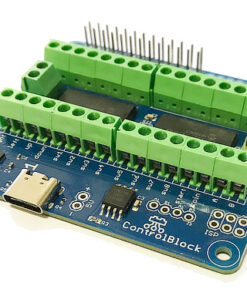 ControlBlock
1 × $ 31.85
ControlBlock
1 × $ 31.85
-
Search Results
-
Topic: Signal out of range
I installed the retropie via the retropie image on my Pi.The preinstalled roms like doom works fine but with every other rom I receive from my screen the message “Signal out of Range” the os recognizes the roms correctly and screenshots of the games appears in the background but when ever I launch a rom I get this massage and the screen goes to stand-by mode.
The hardware I use:
Raspberry Pi (model b+)
8GB micro sd card
a USB to micro USB cable with charging-adapter
a old microsoft keyboard
a old VGA Screen connected to the Pi via a HDMI to VGA adapterHi, everyone,
I set up RetroPie very recently, and it’s been a pretty exciting first project for me so far. I’m using an XBox 360 wireless controller with the USB wireless adapter.
I’ve been having issues after making edits to “etc/rc.local”. I kept getting error codes while booting, so to fix this, I added the following code before the config lines for each controller
rmmod xpad xboxdrv --trigger-as-button [...]This got rid of the error codes, and I reconfigured my controller in EmulationStation, absolutely fine. But when I tried to configure the RetroArch controls via
/opt/retropie/emulators/RetroArch/installdir/bin/retroarch-joyconfig, the script doesn’t register input from the controller. I tested the controller withjstest, and it registers all input correctly; EmulationStation registers it fine too.I tried configuring the controller via the in-ROM prompt (f1), and via
retropie_setup.sh, but I just get the same result. I could configure it just fine before editingetc/rc.local, but the connection between the controller and wireless adapter sometimes failed before changing the code.Anyone know what I can do? Thanks in advance. :)
Topic: N64 controller issues
Hello!
Just set this up for the first time thanks to all to help already available in this forum. I’m trying to set this up as a birthday present for the girlfriend and n64 was her favorite. I finally got the n64 roms to load (mario 64), however I can’t get passed the start screen in any of them. It’s not recognizing any input from my usb gamepad or the keyboard, except ctrl alt del. Other emulators work, just not the n64. I’m extremely new to all this, can any of you help?
Thanks in advance.Hey all,
I’ve been tinkering around with Pi for a couple weeks now, and I have made a lot of progress, but have come across a little blip — I am wondering if any of you can provide me with a tutorial, some configs, or any advice to prioritize certain remote configs over others. I have a Buffalo USB controller (for SNES), a Retro NES controller for NES, and two Logitechs (an F310 and older Logitech remote which I am not sure of the model) which I want to use for games like N64/PSX/Sega.
Often times I will find myself using the Logitech remote for NES games as opposed to the more intense systems. One caveat to using this remote is that I have to switch the Circle and Square buttons for better NES gameplay (it is much easier to play NES with the PSX remote if the Square PSX button is used as the “B” button in NES with the X button being used as the “A” NES button).
So all good, I switch around the keys and my remote is fine… but what I have been trying to do today is alter my /nes/retroarch.cfg and put the key config for my desired NES gameplay in there, while keeping the Generic-Xboxcontroller.cfg the same. Unfortunately the /nes/retroarch.cfg does not override the Generic-Xboxcontroller.cfg (this may be the wrong filename). It uses the controls for the Generic-Xboxcontroller.cfg always. Is there a way to make the NES emulator realize that the Logitech controllers are plugged in and force the NES emulator to use /nes/RetroArch.CFG and not Generic-Xboxcontroller.cfg?
Sorry if this post isn’t too coherent.
Topic: Controller Issue
Hi! I had my RetroPie working great until I deleted a few things on accident and had to restart from scratch. This time around, I cannot get my controller to configure properly at all! I am using a NES Retrokit that I have soldered and plug into the USB port. It works fine and dandy in emulation station (that i see/know of) but when I configure ANY config files for emulation, nothing works. All I can get is the B button working. Now heres the catch, the B button works but it is functioning as Start, B, A, and probably Select too. All I know is if I keep hitting B on my NES controller it will act as those here and there. I am only editing in the config file in the NES folder straight off the bat after RetroPie was installed. Reinstalled 5 times again. Maybe I am missing something.. Any suggestions??
Works in emulationstation GUI
Acts funny in any emulators
Works on Mac (OpenEmu) and Windows fineretroarch.cfg
input_player1_joypad_index = “0”
input_player1_b_btn = “0”
input_player1_select_btn = “2”
input_player1_start_btn = “3”
input_player1_a_btn = “1”
input_enable_hotkey_btn = “2”
input_exit_emulator_btn = “3”Hey Everybody,
I am new to the retropie and I was able to setup 1 usb snes controller but i am not sure what to do now for the second controller. I was able to use the retro_setup.sh to setup the first one but I do not know what to do now for the 2 controller.
Any help would be great
Thank You
Topic: Usb controller??
Does anyone know if this kit would be compatible with Retropie?
I know the Xin mo kit works, but I need more than 16 buttons.
Thanks!
http://www.ebay.com/itm/251731887267?_trksid=p2055119.m1438.l2649&ssPageName=STRK%3AMEBIDX%3AIT
Topic: Portable GameboyPi
Hey,
i have nearly finished my portable Gamboy Raspberry Pi Project. So far it runs on a battery about 6 hours and is fully portable. It has a USB port so you can attach an wlan dongle, bluetooth dongle or a SNES USB gamepad.
TODO : Change the font size so that the emulator screen is easier to read .
have a look at youtube if you like : https://www.youtube.com/watch?v=Vg4QNKEwUyo
Please leave some comments on how you like my project so far and if you have, some ideas for it :)
I have seen quite a few posts about the F1 not working in the emulators.
And then a post I fixed it.. with no explanation…Can someone post what the solution to getting F1 to work again is..
I have the same situation and am trying to setup a usb gamepad for use. have registered the device and created a .cfg file for it via the retropie_setup script.
The emulators seem to find this and use it for controls (joystick and a/b buttons) but start and select are not avail.
Since I cannot hit F1 in the emulator to get to its config, I am at a loss on how to configure the gamepad for each emulator.
I plan on starting over to see if this clears up the issue.
Hey,
i am currently using the escape button to exit any emulators. When i connect a SNES Gamepad via USB to play some SNES Games, the exit config gets overwritten from the SNES “Start+Select” exit combination. When i then unplug the gamepad, i cant exit any emulator through the keyboard escape key.
Is there anything wrong with my config ? I edited the retroarch.conf in the SNES emulator folder to set up the SNES controll configs . It doesnt seem to change anything if i delete the SNES Gamepad combination there, the keyboard esc key doestn work after i have plugged the gamepad in.
Hope somebody knows that issue and has any idea what is wrong here ?!
Topic: The ULTIMATE Retropie CASE
https://facebook.com/PlusberryPi
It is called the plusberry pi it includes an integrated power button usb hub and sata hdd port. All cable connections are very neatly organized in the rear and one front usb port. There is only one problem no detachable front face plate to 3d print with our controller ports. Please get on these guys facebook message them and let them know this would be a great idea to make the plusberry the ultimate pi console case. It looks great. It has all the right hardware, there is even an ir option rumored.
Said to ship end of jan 2015. Fully funded very legitimate indigogo campaign.
Let them hear feedback from us. If they dont listen I will still buy one and mod it myself but it wont look near as clean.
Hi all, forgive me if this is a basic question, but I’m brand new to this. I just set up my Raspberry Pi using the RetroPie image. I got everything set up, got some ROMs copied over, and everything was working. I set it up initially using an iBuffalo branded USB SNES controller. I set up Emulation Station and RetroArch using this and it worked no problem. I had already ordered an adapter to be able to use my actual SNES controllers with the Raspberry Pi (this is the one I have).
When I plug that in and boot up my pi, Emulation Station recognizes that controller. However, when I exit Emulation Station and go into the RetroPie setup and try to configure the RetroArch, it does not. I go through all the prompts, and no matter what I press it doesn’t do anything except eventually time out.
It does “see” my controller. On the top during the registration it says
Found joypad driver: udev
Using joypad: HuiJia USB GamePad (this is the same name that Emulation Station came up with also, so I know it recognizes it)Any idea what’s going on? I’m new to Linux and Raspberry Pi, so perhaps there’s an easy fix that I’m just not aware of.
Background
Hardware
Raspberry Pi B+
microSD Card – 16GB
USB keyboard
USB RetroPad adapter for NES
Original NES controllerRetroPie Version – 2.3
Software Steps completed
sudo rpi-update
sudo raspi-config
– Expand Filesystem
sudo reboot
sudo apt-get update
sudo apt-get upgrade
sudo rpi-update
sudo reboot
cd RetroPie-Setup
sudo ./retropie_setup.sh
update the scripts
update binaries
sudo reboot
sudo apt-get install joystickRan
jstest /dev/input/js0
verified – B=0, A=1, select=2, start=3, D-Pad Up=-1,Down=1,Left=-0,Right=0cd RetroPie-Setup
sudo ./retropie_setup.sh
Setup-Samba ROM Shares
Setup-Register RetroArch controller
ran through controller registration and it completed and stated ‘RetroUSB.comRetroPad.cfg will be used by RetroArch from now on…’dropped a single ROM file into roms/nes
sudo reboot
controller works in EmulatorStation, select ROM, it loads and no controller buttons work or d-pad/opt/retropie/emulators/RetroArch/configs/RetroUSB.comRetroPad.cfg
input_device = “RetroUSB.com RetroPad”
input_driver = “udev”
input_b_btn = “0”
input_select_btn = “2”
input_start_btn = “3”
input_up_axis = “-1”
input_down_axis = “+1”
input_left_axis = “-0”
input_right_axis = “+0”
input_a_btn = “1”Attached – retroarch.cfg from /opt/retropie/configs/all
I’ve also tried the below on a previous build. But, this build I did not run this:
cd /opt/retropie/emulators/RetroArch/installdir/bin
sudo ./retroarch-joyconfig -j 1 >> /opt/retropie/configs/all/retroarch.cfgPlease help, I’m at my wits end. What am I doing wrong?
Hi,
most of the time (not always) after selecting the game I get a black screen. After I remove one of my two controllers the emulator starts immediately (I see the three boxes in the right bottom corner and the game gets loaded). Unfortunately in most games if I unplugged the second controller the 2nd player can’t move within the game.
I use a B+ and installed the “newest” retropie a month ago. I use some fake playstation usb controllers which are recognized as dragonrise. I also tried to configure the opt/retropie/configs/all/retroarch.cfg and even the cfg in the emulators directory. But my guess it that it is ignored because the hotkey + exit is also not working.
Topic: Nintendo 64 Etc.
Okay, so I decided to look into this retropie thing because it seemed like the bitchinest thing around, and admittedly, it’s pretty bitchin. The thing is though, my absolute favorite system is the N64, and while it does support N64, it won’t run the games.
So, question #1: Will it run any N64 games at all?
Question #1.1: Which, if any have you been successful with?
Question #1.2: Is there any way I can make it work better with the N64?
Question #2: Can you put thumbnails and descriptions on the games, like what Doom and Duke Nukem have?
Question #2.1: How?
Question #3: What controllers are you using? I’ve got an N64 controller with a USB adapter, but since that isn’t 100%, I’d like input on what works best.So there’s my first bit of questions. Keep in mind, I’m pretty much a complete beginner, so go easy on me. Thanks for any help!
I followed the instructions found in this video to config my controller but ran into some issues.
I am using a Buffalo Classic USB gamepad. After I finish the mapping tool some of my buttons are backwards. When I viewed the USB,2-axis8-buttongamepad.cfg file it showed ABXY wrong, I tried to manually change them to what I have below but the buttons were still wrong in game. What am I doing wrong? Start/Select also didn’t work at all in game, nor did the quit game shortcut I set up. Everything else works fine on my generic SNES USB controller.
input_device = “USB,2-axis 8-button gamepad ”
input_driver = “udev”
input_b_btn = “2”
input_y_btn = “3”
input_select_btn = “6”
input_start_btn = “7”
input_up_axis = “-1”
input_down_axis = “+1”
input_left_axis = “-0”
input_right_axis = “+0”
input_a_btn = “1”
input_x_btn = “0”
input_l_btn = “4”
input_r_btn = “5”
input_enable_hotkey_btn = “6”
input_exit_emulator_btn = “7”Topic: Best Joystick For Retropie
I am newer to the Raspberry Pi scene, although wanting one for years. I picked one up and installed Retropie for it, after playing on my usb Snes controller I decided that it would be really fun to get a joystick! My question is which one is the best? Which one has enough buttons for all the emulators? Which one is easiest to set up? Thanks In Advance!
Topic: Best USB arcade board
Hi guys, i’m using a Xin-Mo dual arcade adapter, and i’m noticing a slight input lag. Are there better ones in the market?
What do you recommend?
Thanks!
Topic: Atari 2600 Controller
Hi all,
Great project, long time lurker, first time poster.
I’d like to set up a USB Atari 2600 controller. Is it even possible? Every time I connect it and try to run through the set up in Emulation Station, it gets stuck part of the way through since it doesn’t have all of the buttons the SNES/PS3/XBox360 controllers have.
TIA
John
Hello!
When I first built my RetroPie, I used a generic USB SNES controller and was able to get the hotkey functionality to work. When I switched to a new controller, I was able to get all of the button inputs to work successfully, but I can’t get the hotkeys to work properly. See below for an excerpt from my retroarch.cfg file (taken from /opt/retropie/configs/all).
I verify that all buttons work, specifically start and select, but I’m not having any luck.
Questions:
1. Do you think I should create a brand new config file and start from scratch?
2. If so, how can I do that? I’m happy to check out other links.
3. Is there any other config file that I could update?
4. Do you notice any issues with the configs below?
5. Any other suggestions?input_player1_joypad_index = “0”
input_player1_b_btn = “1”
input_player1_y_btn = “3”
input_player1_select_btn = “6”
input_player1_start_btn = “7”
input_player1_up_axis = “-1”
input_player1_down_axis = “+1”
input_player1_left_axis = “-0”
input_player1_right_axis = “+0”
input_player1_a_btn = “0”
input_player1_x_btn = “2”
input_player1_l_btn = “4”
input_player1_r_btn = “5”
input_player1_l2_btn = “4”
input_player1_r2_btn = “4”
input_player1_l3_btn = “4”
input_player1_r3_btn = “4”
input_player1_l_x_plus_btn = “4”
input_player1_l_x_minus_btn = “4”
input_player1_l_y_plus_btn = “4”
input_player1_l_y_minus_btn = “4”
input_player1_r_x_plus_btn = “4”
input_player1_r_x_minus_btn = “4”
input_player1_r_y_plus_btn = “4”
input_player1_r_y_minus_btn = “4”input_player2_joypad_index = “1”
input_player2_b_btn = “1”
input_player2_y_btn = “3”
input_player2_select_btn = “6”
input_player2_start_btn = “7”
input_player2_up_axis = “-1”
input_player2_down_axis = “+1”
input_player2_left_axis = “-0”
input_player2_right_axis = “+0”
input_player2_a_btn = “0”
input_player2_x_btn = “2”
input_player2_l_btn = “4”
input_player2_r_btn = “5”
input_player2_l2_btn = “4”
input_player2_r2_btn = “4”
input_player2_l3_btn = “4”
input_player2_r3_btn = “4”
input_player2_l_x_plus_btn = “4”
input_player2_l_x_minus_btn = “4”
input_player2_l_y_plus_btn = “4”
input_player2_l_y_minus_btn = “4”
input_player2_r_x_plus_btn = “4”
input_player2_r_x_minus_btn = “4”
input_player2_r_y_plus_btn = “4”
input_player2_r_y_minus_btn = “4”input_enable_hotkey_btn = 6
input_exit_emulator_btn = 7
input_save_state_btn = 4
input_load_state_btn = 5Note: Player 2 controller is the exact same controller model.
-
Specs: