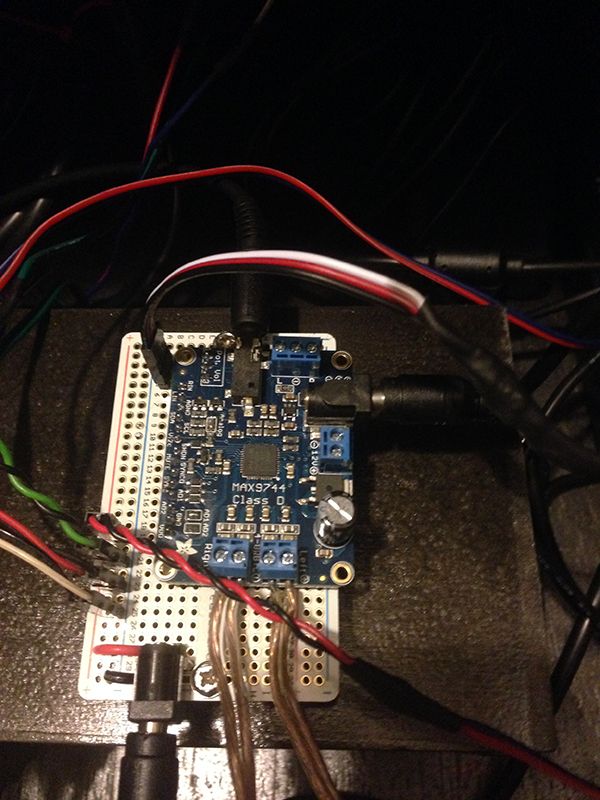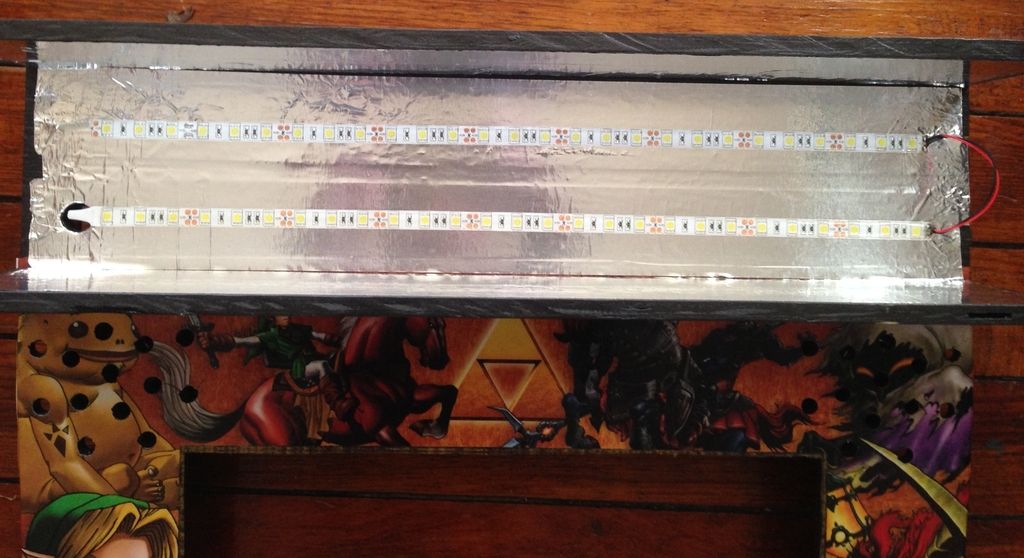-
Search Results
-
Topic: portapi control issues
raspberry pi 2 / portapi image 5.0 aka Uses RetroPie v2.6
video of emulation station working with my joystick using keyboard command layout.
https://www.youtube.com/watch?v=3qf9sSjoIww
video of my retroarch.cfg files not working.
https://www.youtube.com/watch?v=cgr7dWORy58
basically my buttons dont work for any emulator. everything works fine from my usb keybaoard, but the joystick and buttons wont work?>?
Hi All,
I’m having an issue with registering my controller with emulationstation in RetroPie on my Raspberry Pi2
When I start the process the Up button seems to be already pressed down. I can define every other key but can never complete the process, I assume because up is constantly on.
I have tried Lakka and Recalbox which also uses Emulation Station and they work great.
I’m using a Dualshock 2 controller with a USB adaptor, both of which worked on older versions on RetroPie.
I’m experiencing the same issue on 2.6 and 3 Beta.
Thanks in advance!
MarkI bought some joysticks and buttons for my arcade machine. The controller they came with didnt work with the Pi, and I bought a cheap-o USB keyboard with the intentions of soldering onto the board, but Im not as good of a solderer I thought I was. So I am now using my arduino (I have an UNO and a Micro) and I wrote code for it to spit out ASCII text, making it work like a keyboard from the perspective of the pi. My problem is that in order for games to work smoothley, moving a person for example, youd need it to show that a button is being held in. However the only way I know to do this is by letting it send many, MANY letters. This makes navigating emulation station virtually impossible as a single click sends about 20 ascii letters….20 button presses. So I changed it by adding delay, now navigating emulation station is beautiful, but no games work because to the pi a button is being pressed for 1 millisecond every 175 milliseconds. Any ideas on how to fix this??? Id rather not change any code on the pi, theres got to be something to do with the arduino to get this to work.
Topic: Controller Not Recognized
Alright, I’ve given up after reading for endless hours on here. I have a RPi 2 running RetroPie, and can’t get the controller to work. I built my own controller using this USB Interface: http://www.jammaboards.com/store/pc-mame-ps3-to-arcade-controller-usb-interface-pcb-kit-pc2jamma-usb.html
No matter what I do I can’t get the RPi to recognize the controller at all. I’ve tried the setup within ES (say’s no gamepads detected), and the setup in RetroArch (outputs the same thing).
It seems like many have used these USB Adapters, any idea on why it might not be working?
Thank you!
Hello! I am still very new to the site! So far I have my arcade joysticks and buttons set up mostly to my liking, I did this by setting up the retroarch.cfg in the “All” folder. So when I am trying to set up my SNES usb controller it uses the same buttons but the up and down axis are revered between the joystick and SNES. Im still pretty new to the codding portion of setting up the emulator. Is there a way to have it so when the SNES usb controller is plugged in it uses a certain config and when the arcade buttons/joystick is plugged in then it will use a separate config file? Or at least something along those lines! Or maybe an example of code for retroarch.cfg in /opt/retropie/configs/all show how to differentiate between different usb gamepad inputs, if that makes any sense at all!
I’m using a RPi Model B with a Mayflash USB dual SNES adapter with 2 original SNES controllers. I successfully configured one controller (player 1) but can’t configure the second one. The controller on the player 2 port does not detect an input (time out) when running the controller configuration script. The RPi knows it’s there because I can use both controllers to select an emulator in the retropie startup menu.
To make sure the USB SNES adapter works correct I connected it to my Win 7 PC. There both controllers worked fine the way they should.
Has anybody configured such a Mayflash adapter with 2 SNES controllers successfully in retropie?Hey guys,
I recently bought a Raspberry Pi 2 and am having issues getting Retropie setup to play games properly.
I have followed a few guides to install Retropie 3.0 (Beta) and that all seems to be running OK. After that, I was able to get my ps3 controller (via USB cord) to respond to menus etc. I also transferred some roms to the device (a few sega and snes games).
The main problem occurs when I try to load any game. I get a black screen and in text along the bottom it usually says something like “Joypad port #0 (Xbox Gamepad (userspace driver)) configured.” It stays on that screen for about 30 seconds then blacks out. This message used to say PS3 controller however it has changed since I started mucking around with the settings. I tried to get my xbox 360 controller to work but apparently that doesn’t work without a proper USB cable (I only have the plug and charge cable).
I think I have messed up somewhere along the way when setting up my controllers.
Any ideas guys? I’ve been searching online and nothing has helped.
Thanks,
Jastone
Hello:
I use a hard drive 500GB 3.5 SATA USB for Raspberry Pi 2. I ask these questions.
1. Is it possible to load games on the hard disk and hindfoot 3 we accept it?
2. The difference between speed when loading games from MicroSD and the hard drive is remarkable?
3. Is it worth introduce games output to the hard drive? (I’m posting the largest number of games and consoles there as much space, I prefer the hard drive).
Warm regards.
Everything was working properly, but then, the keyboard stopped working. I tried reinstalling RetroPie 2.6, but it didn’t work. I tried Raspbian, and it worked perfectly. I tried installing RetroPie 3.0, but it didn’t work either. It still doesn’t work, regardless if things are connected to a powered USB 3.0 hub or not.
Is there anything to fix my issue?
Raspberry Pi model: First Pi, B
Versions used: 2.6, 3.0

I have completed the retropie 3 setup on my pi 2 band eveything has gone smoothly on the setup. The only issue I have is with the directories being created on my thumb drive. I have a 16GB thumb drive formatted fat32. I shutdown my pi, insert the thumb drive power on the pi, and ….. no magic. :-(
No directories are created Nothing happens to the drive at all other than being mounted in/run/usbmount/Mass_Storage_Device_1. I have also tried just plugging it in while the pi is still on and nothing happens then either. What do I need to do to get the directories to be created on the thumb drive?Topic: More than 1 controller
Hi, I will buy the Raspberry Pi 1 A+, and it only has one USB port.
Can I connect a USB HUB (http://migre.me/poIDO) for 2 controllers to play?Thank you, and sorry for my bad english
I am using an Xbox 360 Wireless Adapter and I think I finally got RetroArch config setup. I can map controls for player 1 and 2 but I cant get 3 or 4 to pair with the adapter. The center Xbox lights spin to search, I click pair button on both adapter and controller, it appears to find it but then lights go all blank.
One thing I thought was weird is EmulationStation says I have 6 Gamepads connected. Not sure how that happened or what it is detecting but I did have trouble early on setting up the controllers and so I may have screwed something up.
Reading Xbox support it says one of the reasons controllers wouldn’t pair is “The USB hub is overloaded.” Guessing since EmulationStation thinks I have 6 gamepads that might be the case. Any ideas how I can reset, or delete these other gamepads? I am considering blowing everything away and starting fresh but if I don’t have to that would be great.
I appreciate any help I can get on this.
Hi,
I’ve been able to hook up my arcade cabinet’s existing joysticks and buttons to a USB encoder which is going into a powered USB hub into my pi. Retropie recognizes the USB joystick and buttons and running the jstest shows everything working properly. My issue is that hitting the joystick in any direction triggers about 10 inputs/second making it very difficult to navigate through any menu. I’ve searched all over and can’t seem to find anything that would allow me to modify the sensitivity of this. Any suggestions? Thanks in advance.Hi guys,
I’ve a generic usb joystick (Vakoss).
It was detected perfect and easy to configurate since the first moment in the emulationstation menu.
To play the games was a little more difficult until I learned how to mapping like retroarch-joystick.
Now its ok, it works in main menu (emulationstation) and in all games that I’ve tried in different emulators.
But I still have one problem. Some emulators, like uae4all2, has a menu and here only works the keyboard. After manage the menu with keyboard I can play to Amiga games with the joystick.
I would like to use just the joystick in all games and menus and don’t touch the keyboard.
Someone can explain me if it’s possible mapping the joystick like a keyboard??
Thanks.
Topic: XBone Controller
Hi-
Running 3.0 Retro Pie and have setup everything I can find for the USB xbox 360 controller in hopes that my USB XBone controller will work the same way. It does. works in emulationstation and the roms I have tried except…….I can not seem to get it to work for any of the “Retro” category roms. I have mapped the controller, seen the jstest and each axis/button are working great, just does not seem to work for the MS-Dos roms… Specifically Duke3D (only one i really dug into to try to get it to work)
Also
I integrated Kodi into emulations station, works great. except does not support the use of xbox controller in kodi, have to switch to the keyboard.
Any suggestions????