-
×
 USB micro-B Cable - 1 Meter / 3 Foot
2 × $ 2.93
USB micro-B Cable - 1 Meter / 3 Foot
2 × $ 2.93 -
×
 ControlBlock
1 × $ 31.85
ControlBlock
1 × $ 31.85
-
Search Results
-
I hope someone can help me, first my problem…
playstation 1 emulator lr-pcsx-rearmed is not configured with a default exit keyboard button. How do i do this? as it is now i am not able to exit the game other then turning power off the raspberry pi and boot again.
I would LOVE if i could get the emulator to exit on press of 1 and 5 on the keyboard (hotkey setup)
I already tried editing …/all/retroarch.cfg and adding input_exit_emulator = escape but that does not work (i believe that pressing ESC on my keyboard would trigger the emulator to exit, but it does not work :( )
I am using Raspberry pi2 Model B
Retropie 3.0 final
Adafruit-retrogame (for mapping my GPIO arcade controls to keyboard)Hope someone can help me out, it seems that everybody is using usb gamepads, there is not much info for us guys trying to build a retro arcade console with microswitch buttons.
Kind regards
Jimmy JensenTopic: Hotkeys on snes emulator?
Hi,
I was reading this forum searching for a solution before I try to post about it but I can’t find any solution.
The problem is the hotkeys on snes emulator are not working, I read on this forum if you press start+select you exit the game and some hotkeys like that for save and load games but they are not workign. I’m playing with a gamepad and I configured it on “retropie” section on the new retropie 3.0 but I really don’t know how can I configure the hotkeys.Any solution?
Thanks!!I am having the hardest time getting both my N64 controllers to both work. I want to use them for c64, atari, nes, snes and n64. I want to bind both shoulders buttons to quit the rom and return to the emulation station…I have this working in NES.
input_enable_hotkey_btn = 4
input_exit_emulator_btn = 5Attached are the configurations below…what am I doing wrong? I know how to use the jstest /dev/input/js0 but I don’t know what to bind those buttons to for each emulator…can anyone help?
Pi Model: (2)
RetroPie Version Used: (3.0)
Built From: (SD Image)
Controllers: Two N64 controllers connected USB.Below are the retroarch.cfg files:
/opt/retropie/configs/c64/
/opt/retropie/configs/atari7800/
/opt/retropie/configs/nes/
/opt/retropie/configs/snes/
/opt/retropie/configs/n64/Any guidance would be great! Thanks
Hi there,
So I’ve finally taken the plunge and moved over to 3.0 from my old 2.3 build, and absolutely loving the improvements. It’s much easier in general to configure than before however I have a couple issues I hope I can get some help with.
I am using an XBOX 360 controller, and it was working well, however the buttons were in the wrong order, so I reconfigured this through the retroarch configuration file directly through one of the cores (The SNES one I think, because of the button layout). Once I made the change, I have found that I cannot exit with the regular Start + Select hotkey on ANY emulator any longer, which includes stuff not part of retroarch like Pi-MAME etc.
Can anyone please point me in the right direction on setting this back up please?
Lastly, I have found that when I stick in the wifi settings using the new GUI method, it gets lost upon reboot/shutdown. Can someone please tell me how I can get this saved, or does this need to be done via command line? Thanks in advance for your help!
-J
I’m running Retropie 3.0 on a Pi 2. The big “Logitech” button in the center of the F710; I’m not sure why, but I cannot get the emulators to recognize any changes I make with it individually.
I can change the global keys so that, if Select is set as the Hotkey button, Select+Home will work for a purpose (in this case, Fast Forward Toggle), but nowhere, not in individual Retroarch settings or in the global F710 settings, can I get simply the Home Button on its own to do something.
Why is that?
Topic: Config assitant fustration!
Hello,
I am using RetroPi 3.0 on RP2 and I am trying with big fustration to configure a xbox wired controller. Always when I follow the on screen instructions, I am stuck with the left top button on my xbox controller. Either it does not detect this button at all, or it is so sensitive that in accepts it but skips the next 3 buttons. Is there no way to go back to a previous button? Or reset the config without the need of reboot? (retropi does not accept my “F” buttons of my usb mac keyboard, or the hotkeys on my xbox controller at this stage), Why do I have to configurate the controller at all? RetroPi already detected my xbox controller. So why does RetroPi not just load a standard config file for this controller with a standart mapping (that the user could change in the setting if he wants)? That would really be a big feature request for me.
After spending now over an hour trying to get though this GUI mapping process I give up! Is there an easier way to just do it over terminal or drag an drop a file onto my microSD ?
Thanks for help
Hi Folks,
I’m running the latest Retropie V3.0 (not RC1 or beta4) on a Pi2.
For my N64 I use a retrolink USB Clone, which is noticed as a “GenericUSBJoystick” – so after setting it up I have:/opt/retropie/configs/all/retroarch-joypads/GenericUSBJoystick.cfginput_device = "Generic USB Joystick " input_driver = "udev" input_a_btn = "6" input_b_btn = "8" input_l_btn = "4" input_r_btn = "5" input_l2_btn = "7" input_start_btn = "9" input_down_btn = "h0down" input_up_btn = "h0up" input_left_btn = "h0left" input_right_btn = "h0right" input_l_x_plus_axis = "+0" input_l_y_plus_axis = "+1" input_l_y_minus_axis = "-1" input_l_x_minus_axis = "-0" input_r_y_plus_btn = "2" input_r_x_minus_btn = "3" input_r_y_minus_btn = "0" input_r_x_plus_btn = "1" input_enable_hotkey_btn = "7" input_exit_emulator_btn = "9" input_reset_btn = "8" input_load_state_btn = "4" input_save_state_btn = "5" input_state_slot_increase_btn = "h0right" input_state_slot_decrease_btn = "h0left" input_menu_toggle_btn = "0"So my hotkey-Button is “Z” – that’s the button on the back and all the “hotkey-functions” are working great, for example Exit Emulator, save oder load a slot, etc. BUT The funktion of the Button Z won’t have any effect in the gameplay until I uncomment it and reload the emulator.
#input_enable_hotkey_btn = "7"So either key “7” is working in the gameplay or it has its function as a hotkey_enable but both at the same time seems not working. I got the same behaviour when I use some other button on the pad.
Any suggestions ?
All other systems like NES or SNES works just fine.Thank you for you help
Using ControlBlock with 1 joystick & 9 arcade buttons.
In RetroArch everything works except COIN, START & ESCAPE buttons.
Anyone have a clue? Here’s my .cfg:input_device = “ControlBlock Arcade Gamepad”
input_driver = “udev”
input_r_btn = “5”
input_save_state_btn = “5”
input_l2_btn = “9”
input_start_btn = “11”
input_exit_emulator_btn = “9”
input_l_btn = “2”
input_load_state_btn = “2”
input_up_axis = “-1”
input_a_btn = “4”
input_b_btn = “3”
input_reset_btn = “3”
input_down_axis = “+1”
input_right_axis = “+0”
input_state_slot_increase_axis = “+0”
input_x_btn = “1”
input_menu_toggle_btn = “1”
input_select_btn = “10”
input_enable_hotkey_btn = “11”
input_y_btn = “0”
input_left_axis = “-0”
input_state_slot_decrease_axis = “-0”
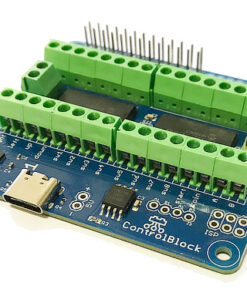 ControlBlock
ControlBlock