Writing a plugin for Sublime Text 2: Enhancing the Matlab plugin
Two months ago, I discovered the all-purpose text editor “Sublime Text 2“. This editor became my favorite editor very quickly for several reasons.
The main ones are
- multi-platform support for Windows, MacOS, Linux
- extremely smooth and fast response of the GUI
- clear UI, distraction free mode
- Customizable build system support
- Plug-In API and package management system for (Python-based) extensions
I was not happy with the text editor that I used before Sublime Text 2. If you are also looking for a nice and powerful all-purpose editor I definitely would recommend to give this editor a try.
I wanted to get to know the Plug-in API of Sublime Text and wrote a small extension for the built-in Matlab plug-in. For those who do not know it: Matlab is a powerful software for solving all kinds of numerical problems (and much, much more). Matlab’s native editor allows to open the source code of functions when their name is selected in the editor window. The plug-in that I wrote implements exactly this behavior as following:
[gist id=3051595]Maybe this is inspiring you in one or another way. I had fun with getting to know the API of the editor, learning that the functionality of the editor can very easily be extended, and to use Python, which (I think) is an elegant and quite easy to learn language.



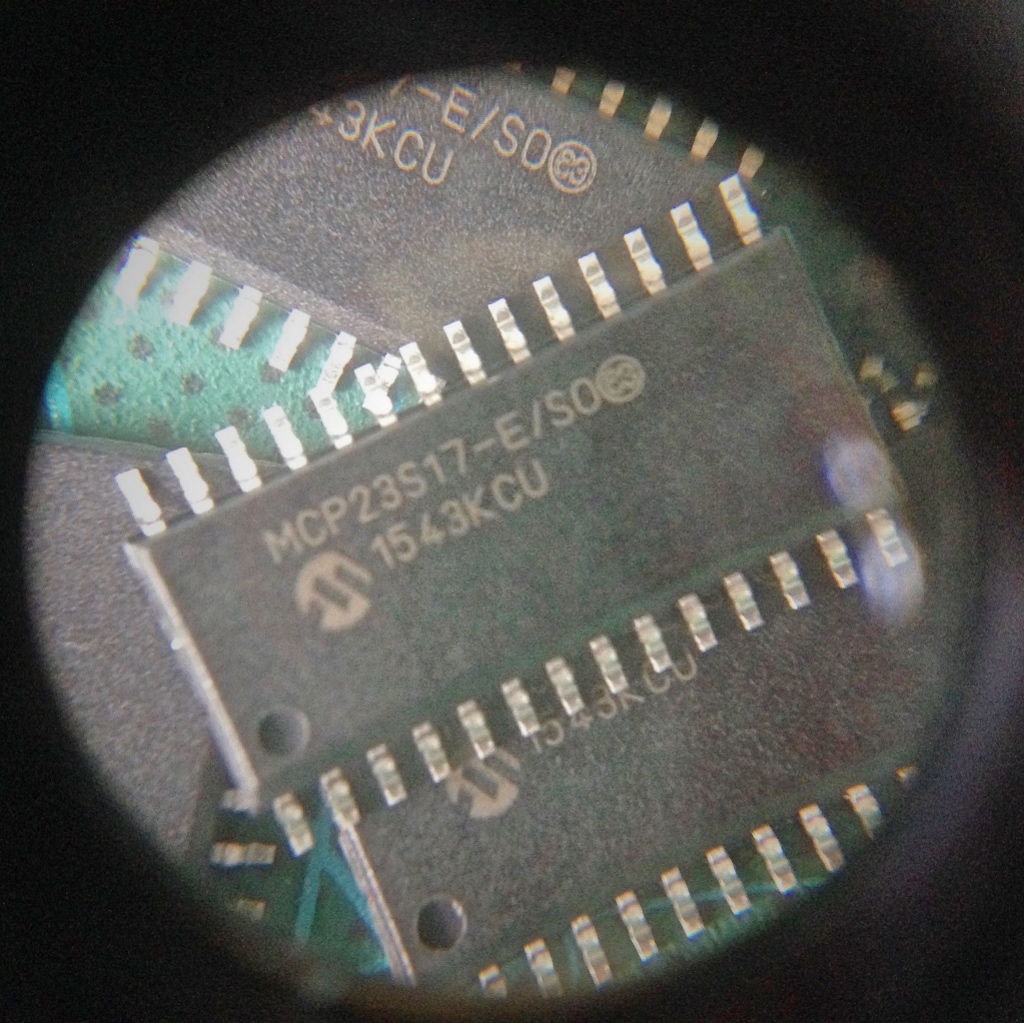
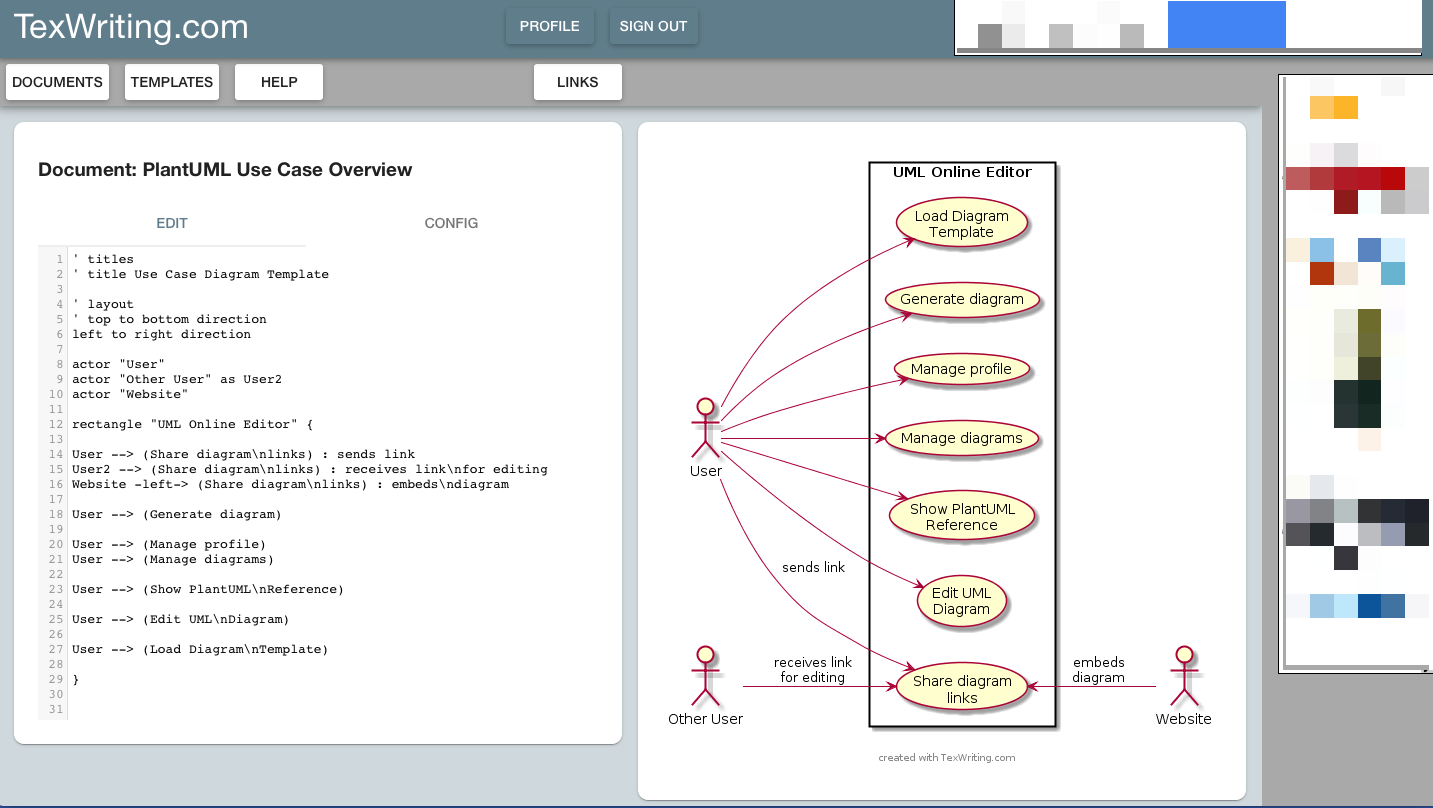
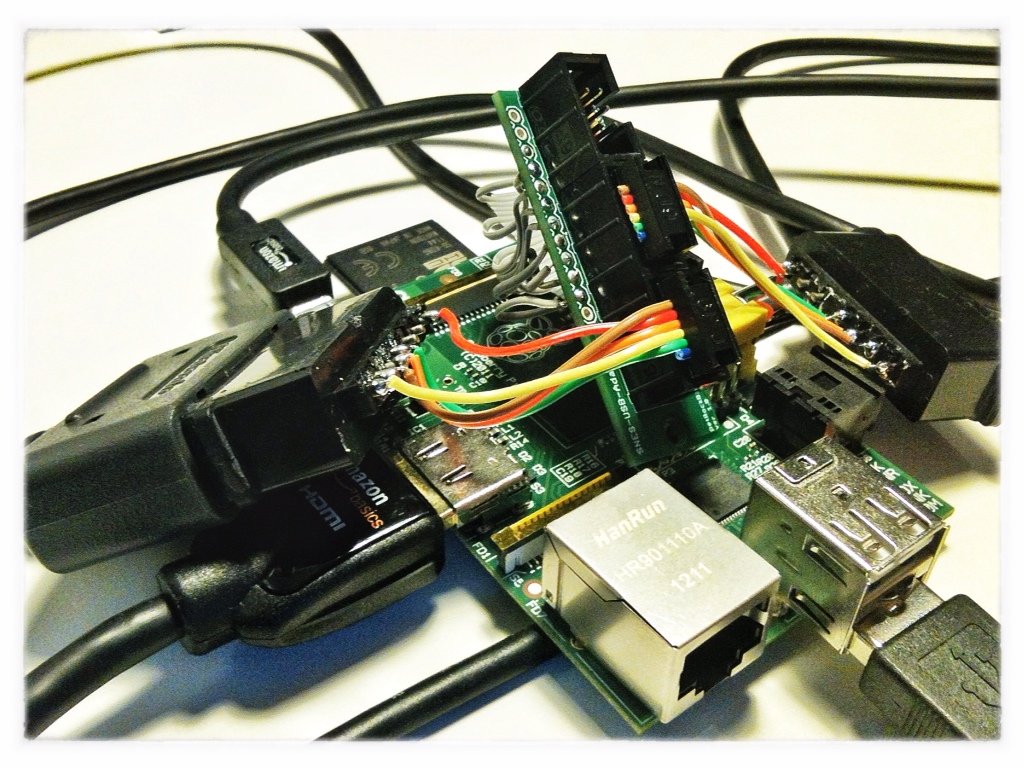
I really appreciate your work. Do you just make sublime build into a new window? I wish there were a way to continually building it into the same window.