Update for the OwncloudPie script
I just commited an update for the OwncloudPie script. The server URL is now dynamically obtained from the configuration files and can be changed from within the script for an existing Owncloud installation now. Furthermore, it is now possible to download the latest version of the OwncloudPie script with the script itself.
If you have any comments or suggestions, tell me!
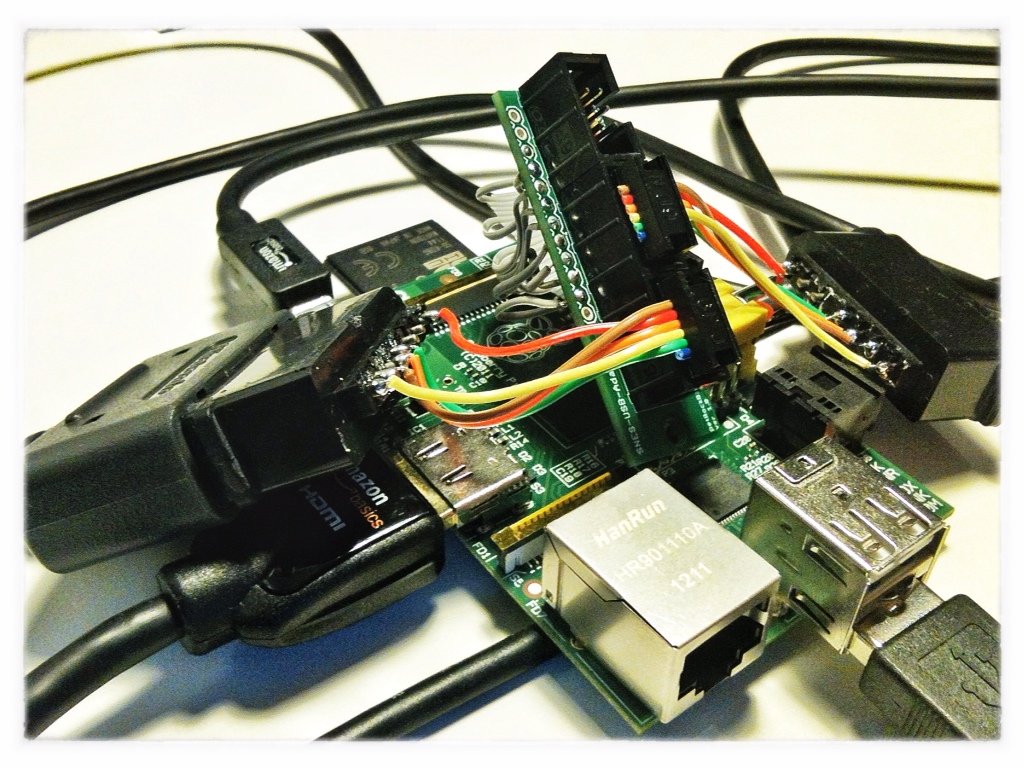

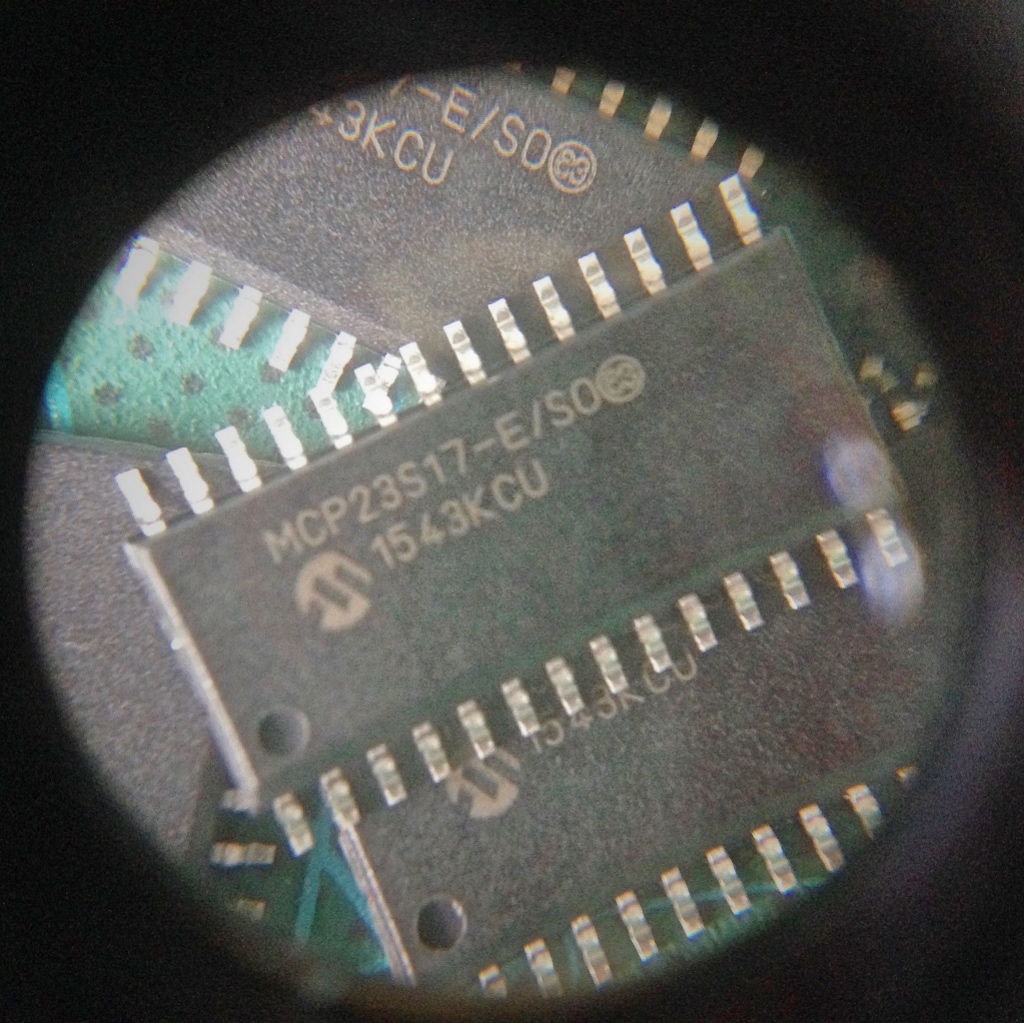
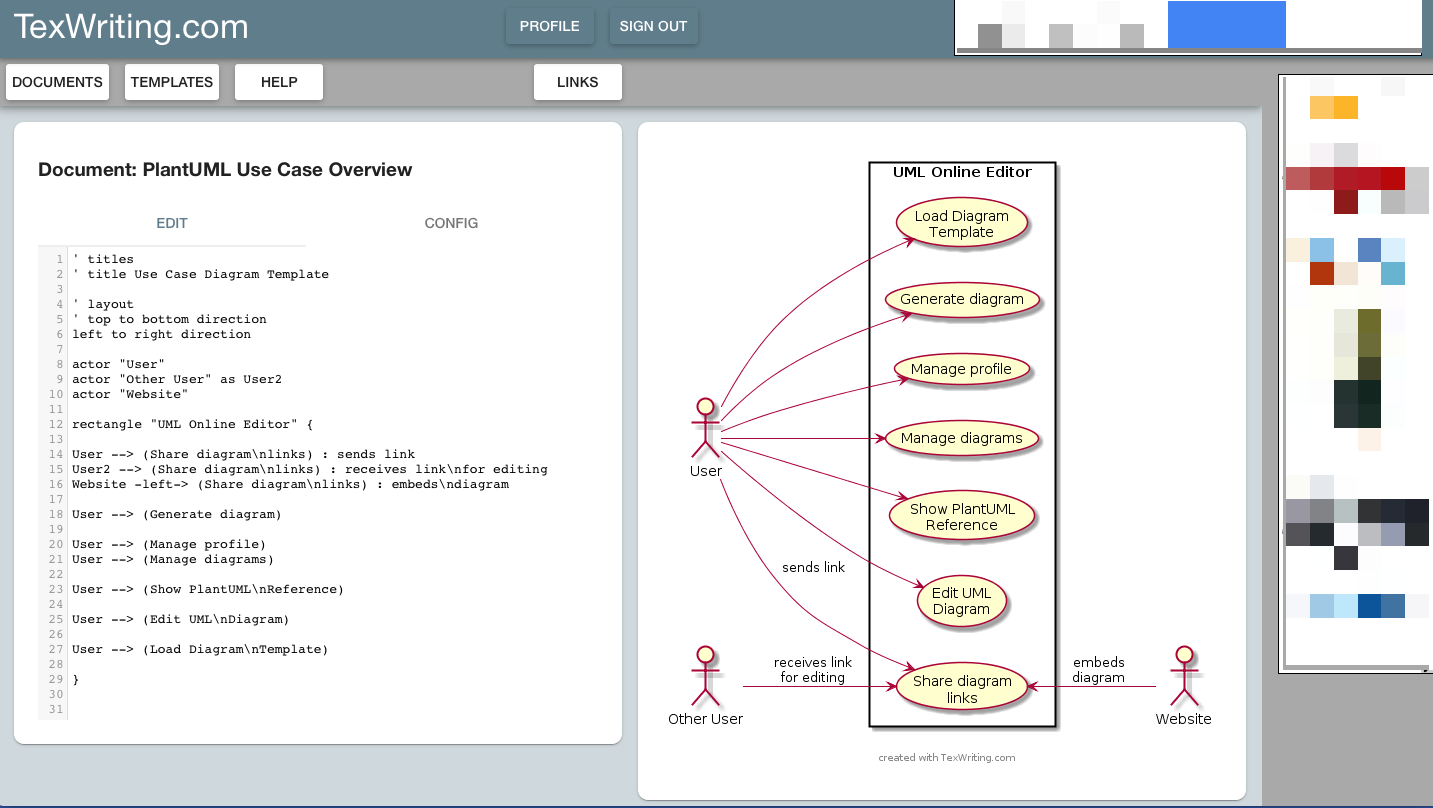


I realize this is rather old, but I am having wflynn’s problem, too. any help?
Thanks for all your hard work! Sadly, I have tried the script about 5 times now, both Apache2 and Nginx and get the same issue: when I browse to the server I get the owncloud screen but it says “[14] SQLSTATE[HY000] [14] unable to open database file”. This is on a clean install of Raspian. Help?
Might the script also work on a regular debian installation?
Thanks for the awesome work!
I did not test this myself, but I think that it might be possible that the script works for Debian. You could test this step-by-step by following the lines starting at https://github.com/petrockblog/OwncloudPie/blob/master/owncloudpie_setup.sh#L175. The modifications of the file /boot/config.txt do not make sense for a normal Debian installation, but this should not matter. I would be interested in your result, when you have tested it!
I’m downloading virtualbox… I’ll let you know as soon as I get it working
hey, used the script to install owncloud on ngix.finished with “if everything went smooth, you should be able to open 192.168.1.109/owncloud”… but when im typing this in browser, address changes to https://url.ofmyserver.com/owncloud and I get an error that page cannot be found.
what am i doing wrong ?
I just found your script now and wanted to say thank you!
It’s so easy to set up :-)
Keep up the good work!
Thanks for the script, but it dosn’t work.
I get this:
./owncloudpie_setup.sh: line 37: syntax error near unexpected token `then’
./owncloudpie_setup.sh: line 37: ` if [[ -z $(egrep -i “;? *$1 = [0-9]*[M]?” $3) ]]; then’
what can i do about?
Can I get an ready Image whith ownclud?
Thanks
Thanks for sharing your script.