RetroPie 3.1 Released
 We are pleased to announce the release of RetroPie 3.1!
We are pleased to announce the release of RetroPie 3.1!
Among others, major features of this release are a more memory-light theme “Carbon”, an initial module for bluetooth keyboard support, and and new MAME emulators.
Some EmulationStation tweaks and splashscreen improvements also made it into this release.
Also, Berryboot images are provided now!
[box type=”download” align=”” class=”” width=””]You can find the download of the RetroPie image in the downloads section.[/box] [box type=”info” align=”” class=”” width=””]Installation Instructions can be found at Github: https://github.com/RetroPie/RetroPie-Setup/wiki/First-Installation.[/box]Thanks a lot to everyone who has contributed to this release!
Have fun!
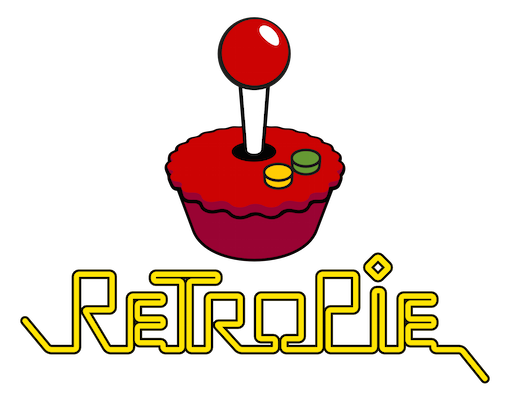





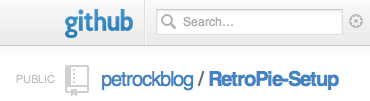
can i update to the 3.1 version, i upgraded to the 3.2.1 via binaries and my xin-mo quit working the joystick worked but none of my arcade button worked
I have an ASUS Gamepad (from Android TV / Nexus Player). It is a really good bluetooth controller, for the life of me I cannot get it to pair. It will pair just fine in OpenELEC using same hardware… It does not pair with GUI or command line. In command line, it asks for PIN code even though there is none, and using 0000 or 1234 does not work either.
I used bluetoothctl with these instructions https://wiki.archlinux.org/index.php/bluetooth. I still havent been able to get the back and home buttons to work as select and start though.
how do i exit the emulator for me editing the config file to assign the button number to exit back to emulation station does nothing
There’s no way to soft-upgrade right? Have to backup configs and use a fresh image?
Thanks, team! I’ve loaded it up from a fresh install and things seem to be working well so far. It’s nice to see the default SNES emulator lr-snes9x-next now works and it appears to be the best emulator of the bunch. But unfortunately the default GBA emulator lr-gpsp refuses to load any of my roms and after using the other 2 emulators I get some audio popping. It would be nice to see if lr-gpsp works without any audio issues. In any case, thanks again!
After doing some more research I now realize that in order for lr-gpsp to work it requires gba_bios.bin to the placed in the retropie bios folder. Now everything appears to be working great. Dare I say the raspberry pi + retropie might just be the perfect emulation setup I’ve been looking for?
After doing some more research I now realize that in order for lr-gpsp to work it requires gba_bios.bin to be placed in the retropie bios folder. Now everything appears to be working great. Dare I say the raspberry pi + retropie might just be the perfect emulation setup I’ve been looking for?
I’ve tried the same snes emulator, but for example : tiny toons buster bust loose and sometimes is kinda lag.
How did you configure it to work perfect??
Do you have the Pi 2? Have you tried overclocking? I find that quite a few SNES games require overclocking to run smoothly. From the main retropie menu go to settings then start up raspi-config. Select overclock (option #7) then try the preset named “Pi2”. Those are the settings I’m using and most SNES games run well so far, but I still get an occasional slowdown on Star Fox when I tested the first stage.
Yes I have a pi2 and overclocking to the pi2, you didn’t have to tweak any thing else???
still getting white screen of death when attempting to load ES on RPi 2 :-(
Do I have to stay with Carbon – Theme. Can someone confirm that using another theme results in white screen of death?
In emulators that support mouse control, can you use a mouse or a mouse for emulators that use a mouse for light gun games?
Good to hear about the memory-light theme. I made my own, hadn’t gotten around to sharing it.
Any plans on a Jessie update?