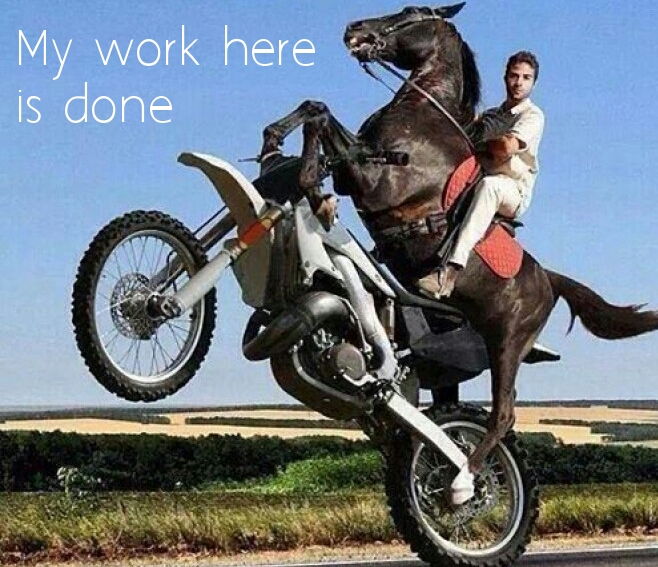Homepage › Forums › RetroPie Project › Everything else related to the RetroPie Project › Raspberry-pi 2 compatibility
Tagged: RPi2
- This topic has 251 replies, 82 voices, and was last updated 10 years, 4 months ago by
petrockblog.
-
AuthorPosts
-
02/03/2015 at 12:13 #86476
pmurch
ParticipantApt-get upgrade shouldn’t add anything back in. Should just get the latest for installed packages. Now if one of the things stripped out is required for compatibility, then we might need to do a little more than that to make it work, despite what has been said elsewhere. Mine isn’t here yet, so I can’t be of much help with the process!
02/03/2015 at 12:30 #86477pmurch
ParticipantThere’s a post over at raspberrypi.org saying the actual command is “sudo apt-get update && sudo apt-get upgrade”
Give that a try if you previously just ran upgrade. Check /boot to see if you now have kernel7.img. If so, you’re part way there.
The other thing upgrade does is get kernel modules for use on the new processor.
Take a look ad the folder(s) in /lib/modules/ to see what files have change dates of today, then compare to a full raspbian distro if you like, to see what differences there might be.
02/03/2015 at 12:43 #86478pmurch
ParticipantYou may also want to try “apt-get dist-upgrade”
02/03/2015 at 12:53 #86480chito
ParticipantYep its up and working
it took a very long time to download and install everything it needed. im guessing that it had to build some stuff on the pi it-self. the warning was only for a 130MB HD increase… so that took about 3hrs?Anyway its working :) and it booted up really fast. Ill do more testing as i play games and different emulators
I used:
sudo apt-get update sudo apt-get upgrade sudo rpi-updateupdate: nice and smooth no more lagging sound issues with what ive tested. Have yet to test advmame or n64
im also going to be on the look out for an update for the scripts and binaries for retropie.
once windows 10 image comes out ill make a hyperspin setup and see how they compare
02/03/2015 at 13:15 #86481petrockblog
Keymasteri will sort an updated images when I get a free moment. The updates bootloader packages now includes a kernel7.img as well which is used for raspberry pi 2. Shouldn’t need to do a rpi-update btw as the important update is in the rpi repository.
02/03/2015 at 13:23 #86482pmurch
ParticipantNice! Excited to hear more.
If you have a moment. I’m interested in Mame4all-pi performance. Can will it run slow games like the MK series and NBA JAM full speed?02/03/2015 at 13:27 #86484chito
ParticipantI bet your going to be busy for a while. Thanks heaps for all the effort you’ve put in. I was so wowed when a mate intro me to the raspberry pi then i watched a youtube vid about the retropie. Hooked…
Im new to the pi environment. mad newbie. hence why i got it wrong the first time.
Where do you announce that there is a new image ready?
like 3 weeks ago i downloaded and installed the 2.3 image only find out the 2.4 image had come out not long after and i had no idea.
Also maybe im missing something, me and my newbie ways, cause when i ran the update scripts and binaries from the 2.3 image it added all these duplicate folders and files with different letter casing. it made configuring controllers and find the correct path to things a pain. if the update added new paths and moved things around and made everything lower case was it meant to also remove the old stuff and i missed something?
02/03/2015 at 13:31 #86485chito
Participant[quote=86482]Nice! Excited to hear more. If you have a moment. I’m interested in Mame4all-pi performance. Can will it run slow games like the MK series and NBA JAM full speed?[/quote]
Ive got advance mame running on another pi but its at my office :) it should have a more intense load on the cpu than mame4all-pi. and ive got both those games so ill have a see and how it goes. if advmame can run smooth mame4all-pi will also.
but its also as simple as coping the roms over to the mame4all-pi roms folder or changing the path in es_systems.cfg and testing directly. still ill have to wait till im at work in 9-10hrs.
Im guessing the biggest performance boost will be when the emulator cores switch over to V7 multithreading. anyone know if the new chip is 32bit or a 64bit?
02/03/2015 at 14:12 #86488gizmo98
ParticipantCortex-A7 is a 32bit core. Libretrocores can almost profit from more cores because audio and video run in own threads. There could be a slight performance boost if everything is compiled with -fpu=neon and -mcpu=cortex-a7.
02/03/2015 at 14:39 #86490silkworm
ParticipantI only got my Model B+ 12 days ago, now they bring the new one out… That’s just my luck! Anyway, given the price, I ordered a Pi 2 yesterday and it should be with me today.
Over the past few days I’ve got Retropie V2.3 working on my B+ with nearly all of the emulators running as expected (very grateful to this community, especially floob for his videos and sselph for his scraper script). Being only 12 days in I’m still a noob, but I will have a go at getting my Pi 2 working tonight with the same (if it’s arrived) and will report back.
I realise this is a noob question, but I was thinking that given the additional memory, I guess I will need to change the memory split from 256/256 to something like 512/512 to take advantage of the new gigabyte? Or will the update scripts do this for me? Posters above who’ve already upgraded, have you changed yours?
02/03/2015 at 15:27 #86492galego
ParticipantHey MAME emulator does not work well in RaspB +?
Hey Chito, you’re getting set up and update the RetroPie to work in Rasp2?02/03/2015 at 15:44 #86495petrockblog
Keymaster[quote=86484]
Also maybe im missing something, me and my newbie ways, cause when i ran the update scripts and binaries from the 2.3 image it added all these duplicate folders and files with different letter casing. it made configuring controllers and find the correct path to things a pain. if the update added new paths and moved things around and made everything lower case was it meant to also remove the old stuff and i missed something?
[/quote]it doesn’t remove the old stuff – so removing everything in /opt/retropie is advisable if starting with the old 2.3 image. there was a major rewrite after 2.3 of the retropie core and most paths changed.
But just use the 2.4.x image – the beta was only put on it as a precaution – it is stable. Only major bug I know with the last version is the usbromservice which I broke, but if you update the script and re-run that supplementary option it will be fixed.
02/03/2015 at 15:44 #86496d3s1
ParticipantThe B+ struggles with SuperFX SNES games (e.g. Yoshi’s Island, StarFox). I’m curious to see if those performance issues will go away :)
02/03/2015 at 16:44 #86499chito
Participant[quote=86492]Hey MAME emulator does not work well in RaspB +? Hey Chito, you’re getting set up and update the RetroPie to work in Rasp2?[/quote]
Ive already got it working on the new rpi2. yeah mame doesnt perform very well in the B+ i was looking into getting the banana pi just as i saw the announcement for the new rpi2. I will test advmame later on.
Is there a way to get the latest mame in retropie? might be worth looking into now.
hopefully this opens up many new doors
02/03/2015 at 18:28 #86507Floob
MemberI thought mame4all runs great? Maybe thats just my view, but running it against the 0.37b5 romset is really responsive on a B+. I use gngeo for the newer SNK roms though (MAME 0.138)
02/03/2015 at 19:09 #86511chdez77076
ParticipantIm with you Floob on MAME4ALL.
It works great for me!
The only problem is the lagging with a couple of games like Mortal Kombat and NBA Jam.02/03/2015 at 19:25 #86512galego
Participantand games like Marvel vs. Capcom? Xmen? Marvel vs Street? Knights of the Round? The entire line of Street Fighter? These games are heavy for a B +? They have lag?
02/03/2015 at 19:25 #86513petrockblog
KeymasterThe new pi looks nice, but a little bit of a shame that the cpu is only clocked at 900mhz by default, and that the ethernet is still 100mbit. But still a big improvement – will be interesting to see how much overclocking can be done.
I’m somewhat tempted to get an odroid-c1, which has 4×1.5ghz and gigabit ethernet. Sells at $35 but seems to translate to close to £35 once it gets to the uk which is a shame.
02/03/2015 at 19:46 #86515wrichards
ParticipantTHANK YOU!!!! im sooo happy its an easy upgrade. the last b to B+ made me have to build from zero… really looking forward to this little unit… thank you to all who tested :)
02/03/2015 at 19:49 #86516chdez77076
Participant[quote=86512]and games like Marvel vs. Capcom? Xmen? Marvel vs Street? Knights of the Round? The entire line of Street Fighter? These games are heavy for a B +? They have lag?[/quote]
These games run great on FinalBurn Alpha.
02/03/2015 at 19:52 #86517galego
ParticipantRasp B+ right?
02/03/2015 at 20:04 #86518chdez77076
ParticipantYes Sir!
02/03/2015 at 22:47 #86529r3dstar
ParticipantThanks chito!
After following the update and upgrades, I’ve been able to take my old install and get it running on the Pi 2. Goldeneye on the N64 is running quite a bit faster, although I’ve not tried to overlock yet.
02/03/2015 at 23:01 #86532neighbourhoodnerd
ParticipantI managed to get 90-95% smooth emulation for PS1 titles, but only with absolutely maxed out overclock. It’s made the Pi somewhat unstable, unfortunately.
The Pi2 should have no problem running at 100% as its CPU is way better ^_^
02/03/2015 at 23:07 #86534neighbourhoodnerd
ParticipantMy Pi2 should arrive in a few hours. If I can dig up a microSD card I’ll get to work testing Chito’s solution ^_^
02/03/2015 at 23:46 #86537Roo
Participant[quote=86488]Cortex-A7 is a 32bit core. Libretrocores can almost profit from more cores because audio and video run in own threads. There could be a slight performance boost if everything is compiled with -fpu=neon and -mcpu=cortex-a7.[/quote]
What are your thoughts on RetroArch shaders? Will multicore environment help there?
02/04/2015 at 00:00 #86538Roo
Participant[quote=86513]The new pi looks nice, but a little bit of a shame that the cpu is only clocked at 900mhz by default, and that the ethernet is still 100mbit. But still a big improvement – will be interesting to see how much overclocking can be done.
I’m somewhat tempted to get an odroid-c1, which has 4×1.5ghz and gigabit ethernet. Sells at $35 but seems to translate to close to £35 once it gets to the uk which is a shame.
[/quote]I’m not trying to start a fight:) But to each there own. I love the RetroPie project, but I love the Pi Foundation’s goals even more. I think the charitable, education-centric basis of the Pi is why there’s so much support. Otherwise, we have been able to buy more powerful, not much bigger MicroATX boards from any number of corporations for years.
I can see why they went with the specs they did and frankly, I think it’s amazing they are still hitting the same $35 price point. What I think is a shame is the obvious influence (interference?) from Microsoft who seem to think that they need to get in on this. There’s some kind of Marketing agreement in place (obviously) but I don’t know if it’s more than that – MS pushing money into the foundation maybe? I hope it doesn’t pervert this project into something more commercial.
And no, I don’t have any tin foil hats nor do I have a MS bashing agenda. My main desktop PC is Windows 8.1 and I love it. My main portable is a MacBook Air and I love that.
The Pi is different and I’d like it to stay that way.
02/04/2015 at 00:01 #86539chito
Participant[quote=86529]Thanks chito!
After following the update and upgrades, I’ve been able to take my old install and get it running on the Pi 2. Goldeneye on the N64 is running quite a bit faster, although I’ve not tried to overlock yet.
[/quote]
I just followed mikeonbikes instructions.02/04/2015 at 00:32 #86544chito
ParticipantYeah the specs make sense. Its all in the interview on youtube with the founder Eben Upton
02/04/2015 at 00:38 #86546petrockblog
Keymaster[quote=86538]
I’m not trying to start a fight:) But to each there own. I love the RetroPie project, but I love the Pi Foundation’s goals even more. I think the charitable, education-centric basis of the Pi is why there’s so much support. Otherwise, we have been able to buy more powerful, not much bigger MicroATX boards from any number of corporations for years.
[/quote]I don’t disagree generally, but we have only been able to buy boards with this spec/size/price in recent years. The Pi seemed to start the trend / and certainly triggered these other boards that are around the same price range.
The Pi certainly has some honourable goals. It also has the best community.
I like the Pi, but I also like to experiment. I’m considering getting some faster boards for testing. I’m also keen to perhaps improve the basic multi-platform support in the retropie script. I would be interested in seeing some benchmarks for single core performance for an overclocked pi2 vs something like the odroid (which is 600mhz quicker per core by default).
Ram speed will make a difference too for some stuff I guess.
I do software for a bunch of (what I think are interesting) devices, from the O2 Joggler, to the original Xbox. So if I am getting some new bits, it doesn’t mean I am going to ditch my old stuff :)
02/04/2015 at 00:52 #86548petrockblog
KeymasterHere is an updated RetroPie image for those wanting to test. I’m hoping it will boot fine on the pi 2.
I rebuilt all the emulators from source today so all the binaries should be up to date. Should there be no major problems this will become the next beta 2.4 image, and maybe the 2.4.x release image after that.
https://drive.google.com/file/d/0B_knGioK16E6c0d4MDZCRUlqclU/view?usp=sharing
02/04/2015 at 01:00 #86549chito
Participant[quote=86548]Here is an updated RetroPie image for those wanting to test. I’m hoping it will boot fine on the pi 2.[/quote]
thanks heaps i have 3 sd cards for different machines i manage ill play around with it now. report back. anything i should look out for in particular?
02/04/2015 at 01:15 #86550petrockblog
KeymasterMostly stuff that used to work that isn’t is useful.
A user reported the other day about a black screen on scummvm. I am now getting that myself. I suspect it might be connected to the last firmware/kernel update, but I need to do more testing.
There has been work done by Vanfanel though on scummvm https://github.com/vanfanel/scummvm so we can probably switch to native pi output for that, but I hope other stuff isn’t affected.
keep your working images/install handy though just in case :)
02/04/2015 at 01:34 #86551Anonymous
InactiveHey all!
Had left everything compiling this afternoon to come back and find we’d had a power cut! ;(
Buzz thanks for your image! Saves me a lot of time. Tested with 1GHz “Pi2” clock and 256/768MB memory split. Star Fox now runs flawlessly at what looks to be 60 fps (way faster than actual SNES hardware!). Super Mario World 2: Yoshi’s Island was also full speed and playing flawlessly.
Briefly tested N64, Ocarina of Time runs appears to run close to 60 fps albeit with slight graphical glitches inherent in the emulator. Perfectly playable though!
Exciting times. Looking forward to testing more, especially MAME and CPS3 games!
02/04/2015 at 02:03 #86553tinblue
Participant[quote=86496]The B+ struggles with SuperFX SNES games (e.g. Yoshi’s Island, StarFox). I’m curious to see if those performance issues will go away
 [/quote]
[/quote]Just tried Starfox briefly on a Pi2. Apart from very slight slow down on the main title sequence the actual game seems smooth and very playable now.
-
AuthorPosts
- The topic ‘Raspberry-pi 2 compatibility’ is closed to new replies.