-
×
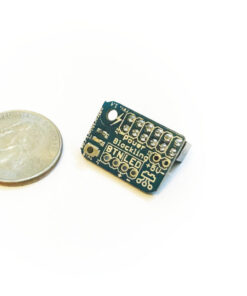 PowerBlockling
1 × $ 8.32
PowerBlockling
1 × $ 8.32
Homepage › Forums › RetroPie Project › Ideas for Further Enhancements › Mupen64plus (ricrpi branch)
- This topic has 124 replies, 32 voices, and was last updated 10 years, 2 months ago by
puck6t9.
-
AuthorPosts
-
03/12/2015 at 14:05 #91140
cliffyboro
ParticipantGizmo, are all your rom specific settings enabled if I install the testing build in the setup script? Or do I need to add them in myself? I chanced upon them in your github page.
03/12/2015 at 18:15 #91156gizmo98
ParticipantAll of them are enabled. There are only rice settings for Conker, MK64, Zelda and some other games at the moment because i tried to modify gles2n64 at the meantime. gles2n64 runs a little bit better now. MK64 splitscreen is working and you can use 1080p screen resolution with the right aspect ratio.
03/13/2015 at 21:29 #91238cliffyboro
ParticipantExcellent stuff Gizmo, your efforts are much appreciated!
03/30/2015 at 16:35 #93147minimonk347
ParticipantI was just wondering how the separate plugin system is going to fare with the 3.0 update; will there be separate mupen64plus emulators with pre-configured video plugins to choose from in the x/m boot menu, or maybe configurations per game to change the plugin as needed? I’m looking to upgrade soon, so I just want to be prepared to reconfigure mupen as needed. Thanks!
03/31/2015 at 12:32 #93230gizmo98
ParticipantThere are three x/m options in 3.0:
Lr-mupen64plus (libretro)
Mupen64plus-gles2rice
Mupen64plus-gles2n6404/02/2015 at 17:29 #93501minimonk347
ParticipantThat is fantastic! Looks like I know what I’m doing this weekend!
04/13/2015 at 21:54 #94782mcbourne
ParticipantThe MUPEN64 is working a lot better. Thanks for all who’ve contributed.
I’m trying to get a retropie setup ready for my son’s bday. I’m testing 4 player mario kart and the gles2n64 plugin runs too fast and rice runs too slow.
Is the best solution to do a frame limit on with gles?
If I try the experimental MK video plugin the ROM doesn’t load, just a black screen.
04/15/2015 at 20:10 #95004gizmo98
ParticipantYou can try to play around with frameskip settings. You can find all config files under /opt/retropie/configs/n64. mupen64plus.cfg has rice settings. gles2n64.conf has gles2n64 settings. If you have pal games use a display resolution with 50Hz (press x or m at game startup).
04/16/2015 at 02:24 #95063puck6t9
Participantyou said you did setting for zelda majoria’s mask i can get it to load but it is missing textures. like the side of the buildings are just black. any idea how to fix it? i have tryed and changed every setting nothing works. here is my current rice settings
# Control when the screen will be updated (0=ROM default, 1=VI origin update, 2=VI origin change, 3=CI change, 4=first CI change, 5=first primitive draw, 6=before screen clear, 7=after screen drawn)
ScreenUpdateSetting = 7
# Frequency to write back the frame buffer (0=every frame, 1=every other frame, etc)
FrameBufferWriteBackControl = 1
# If this option is enabled, the plugin will skip every other frame
SkipFrame = False
# If this option is enabled, the plugin will only draw every other screen update
SkipScreenUpdate = True
# Force to use texture filtering or not (0=auto: n64 choose, 1=force no filtering, 2=force filtering)
ForceTextureFilter = 2
# Primary texture enhancement filter (0=None, 1=2X, 2=2XSAI, 3=HQ2X, 4=LQ2X, 5=HQ4X, 6=Sharpen, 7=Sharpen More, 8=External, 9=Mirrored)
TextureEnhancement = 6
# Secondary texture enhancement filter (0 = none, 1-4 = filtered)
TextureEnhancementControl = 0
# Frame Buffer Emulation (0=ROM default, 1=disable)
FrameBufferSetting = 0
# Render-to-texture emulation (0=none, 1=ignore, 2=normal, 3=write back, 4=write back and reload)
RenderToTexture = 3
# Force to use normal alpha blender
NormalAlphaBlender = False
# Use a faster algorithm to speed up texture loading and CRC computation
FastTextureLoading = False
# Use different texture coordinate clamping code
AccurateTextureMapping = True
# Force emulated frame buffers to be in N64 native resolution
InN64Resolution = False
# Try to reduce Video RAM usage (should never be used)
SaveVRAM = False
# Enable this option to have better render-to-texture quality
DoubleSizeForSmallTxtrBuf = False
# Force to use normal color combiner
DefaultCombinerDisable = False
# Enable game-specific settings from INI file
EnableHacks = True
# If enabled, graphics will be drawn in WinFrame mode instead of solid and texture mode
WinFrameMode = False
# N64 Texture Memory Full Emulation (may fix some games, may break others)
FullTMEMEmulation = False
# Enable vertex clipper for fog operations
OpenGLVertexClipper = False
# Enable/Disable SSE optimizations for capable CPUs
EnableSSE = False
# Use GPU vertex shader
EnableVertexShader = True
# If enabled, texture enhancement will be done only for TxtRect ucode
TexRectOnly = False
# If enabled, texture enhancement will be done only for textures width+height<=128
SmallTextureOnly = False
# Select hi-resolution textures based only on the CRC and ignore format+size information (Glide64 compatibility)
LoadHiResCRCOnly = True
# Enable hi-resolution texture file loading
LoadHiResTextures = False
# Enable texture dumping
DumpTexturesToFiles = False
# Display On-screen FPS
ShowFPS = True
# Use Mipmapping? 0=no, 1=nearest, 2=bilinear, 3=trilinear
Mipmapping = 2
# Enable, Disable or Force fog generation (0=Disable, 1=Enable n64 choose, 2=Force Fog)
FogMethod = 0
# Color bit depth to use for textures (0=default, 1=32 bits, 2=16 bits)
TextureQuality = 0
# Z-buffer depth (only 16 or 32)
OpenGLDepthBufferSetting = 16
# Enable/Disable MultiSampling (0=off, 2,4,8,16=quality)
MultiSampling = 0
# Color bit depth for rendering window (0=32 bits, 1=16 bits)
ColorQuality = 0
# OpenGL level to support (0=auto, 1=OGL_1.1, 2=OGL_1.2, 3=OGL_1.3, 4=OGL_1.4, 5=OGL_1.4_V2, 6=OGL_TNT2, 7=NVIDIA_OGL, 8=OGL_FRAGMENT_PROGRAM)
OpenGLRenderSetting = 0
# Enable/Disable Anisotropic Filtering for Mipmapping (0=no filtering, 2-16=quality). This is uneffective if Mipmapping is 0. If the given value is to high to be supported by your graphic card, the value will be the highest value your graphic card can support. Better result with Trilinear filtering
AnisotropicFiltering = 004/16/2015 at 08:59 #95100gizmo98
ParticipantTry to use experimental rice. Runs and looks much better with zelda games.
If this does not work please post your ricevideolinix.ini. Could be you use a not supported rom file.
04/17/2015 at 05:58 #95214puck6t9
Participantthanks.. i did do the experimental install and it works alot better. Just to add in the NBA jam 99 and NGA jam 2000 roms wont load emulator starts then just kicks back to emulation station.. don’t know whats up with them the roms are good work on computer just not here. also still a few gfx glitches on donkey Kong 64.
04/19/2015 at 18:42 #95626olapaulakoski
Participant04/19/2015 at 18:44 #95627olapaulakoski
ParticipantMario party is my 4 year old daughters favorite game and I would love for it to work in my rpi2 and make a little retro console for her and I want to replay Zelda. Mario 64 is running great btw I got 42 stars now so far.
04/19/2015 at 20:50 #95642puck6t9
Participantolapaulakoski what video pluginf are you running. Both of thoes game run fine on my pi. Try doing a script update and install the experimental packages the rice one fixed most of my problems.
04/22/2015 at 22:45 #95923olapaulakoski
ParticipantWell i cant connect the pie to wifi through emulation station is a problem for me. So i cant update. I have a Swedish keyboard and internationalisation options wont save from raspi-config.
And it seems like the latest image does not contain raspbian in previous version of retropie i could just set up the wifi wlan through the raspbian.
Maybe you could do a new image to download with the rasbian operating system still available so noobs like me can update the scripts. :) Thanks. :)
04/23/2015 at 17:24 #95993ransomthetoaster
ParticipantJust wanted to say that I have had much better results with almost every N64 game on the old retropie 2.6 build than the 3.0b2. Lots of games like Mario64 and StarFox64 the core automatically fails to open on 3.0b2 regardless of settings. The only exception is DonkeyKong 64 which crashes on 2.6 but not 3.0b2 regardless of video plugin and settings(tried all permutations). Only thing I haven’t tried yet is experimental Rice.
I was able to get MarioKart64 and Banjo-Kazooie running pretty flawlessly with Rice on both 2.6 and 3.0b2 builds if you guys want my config and OC settings. Better than settings on gizmo98’s RiceVideoLinux.INI I tried.
Also, does anyone know why loading multiples of the same character on SmashBros kills the framerate? Two of the same is choppy but team Yoshi(18) is about 5FPS and speeds up proportional to the Yoshis I kill. Its kindof funny.
04/30/2015 at 23:07 #96530falcon1029
ParticipantJust a few questions:
Has anyone tried the new release of mupen64plus (2.5 released on 2015.04.26)? I’m kind of an amateur when it comes to this stuff. Not sure how to apply updates like this just yet.
Where and how can I apply best game specific settings for N64 RPi2 emulation? There’s a lot of contribution in this thread but not a consolidated source from what I can tell.Thanks
05/01/2015 at 10:09 #96564gizmo98
Participant1. There should’t be any big difference between our mupen64plus and mupen64plus 2.5. We compile core, ui, and some other plugins from current vanilla source. If you open retropie_setup and install from source you should have mupen64plus 2.5.
2. Game specific settings must be setup in different locations. Video Plugins store these settings in two files:
/opt/retropie/configs/n64/RiceVideoLinux.ini
/opt/retropie/configs/n64/gles2n64rom.conf
One is for rice plugin, the other for the n64 plugin.Global rice settings are stored in mupen64plus.cfg. N64 settings are stored under gles2n64.conf.
@olapaulakoski use another emulator or plugin05/13/2015 at 23:54 #97435juicebag85
ParticipantDid anybody got Majoras Mask to work?
I’m using the experimental mupenplus emulators, which I installed today, so I guess they’re up to date.
I’m using the glesrice to start it, but after I entered the main menu where I press start, I get a black screen. Nothing happens and I have to leave the emulator.
With the other two emulators I can’t even start the game itself.05/14/2015 at 00:25 #97446puck6t9
ParticipantMake shure you got the right rom it ran fine on the pi 2 I set up for a friend other than some textures not loading so some walls would be black. I’ll try and find the config file I did make a few changes in it. I’ll post if I find it.
-
AuthorPosts
- The forum ‘Ideas for Further Enhancements’ is closed to new topics and replies.