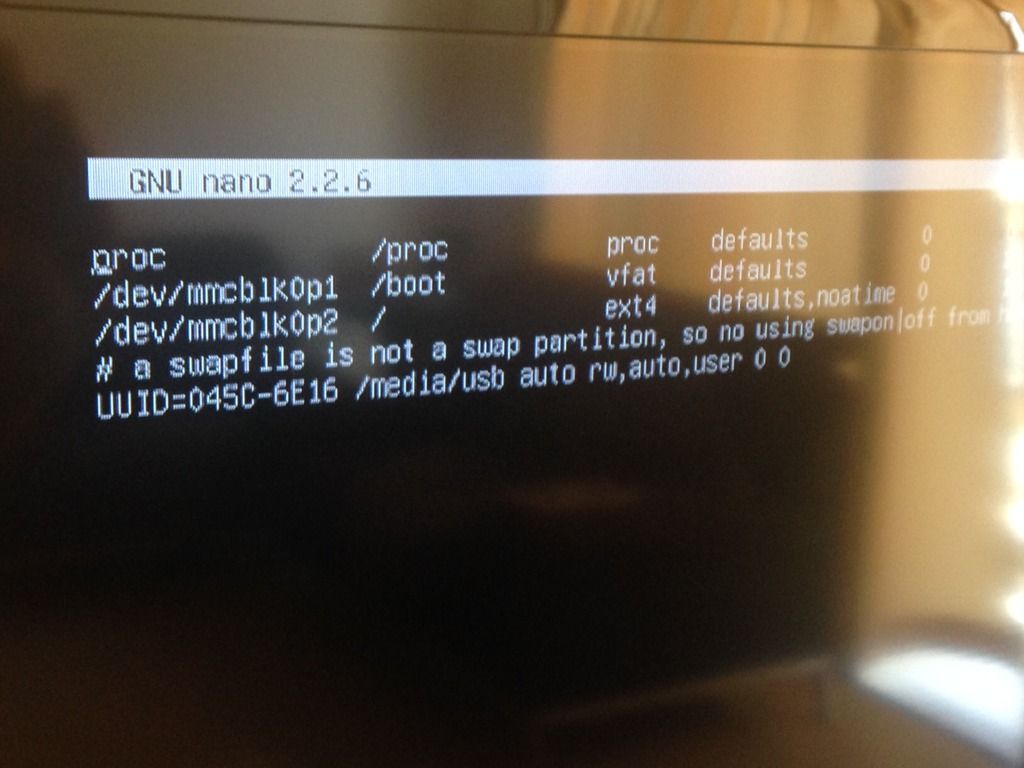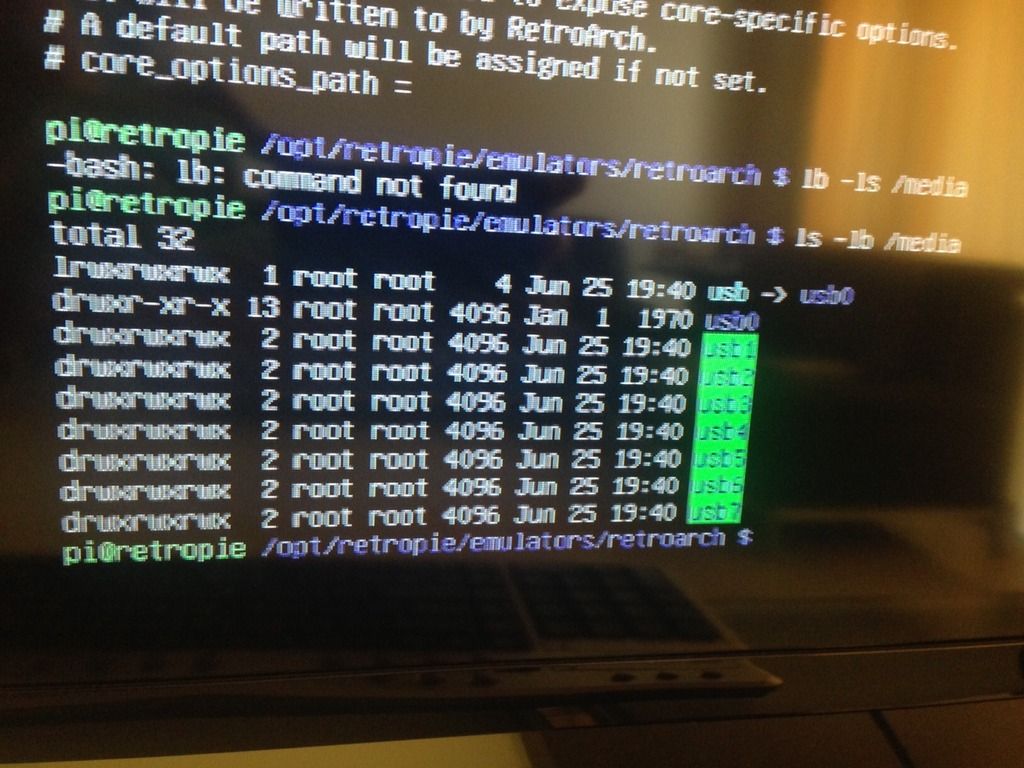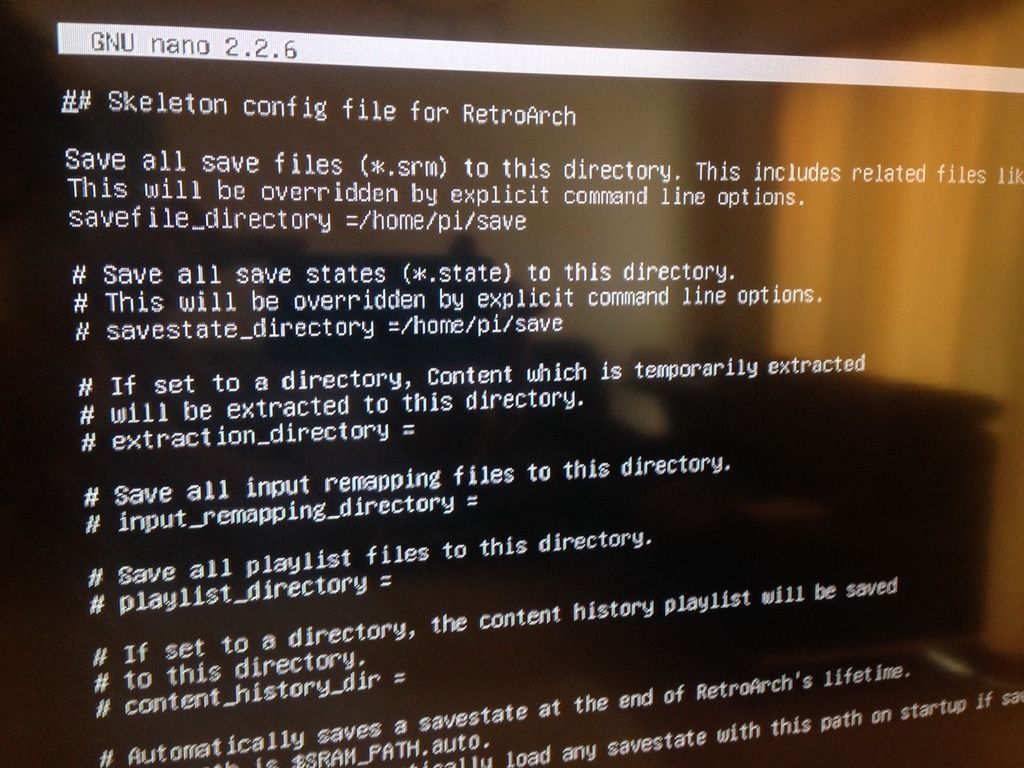Homepage › Forums › RetroPie Project › New to RetroPie? Start Here! › Simple but complicated issues
- This topic has 12 replies, 7 voices, and was last updated 9 years, 9 months ago by
Anonymous.
-
AuthorPosts
-
08/03/2015 at 04:35 #103268
Anonymous
InactiveHello everybody!
I’m having some problems with the configurations of my retropie, and i want some help of you guys. If you can help me of course…
Before i start i would like to apologize for my bad english. I’m Brazilian, and maybe i have some problem to say exactly what i need, if so, please ask me and i will try to put it into another way.
So here we go!
I just config my retropie (raspberry pi2 with retropie 3.0 BETA 4) to load games directly from the usb, everything ok until now, but i’m having problems to save state. Every time that i try to save, or load, it fails! Does anybody here have any idea of how to fix it?
and…
I’m having some vídeo problems with n64 and psx as well, both emulators have a high tax of lag (n64 is almost frozen), what can i do to improve the performance?
In any case, thank you for your time! Hope you can help me =)
08/03/2015 at 10:56 #103277jenksie
ParticipantWhich games lag on N64? A lot of N63 games still lag so it could be the game.
08/03/2015 at 15:16 #103286Anonymous
InactiveI believe the save state is due to permissions on the folder. I think the RetroPie Setup script has a helper menu to solve it or you can run chmod on the RetroPie/roms directory.
Something like (but probably not as this is rwx for all):
sudo chmod -R 777 ~/RetroPie/romsAs for the N64 the emulator (mupen64plus) has several ‘plugins’ that are used for the video player; different games require not only different plugins but also occasionally different configuration as well.
There is a thread in the general section for N64 compatibility list. Please check there.
08/05/2015 at 08:15 #103442Anonymous
InactiveFirst of all, thanks for your messages and sorry for this delayed answer.
I tried chmod method but it failed, i still can’t save my games =(
There is anything that i can edit with ‘sudo nano’ to change the saving directory? I can, for example, create a folder at my pendrive and change the patch of save to this folder?
08/06/2015 at 05:03 #103517funigui
ParticipantI would say ssh into the pi and read the permissions. You may also have changed the permission on the main roms folder, but not all the folders within.
Sent from my SM-N900T using Tapatalk
08/07/2015 at 02:06 #103565Anonymous
InactiveSorry Funigui, i don’t understand exactly what you said. Better, i don’t know how to perform this ssh.
08/07/2015 at 02:25 #103566herbfargus
Memberfor ssh see this page of the wiki:
https://github.com/RetroPie/RetroPie-Setup/wiki/How-to-get-ROMs-on-the-SD-card
You can use something like winscp to ftp into the raspberry pi and you can view permissions that way or you can type
ls -lahin the terminal to get more details on the files in the directory you’re in.09/02/2015 at 04:57 #105245Anonymous
InactiveHi everybody! I’m back =)
I still can’t save my games, but now i maybe know whats happening!
I tried to change the permission of ‘/media/usb’, i used the command chmod -R 777 /media and it kind of work, only the usb0 folder didn’t change.
For your understand i load my games directly from the usb and i changed the patch of my saved files to ‘/media/usb/save’, at least i tried to hahaha
I changed retroarch config file at the ‘/opt/retropie/all’ folder, or something like that…
What else i have to do!? Thanks for your concern and, if you don’t understand my english, ask me to repeat and sorry hahaha
09/02/2015 at 18:37 #105294dankcushions
Participanti’m not sure about changing save directory, but for your USB drive – is it FAT32? if it is, you’ll have to set the permissions when you mount it.
for me, i mount the drive automatically every time i boot using fstab, and i give it 777 permissions for all users. i can’t remember exactly how i did this, but there’s some help on the net: http://askubuntu.com/questions/251206/mount-usb-drive-with-write-permissions-for-everyone-or-specific-user
09/04/2015 at 03:25 #105393Anonymous
InactiveI will take a look, thanks =)
09/19/2015 at 19:40 #106416Anonymous
InactiveI changed my fstab config, but not happens =(
So i take some pictures of my setup. if you see a mistake, please tell me =)

 09/19/2015 at 20:48 #106420
09/19/2015 at 20:48 #106420petrockblog
Keymasterhttp://serverfault.com/a/43636
Add the uid/gid of the pi user. (Probably uid=1000,gid=1000)
09/21/2015 at 21:48 #106561Anonymous
InactiveIt worked!!!! Thanks everybody, i’m very, very happy! And yes, the UID and the GID are 1000.
-
AuthorPosts
- The forum ‘New to RetroPie? Start Here!’ is closed to new topics and replies.