-
×
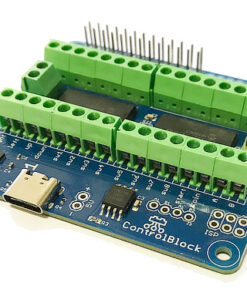 ControlBlock
1 × $ 31.85
ControlBlock
1 × $ 31.85 -
×
 USB micro-B Cable - 1 Meter / 3 Foot
1 × $ 2.93
USB micro-B Cable - 1 Meter / 3 Foot
1 × $ 2.93
- This topic has 10 replies, 2 voices, and was last updated 9 years, 3 months ago by .
Viewing 11 posts - 1 through 11 (of 11 total)
Viewing 11 posts - 1 through 11 (of 11 total)
- The forum ‘New to RetroPie? Start Here!’ is closed to new topics and replies.
 USB micro-B Cable - 1 Meter / 3 Foot
USB micro-B Cable - 1 Meter / 3 Foot