-
×
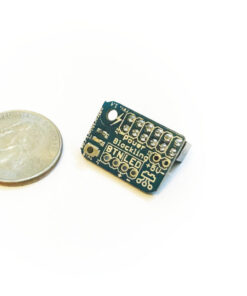 PowerBlockling
1 × $ 8.32
PowerBlockling
1 × $ 8.32
Homepage › Forums › RetroPie Project › New to RetroPie? Start Here! › Confused beginner here, many questions
- This topic has 9 replies, 3 voices, and was last updated 10 years, 2 months ago by
pinion.
Viewing 10 posts - 1 through 10 (of 10 total)
-
AuthorPosts
-
04/14/2015 at 19:28 #94871
csurockstar
ParticipantI have the rpi 2 running Retropie 3.0 beta 2 (i think?) and the xarcade tankstick + trackball. I’ve been struggling with things the past few days and can’t seem to find my specific problems…here goes.
MAME-can’t get anything to work in any mame program. I got the 0.37b5 set and used filezilla to put them on the mame4all roms folder. When I open any of them I get the “xyz files missing” that seems to be a common problem. Not sure how to fix it though. I tried putting the BIOS in there with the roms and no result…do I even need to do that??
xarcade tankstick – How do I get games to work with the trackball? There doesn’t seem to be any setup for that in the configuration screen where I mapped all the buttons and joystick movements. This isn’t really a problem yet since none of the MAME games work, but I imagine I will run into this issue right away with games like centipede.
FBA vs ScummVM vs MAME – I really want to play Golden Tee 2k, and I have a few versions of the rom for it, what emulator supports these and other trackball specific games?? I can’t find anything in any forum about how to get this game going with the xarcade tankstick in any specific emulator.
I have however, after many attempts, gotten all the NES roms to play and I want to thank everybody involved in this for how wonderful this can be!! Pinbot brought me back to being 10 years old again! Now if I can just get Street Fighter, Mortal Kombat, etc and figure out how to set this up I will be a happy soul.
Thanks in advance for any help!!
04/14/2015 at 21:14 #94882Floob
MemberAre you sure your 0.37b5 romsets are correct?
You can verify that by using the dat files on this page:
https://github.com/retropie/RetroPie-Setup/wiki/Managing-ROMsIn RetroPie 3, those roms should go here:
/home/pi/RetroPie/roms/mame-mame4allAs the game starts to boot, you should get the option to press “x” this lets you choose if you want to run it with mame4all-pi or Mame-libretro. I tend to use mame4all-pi.
More details here:
04/14/2015 at 22:52 #94894csurockstar
ParticipantThank you sir! I will try this tonight. In the meantime, do you have any wise words for the trackball/golden tee questions? I would love to get that up and running if I have the correct rom for it.
04/14/2015 at 23:24 #94905Floob
Member04/15/2015 at 16:12 #94983csurockstar
ParticipantFloob, you’re the man! I got all of the MAME roms to play last night and I couldn’t be happier. I still have to use the keyboard right shift button to get credits on some games, but that is no big deal. I hope to tackle the trackball settings over the next few days. Thanks again for the help sir!
04/15/2015 at 20:58 #95028Floob
MemberThats weird, it should let you map credits to joypad.
04/15/2015 at 23:09 #95052csurockstar
ParticipantThe tab button doesn’t bring up that menu in MAME for me, it has no response. I can get a similar read-only menu by hitting “select” and “x” as I have them mapped on my controller right now, but I can’t edit anything in there (or I haven’t figured out how). The read file I can open also looks a little different, it doesn’t have any specific letter buttons like “coin 1” or “1 player start.”
04/16/2015 at 20:34 #95171Floob
MemberTo confirm, are you running mame4all or mame-libretro?
You get to pick as the game starts (you press x to choose which emulator and video mode etc..)
The video above relates to mame4all
http://sourceforge.net/projects/mame4allpi/mame-libretro uses the key mappings in your retroarch setup. (Although I dont think I’ve ever used this emulator – shout if you want me to fire it but the mame4all should do it fine)
04/17/2015 at 22:03 #95297csurockstar
ParticipantI can’t seem to get any roms to load if I use mame4all (gives me missing file errors), but everything loads fine in libretro so I’m using that. Played around with it again last night and can’t get any on screen menu from pressing tab. Escape doesn’t work either.. the only button on the keyboard that works in libretro is the right shift button which gives me coins. Also can’t get the trackball working in libretro and can’t open rom for golden tee 2k in any emulator. Any ideas would be very welcome.
Thanks!
04/23/2015 at 13:05 #95967pinion
ParticipantCSU, are you by chance pulling roms from USB?
Just when you say missing roms, I did this, moved my roms to USB and edited es_configuration.cfg but it turns out you need to edit mame.cfg for mame4all as well because one config file pulls the ES menu to list the roms but the mame.cfg is the file used to launch the roms. It was still pointed at /home/pi/ and as such ES could list the rom but on launch it was hitting an empty directory in /home/pi.hih
-
AuthorPosts
Viewing 10 posts - 1 through 10 (of 10 total)
- The forum ‘New to RetroPie? Start Here!’ is closed to new topics and replies.