-
×
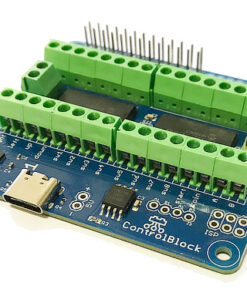 ControlBlock
1 × $ 31.85
ControlBlock
1 × $ 31.85 -
×
 ExtensionBlock
1 × $ 12.52
ExtensionBlock
1 × $ 12.52
Get in touch
If you have any questions, suggestions, or just want to share your love for technics with us, please don’t hesitate to reach out.
 ExtensionBlock
ExtensionBlock 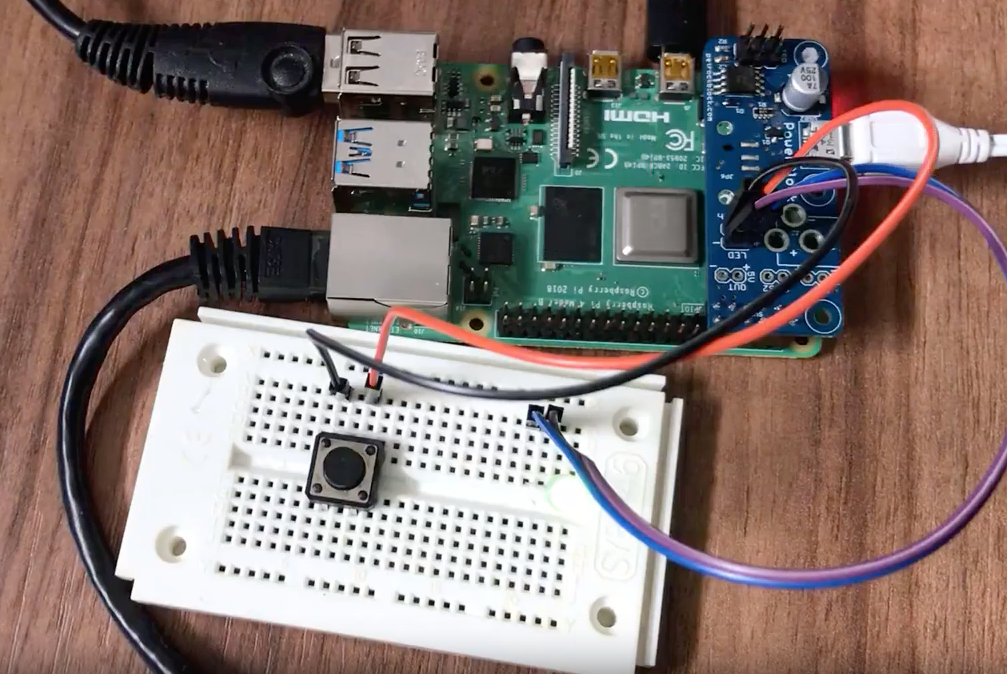
Hello there, I am a newbie with my Rpie3 and I just bought a monitor which has HDMI inputs. I was wondering any possible solution to reproduce sound when using retropie connected to this monitor? Is it possible to plug in speakers directly in the Rpie and have the game sound out of it? Thanks in advance :)
If your monitor/TV that you connect via HDMI has boxes, then you will have sound out of it :-)
Thanks I just checked and they don’t have audio speakers integrated.
I noticed that my Rpie3 has and audio output, so I was thinking if the pie is connected to the monitor via HDMI cable and I plug in speakers into the Pie would that work? Thank you again for your answers :)
How many controllers can be connected to the gameblock at one time? I am looking to connect 2 NES controllers and 2 SNES controllers to the gameblock which will be placed on a raspberry pi 3 board (hoping this is possible, first pi build for me ever). Also, can the gameblock and the control both be connect to a Raspberry Pi 3 board at the same time?
For all gamepads that are supported so far (including SNES, NES) you can connect controllers for two players. Since the NES and SNES controllers are so similar with respect to how they must be polled, you could also wire NES and SNES controllers at the same time to the GamepadBlock.
The ControlBlock and the GamepadBlock can be used in parallel: The GamepadBlock is a USB device so the limit is only the maximum number of USB slots here :-)
Can I use 8 way joystick with all directions working on the controlblock? Or It is only 4 way only?
How many connections/wires does your joystick need to the ControlBlock, four + GND? In that case the ControlBlock would work immediately. If it would need more wires, the driver of the ControlBlock would need to be adapted, which would not be too complicated, though.
Hi, just wondering whrre are you located, can i pick up if you are close to me ?
And wondering do you have all the latest emulators in this because I used to play Project 64 and it worked awesomely back on the original xbox. So why would the n64 emulator be experimental 10 years later ? Thought it would be fully working now.
Also can i chose the emulators i want and can i ever update them/delete them or change or add games ?
Tried sending a message above but it failed.
Hello!
I would like to buy PowerBlock from you, can you send it to Russia?
And how long will the delivery go?
Hi,
yes, we ship to Russia. We ship most often with Deutsche Post. They say on their website that shipping to Russian usually takes between 8 and 18 working days.
thanks for the answer!
ControlBlock instruction says:
“You can also connect a latching reset button to Player-2, Input B. If the button is pressed a virtual ESC-key press will be triggered.”
I have wired and configured the ControlBlock for an SNES gamepad. Retropie 4.2 works great, except the “Reset” function. I built my system inside a 1985 NES console box and wired the “Power” switch and the “Reset” set accordingly. Power switch works flawlessly but the Reset was no show. I used a DMM to see if there is connection between GND and Player 2, Input B when the switch is engage and there’s no problem there. So it must be in the ControBlock’s firmware or Retropie that does not recognize the action as an “ESC-key press”. I really want to get this working. Please help!!!
I will prepare a video and post it at https://retropie.org.uk/forum/topic/10208/how-to-enable-reset-function-in-controlblock-2-1. I suggest to further discuss this also at https://retropie.org.uk/forum/topic/10208/how-to-enable-reset-function-in-controlblock-2-1.