-
×
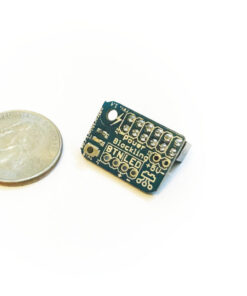 PowerBlockling
1 × $ 8.32
PowerBlockling
1 × $ 8.32
Homepage › Forums › RetroPie Project › Everything else related to the RetroPie Project › Western Digital PiDrive Kit and RetroPie
Tagged: external storage, PiDrive, Western Digital
- This topic has 2 replies, 3 voices, and was last updated 9 years, 4 months ago by
joyrider3774.
Viewing 3 posts - 1 through 3 (of 3 total)
-
AuthorPosts
-
09/11/2015 at 02:50 #105844
buz69
ParticipantI am relatively new to RetroPie, but as a child of the 70/80’s, MAN – this is awesome!
I have have been looking at ways to efficiently store ROMs and make them accessible to the RetroPie application. To date, I have been using the microSD card to store the ROMs, but this can be limiting. I recently purchased a Western Digital PiDrive Kit – which is essentially a 2.5″ laptop form-factor platter drive (but you could use any drive) along with USB cables to power and to attach to the Raspberry Pi. While the information I have seen so far indicates you cannot boot from this drive, booting from the microSD would allow access to this external drive, post boot. I thought this might be an inexpensive way to get much more storage and use this to hold ROMs.
I have not had much time to work with this yet, but as I start out, I wanted to inquire if anyone else has worked with this kit before, as it relates to working with RetroPie and storage of ROM’s. If anyone has any experience with getting this to work, please let me know. Otherwise, I’ll try to post any updates/progress I make using this if anyone is interested. I am not a programmer, but know enough to be dangerous and/or lucky.
Thanks!
03/16/2016 at 21:35 #120610frostyglitch
ParticipantI just picked up a 1TB drive today in hopes of doing the same thing.
03/16/2016 at 22:17 #120612joyrider3774
Participanti have a hard drive (my old ps3 phat 80gig drive) runnig with retropie. Although i did a fairly simple thing.
Basically i first checked if the drive worked (got powered / came out of sleep) correctly with the pi once that was done i created a “roms” folder on the drive with the same subdirectories as the ones that are availible on the sdcards rom folder (~/RetroPie/roms)
then i moved all my roms to that folder on the hard drive (you could do this beforehand as well, i mean not using the pi). One i was sure all my roms were moved / copied to the hard disk i removed the folder on the sdcard and then basically just created a symbolic link to the hard disk. (ln -s path/to/harddisksystemsromfolder originalromfoldername when being in the directory where the subdirectory existed) and then it seems as if the folders exist in the same location on the sd card except they are linking to the roms folder on the hard disk. this seems to work fine for me and i’m not doing it for all systems just a few.you could probably do this for the complete roms folder instead of system per system.
i also edited /etc/fstab to make the harddisk Always mount on the same point, make pi user the owner of the folder (otherwise it was read only access only with me).
that’s what i did but i was lazzy :)
-
AuthorPosts
Viewing 3 posts - 1 through 3 (of 3 total)
- The forum ‘Everything else related to the RetroPie Project’ is closed to new topics and replies.