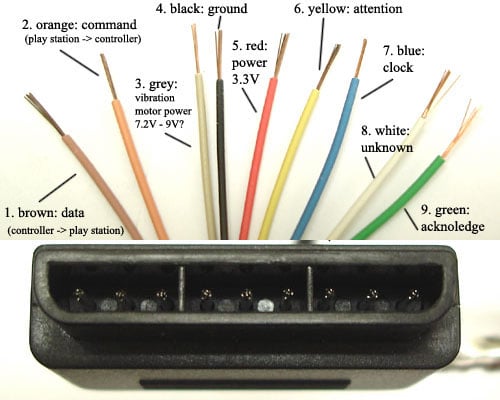-
Search Results
-
I am having the hardest time getting both my N64 controllers to both work. I want to use them for c64, atari, nes, snes and n64. I want to bind both shoulders buttons to quit the rom and return to the emulation station…I have this working in NES.
input_enable_hotkey_btn = 4
input_exit_emulator_btn = 5Attached are the configurations below…what am I doing wrong? I know how to use the jstest /dev/input/js0 but I don’t know what to bind those buttons to for each emulator…can anyone help?
Pi Model: (2)
RetroPie Version Used: (3.0)
Built From: (SD Image)
Controllers: Two N64 controllers connected USB.Below are the retroarch.cfg files:
/opt/retropie/configs/c64/
/opt/retropie/configs/atari7800/
/opt/retropie/configs/nes/
/opt/retropie/configs/snes/
/opt/retropie/configs/n64/Any guidance would be great! Thanks
Topic: Video splashscreen no sound
Hey guys,
with the new 3.0 version i managed to implement a video splashscreen to my RetroPie.
Everything is working fine except the sound. I do not seem to get any sort of sound, no matter how loud my speakers are. I am using the 3.5 mm audio jack with usb speakers, which are working fine for all the ingame music, but not for the boot video :/ (I have already set the 3.5mm audio jack to the default sound device in the Audio settings). Any ideas? Thanks :)Hello, recently I’ve been really interested in using RetroPie to make a truly portable emulation device to bring on bus and car rides, put in a backpack, etc. I’m also trying to keep the price down as much as possible. So far I have the price figured out to be around $70 – $42 for the RPi itself and $20-30 for a backup battery charger (the kind that are charged before use and don’t need to be plugged into a wall while they’re charging something). The screen has been the sore point – everything is monstrously expensive, even at tiny resolutions. I’ve been planning to use my phone as a display. There are guides on how to achieve this using VNC servers (this was the most helpful (link)), but I had my doubts that this would work on RetroPie.
Can anyone share their solutions? I’d rather not spend $15 on something like this screen (link) because, while cheap, I don’t think it would work without some soldering, and I do not have access to a soldering iron nor the knowledge to achieve something like that. If it doesn’t need soldering or extra parts, great – but then the question becomes powering it.
EDIT: I think using my phone is out of the question. VNC is apparently too slow for gaming. This screen (link) appears to be a wonderful solution, as it’s cheap and connects snugly to the RPi. However, it doesn’t quite work out-of-the-box, and apparently requires a micro SD card image. I have an 8gb micro SD card, which should be plenty, but, again, I’m not sure about the compatibility between RetroPie and this. Part of this is I don’t know a thing about SD card images. Opinions?
Topic: 2 x joystick config
Hi all,
Bit of a newcomer to the world of RetroPie and Emulation Station. Go easy on me!
I’ve put together a desktop arcade cabinet like this one:
http://www.instructables.com/id/2-Player-Bartop-Arcade-Machine-Powered-by-Pi/?ALLSTEPS
I’ve got a Pi model B and a set of these joysticks/buttons:
http://www.ultracabs.co.uk/usb-interface–standard-joystick-set-109-p.asp
I’ve got the sticks and buttons wired to the USB controller, and connected to the Pi. When booting to Emulation Station, the joysticks are not detected.
So I’ve got a couple of questions:
– Is it better to simply wire the sticks and buttons to the 40 pin GPIO on the Pi?
– Can anyone recommend any guides on this? Have found loads online, but can’t identify one that matches this setup.Cheers,
Andrew
Hello, I need a “how to” to know how I can connect two PS3 controllers at the same time via Bluetooth.
I’ve only managed to connect two controllers via USB, or a single command via Bluetooth.Thank you! and sorry for my English
Topic: Will This Controller Work?
Just found this to be a better section so moving post here.
So I borrowed 2 authentic PS3 controllers and Mame can see it and configure it for game play. Now I want to buy 2 new controllers and return the borrowed ones. Will these Generic PS3 controllers work just as well?
Also found 2 of these wireless ones. Will they work?
And here is a slightly cheaper one.
http://www.ebay.com/itm/PC-USB-Game-Controller-Pad-Gamepad-Joypad-Joystick-NEW-/230469589259
Otherwise, who other controllers can users recommend that is known to work well with Mame?
Topic: Power Questions
So I am building a NES RetroPi. Old busted NES case that I am putting a Pi 2 with retropie 3 in it.
For the most part i followed https://www.youtube.com/watch?v=R2Peo5wX1NU this video.
I am using:
Raspberry Pi 2
Belkin AC Powered Ultra-Slim Series 4-Port USB 2.0 Hub (F4U040v)
Mausberry USB shutdown switch
5V 2.6A output AC adapter to power the hubWhen I power the Pi with my 2A micro usb adpater everything is fine
When i Power the Pi going through the USB Hub I get a strange rainbow icon in the top right corner of my display that never goes away.
1. What is that icon for?
2. I am triyng to do the setup scrtip for my shutdown circuit but i am not sure which one to use: http://mausberry-circuits.myshopify.com/pages/setup
The one for RaspBMC/Raspbian/Debian distributions or the one for Arch distributionsAny help would be awesome.
Hello,
I am in need of some assistance, please.
I have successfully edited all my paths to read roms off my USB drive except for advmame-1.2. In /opt/retropie/configs/mame-advmame, I have edited advmame-0.94.0.rc successfully to set my rom path but when I try to edit advmame-1.2.rc, it is completely blank. Where are the advmame-1.2 config settings?
For the time being, I have had to set emulation.cfg to default to advmame-0.94.0 but I would really like to be able to use advmame-1.2 as it supports a much larger rom set.
I have read through two threads with solutions for configuring mame4all but there is no mention of solving this issue for advmame-1.2:
Roms are loading successfully in advmame-0.94.0 and mame4all but am having no luck with advmame-1.2.
Any help you could give would be appreciated.
Thank you.
Topic: PSX Arcade Controller
Hello all,
This is my first post so go easy on me. I need help with figuring out how to use my InterAct arcade controller for the PS1 with the Raspberry Pi.
Here is a picture of the controller:

Now the issue I have is that I don’t believe I can just take the PS connector apart and use those wires because the pinouts are per button.

And I don’t think I can just use the data line because it probably has special code specific to the Playstation.
Note that I also am trying to do this without spending any more money on the project so please don’t suggest using the USB adapter which I have seen online and also that the pi and the controller are going to be mounted in a single box together so I don’t need long wires or anything fancy.
My guess for the solution would be to open up the controller itself and wire each button (switch) to the Raspberry Pi directly following one of these two pinouts.
So please any advice you guys have on whether this would work or if this is the right/wrong way to tackle this would be great.
Also, I am trying to get this done before next weekend as my brother is visiting from across the country and I would like to showcase it to him. Even if I don’t have the controller and Pi in a nice box.
Thanks in advance to any help you give,
-KhaotikTopic: Config assitant fustration!
Hello,
I am using RetroPi 3.0 on RP2 and I am trying with big fustration to configure a xbox wired controller. Always when I follow the on screen instructions, I am stuck with the left top button on my xbox controller. Either it does not detect this button at all, or it is so sensitive that in accepts it but skips the next 3 buttons. Is there no way to go back to a previous button? Or reset the config without the need of reboot? (retropi does not accept my “F” buttons of my usb mac keyboard, or the hotkeys on my xbox controller at this stage), Why do I have to configurate the controller at all? RetroPi already detected my xbox controller. So why does RetroPi not just load a standard config file for this controller with a standart mapping (that the user could change in the setting if he wants)? That would really be a big feature request for me.
After spending now over an hour trying to get though this GUI mapping process I give up! Is there an easier way to just do it over terminal or drag an drop a file onto my microSD ?
Thanks for help
im very new to retropie and linux in general.
I need to know how to set custom contoller configs, in particular for the nes system. i have a usb contoller and im running 3.0the nes a and b buttons by default are hard to use in the current default position, same as in gba.
thanks in advance
Help please,
My son and I are working on our first raspberry pi project, the pocket pigrrrl. We are trying to get the software set up as shown in the instructions: https://learn.adafruit.com/pocket-pigrrl/software-1We have burned the image file to our SD card and then try to setup the network per the instructions. The way we have tried to do this is to put our SD card in the pi A+, plug in to an HDMI monitor, plug in a USB keyboard and then power up the pi. It goes through some checks, shows the retro pi splash screen and then a few more text lines and then stops with: pi@pigrrl ~ $
We then try to type on the keyboard but it doesn’t register.
Many questions:
1. Is this a prompt?
2. Should the keyboard be recognized at this point?
3. We are trying to set up out wifi dongle as listed in the directions so we can then edit by ssh. Is this the way to do it?
4. We have no pi experience. Is there a more detailed walkthrough for this part, most we can find are for raspbian, none for retro piAny help would be appreciated.
(also posted on adafruit help forums)
Had no issues with this feature for the first month of use. I went into to Setup to make sure that this feature is still enabled and deleted some extra roms to make sure there was sufficient space. Has anyone else run into this? I am using 3.0 beta.
im very new to retropie and linux in general.
I need to know how to set custom contoller configs, in particular for the nes system. i have a usb contoller and im running 3.0the nes a and b buttons by default are hard to use.
thanks in advance